Windows Live Mail was released in November 2007 by Microsoft as the part of Windows Essentials 2012. It is the older version of Windows Mail which succeeded Outlook Express on Windows XP & 7. The latest important features of the last version of Windows Live Mail are as follows –
- It supports all webmail clients like as Gmail, Hotmail, and Yahoo etc.
- It automatically synchronizes with Windows Live Contacts.
- It also offers a photo email feature to send or receive photos via attachment in the email.
- It supports emoticons and also offers spell check.
- It offers multiline message lists.
The best alternatives for Windows Live Mail client
It comes with limited functionalities and due to lack of support and latest security features; it is no longer in demand. Here, we will discuss the best Windows Live Mail alternative. Below is the list of some best alternatives that can easily meet the user’s requirements.
#1. Thunderbird
Thunderbird is a open source email client for managing emails, news feeds, chat, and news groups. It is one of the most used email clients, after Microsoft Outlook and Windows Live Mail. Mozilla Thunderbird includes support for extensions. If you are ready to reach inside the detailed configuration, then thunderbird may be the best Windows Live Mail alternative. An important point you should know that Windows Live Mail gives excellent multilingual support to its users.
Thunderbird is maintained by Mozilla and same organization that develops Firefox and good thing is that it is entirely free.
Features:
- It provides protection from phishing, losing sensitive information like credit card details, passwords, etc
- User can manage multiple email accounts with the help of combining archive, inbox, or sent folder.
- Thunderbird integrates a reminder option for attachment before sending an email.
- User can filter emails by different categories like new messages, people, and tags.
- User can quickly and easily add people to the Address book.
- Thunderbird automatically checks for updates time to time.
- User can share a link of large files in the mail if not want to send the attachment.
#2. eM Client
eM Client is one of the most friendly email desktop application. Windows Live Mail users will surely appreciate, right after installing it. The user interface of eM Client is very user friendly, and freeware can use two email accounts at a time. If you need more than 2 email accounts then, you intend to use eM Client for business, Pro version.
Features:
- It supports the Autoreply email option.
- Automatically downloads contacts from the web.
- It also supports Pretty Good Privacy encryption.
- You can take a backup of your email in eM Client easily.
- It allows you to change images size, flip and rotate option.
- User can add tables and resize any cell very easy.
#3. Mailbird
It is a simple email client, attempts to deliver an experience that isn’t complicated to use. It’s very similar or best Windows Live Mail alternative and setup and configure Mailbird is easy.
It supports a wide range of integrations with apps like Google Calendar, FormSwift, WhatsApp, Slack or Facebook. You can use the full version of Mailbird for 30 days as trial. After that, you can continue to use the free version of Mailbird, known as Lite version. If you liked the full version features, then you have to pay for Pro version. Lite doesn’t allow you to use more than 3 email accounts and apparently there are some Pro options which get disabled after the trial.
Features:
- It provides multi-lingual support.
- You can snooze a particular message in Mailbird.
- It has numerous shortcuts for composing, forwarding, and replying emails.
- Mailbird helps you to contact via LinkedIn from your inbox.
- User may upload custom notification sound in Mailbird.
#4. Microsoft Outlook
Outlook is part of Microsoft Office included in Microsoft Office 2016 or later version and Office 365 subscription. It works with multiple email accounts and configuration. The mailbox is very well organized, and all the necessary information is displayed on the main user interface. Like other Microsoft software, Outlook has every feature you might want if you are searching for Windows Live Mail alternative, features of Microsoft Outlook are as follows –
Features:
- It can create meetings, tasks, appointments and contacts from single window.
- It has effective Task management and scheduling emails.
- Creating and managing the rules, & sharing calendars.
- It is integrated with Microsoft Office.
#5. Zimbra
Zimbra is a collaboration solution for email, calendar, and cloud computing. Zimbra gives users flexibility to work virtually from anywhere using any devices like tablets, mobile, laptop etc.
Zimbra is an enterprise class of email that includes features such as document management system, task management system, calendar management system and advanced search options. Zimbra mail server provides full support with native integration on major operating systems such as Windows, Linux and MAC.
Features:
- It allows user to compose multiple emails at the same time.
- Users can drag-drop emails into targeted folders.
- Users can send mails with images and attach multiple files.
- This application provides totally incorporated antispam and antivirus capabilities.
- Zimbra enables its user to share message folders to collaborate with other user.
- Zimbra allows online and offline access to all your email accounts in one place.
- User can undo send email, restore email and scheduled delivery.
- User can recover removed or delete messages from the trash for up to past 30 days.
Out of all discussed email clients, Microsoft Outlook is the most popular and in use email client nowadays. Users can easily move their Windows Live Mail email account data to Outlook using the efficient EML to PST Converter tool. It is user-friendly third-party tool which integrates multiple filters and options for the smart and flexible data export.
Final words
Windows Live Mail has long been the email desktop client of better choice for many Windows users. Microsoft ended the official support for the Windows Live Mail. Therefore many users are looking for the Windows Live Mail alternative. So, in this article, we have recommended some of the good replacement for Windows Live Mail. To move Windows Live Mail content to Outlook PST file directly, a best EML to PST Converter third-party tool is also suggested.

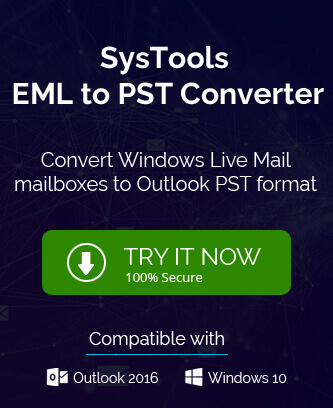
If you are thinking about alternative of Windows Live Mail email client, then this list of alternatives email clients will definitely fulfill your requirement and help to select the right email client. I also picked 4th Outlook email client and happy with its performance. Thanks for sharing this effective email client list.
I appreciate this blog where the author covers the all latest important features of the latest version of Windows Live Mail and share the list of the best alternatives for the Windows Live Mail client. Every given information appreciates this blog is really helpful for the users.
The blog elaborates various Windows Live Mail alternative email client with their respective properties. I was happy when found this blog by which I choose inside the replacement email client. The New email client has also great features which match with my needs and helped me to complete tasks.
For a month I am searching for an alternative of Windows Live Mail email client. After founding this blog, I got the best choices and I picked one of them. Thanks for introducing this solutions. Now I am happy to use these alternatives.
The blog describes many alternatives of Windows Live Mail and which I currently using is MS Outlook. It has all features which I need for my work. It has great compatibility with different formats, so I worked with flexibility.
This blog proves good to me because I choose the best email client as an alternative of Windows Live Mail. I choose Thunderbird, which match with my present need.
This blog is really appreciative, explained many email client with their prime features. After reading this I am sure about eM Client as an alternative of Windows Live Mail.
Here explained methods give me excellent idea, to select alternative behalf of Windows Live Mail. Thanks for sharing.
To select my new email client, above blog helps me. It defines different features of email clients, so I could be sure which will be more beneficial to me. Thankful for your support.
When I had planned to change email client from Windows live mail to another. Then I had to choose one of the best which fulfilled my all necessities. This blog assisted me in this and now I am satisfied with MS Outlook.
With this blog assistance I choose a better alternative of Windows live mail. Blog help me to know various side of email clients by comparing their advanced features with each other. And I selected one of those as per my fit.
For better replacement of Windows Live Mail I was searching for a more advance featured email client. And here I found this blog which helps me to choose best for my use.
I was using Windows Live Mail and wanted to switch email client. In this, given blog helps me and gave idea of many helpful email clients. Thanks for sharing this useful information.
I choose MS Outlook as an alternative of Windows Live Mail email client. In this selection this blog guide me. Thanks for adding such useful information in this blog.
I am using Windows Live Mail as an email client and want to switch. In this blog, I see many options which can replace Windows Live Mail. Thanks for sharing these email client’s properties and I am that I could choose better email client which fit on my need.
Previously I am using Windows Live Mail as an email client and in the need other advance features I was looking for another email client. Above mentioned method give me knowledge about other option and now I have installed Microsoft Outlook. Thanks for the explaining these ideas.
I was planning to move from Windows Live Mail to another email client which can fulfill my email requirement. I really be thankful to you for sharing alternative list of email clients which helped me to choose Thunderbird email client. Everything is going on smooth. Thanks a lot.