Outlooks as a common email client is also popular due to different errors coming its way when an user is working on it. Taking a scenario, when an user click on Send/Receive option to update the mail flow (Sent and Received emails) in the Outlook application and then he suddenly encounter the error –
The commencement of this error restricts to send/receive or delete any emails present in the Outlook. It means there is definitely an issue with the Outlook PST file. Most common reason for this error is extra baggage of data or overload of files at the storage location. The data is not archived or moved for a long time and continuous email flow head on to this error. But the single blame for this error cannot be on the overload but for it, the other suspected reasons are abrupt shutdown, interference of malware applications, viruses, bugs, etc.
We are proposing some preventive measures to avoid the Outlook error “0x80040600” and its risks for our users.
Expert Recommended: Methods to Repair Corrupt PST File Manually
The primary measures which a user can carry out is taking a backup of the PST file (if not yet taken) and then performing the manual solutions as they are in-built and costs nothing. For your help to overcome this error issue, some solutions to fix Outlook error “0x80040600” are given:
It is also termed as the Inbox Repair Tool and available for almost all Outlook versions. For different Outlook versions, it is stored at different locations. Users can use the Search option and type “scanpst.exe” to locate the tool easily generally within the C drive.
The default path location of the Outlook .pst file is as follows:
Start the Outlook error “0x80040600” fixing process as given below:
First of all, users should ensure that files are not hidden. To enable the Hidden files view, perform this:
Press Windows+R and type Control Panel. In the Control Panel, open Folder Options and click View tab. Now, check whether Show hidden files, folders and drive option is selected or not. If not, select the button and click OK.
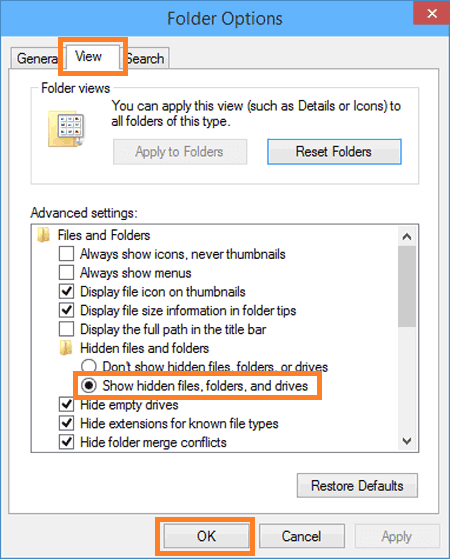
Now, follow the steps one-by-one.
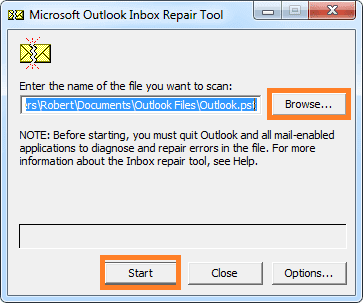
The SCANPST.exe method is easy to execute but not feasible for large sized and highly corrupted PST files as it may take enough time without any satisfactory results. Users failing in this method can also try the next manual solution to fix this error.
Another way the user can implement is to create a fresh Unicode PST file in the Outlook application. After the file is created, set this file as default using Email Account settings option. Now, import the data from the old .pst file to this new file using the Import/Export feature of the Outlook application. Then, see the results yourself.
Drawbacks: This method is executable but demands time and expertise if the data is quite large. It will not work if the PST file is severely corrupted.
So, we have mentioned the solutions for fixing the Outlook error – 0x80060400, also known as Send/Receive error which could help the users accessing their emails again. The free solutions can relief the users with some conditions (small PST files and low corrupted files) which can be taken as the primary step to look out for the results.
The above-mentioned solutions are not meant to resolve the Send/Receive error for the large PST files. It will become a tough, time-consuming process to perform with the manual solutions then and urgent need for accessing the data will not be fulfill. Also, the success ratio is quite low if the Outlook PST has big size. So the decent decision to eliminate this error in large PST files will be choosing trusted Outlook PST Repair software in order to repair the large PST files with corruption (including due to over-sized PST files) without hampering the data hierarchy and originality. This Outlook PST Repair software integrates a simple user-interface that performs the repair in hardly 3-4 steps. User has to browse and provide the PST file location in the system. The best thing about the software is its innovative filters that allow saving the required data only. Users can take the experience of the software to save their PST files.
Microsoft Outlook has made many users till date but its frequent errors are also a part of it. However for every issue, there is a solution. Some manual solutions are discussed for the Outlook Send/Receive error- 0x80040600 with benefits and limitations. For highly corrupted and large PST files, a professional PST Repair solution is suggested. Keep reading guys!