The professional email communication through MS Outlook can become better if you use the given features more effectively. There is an ample number of features that help you to compose an email more smartly and design the email in such a way that the recipient will get a good impression of your business after reading the email like add an email signature in Outlook.
One such feature in an email signature that you can add in the email message layout. Here is a simple example of an email signature that you must have seen in the promotional or professional emails.
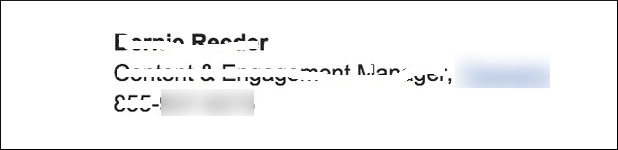
Creating the Email Signature is quite simple in Outlook and you can design any kind of signature using the formatting tools. Here is the complete method to create and add add an email signature in Outlook;
- Open Outlook and click File.
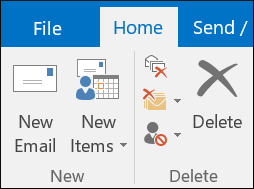
- Click Options in the given list.
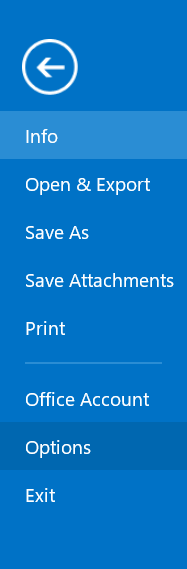
- Click Mail and then go to Signatures option.
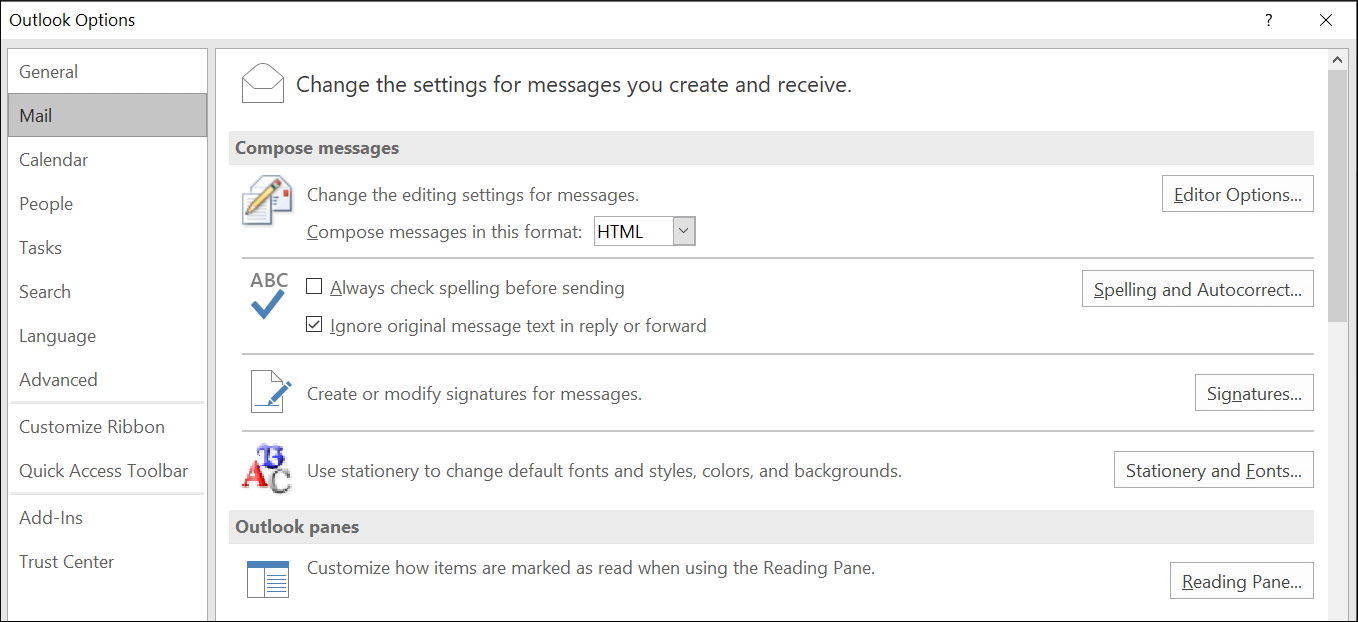
- Go to the E-mail Signature tab and click the New button for creating and email signature.
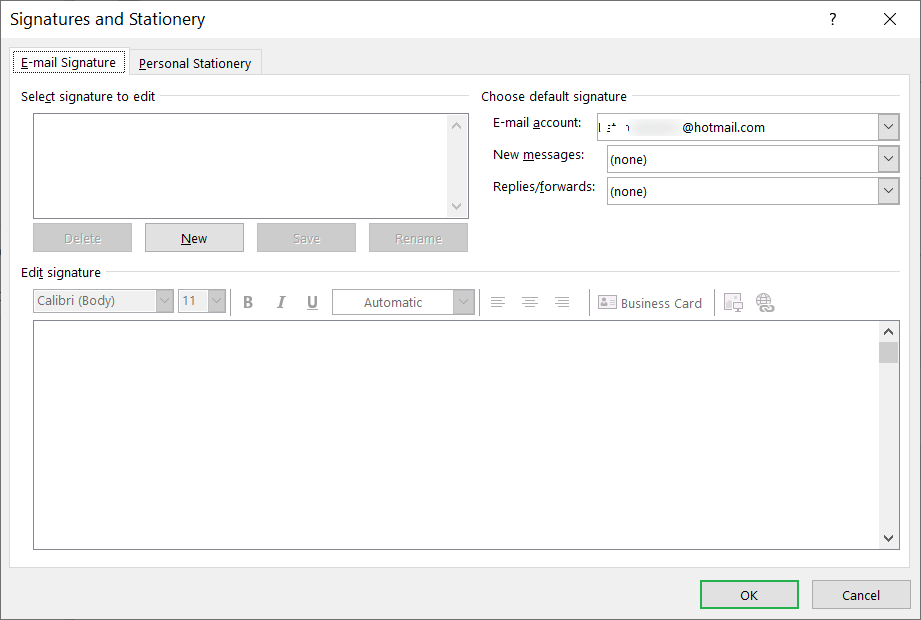
- Type a name for the signature and click OK.
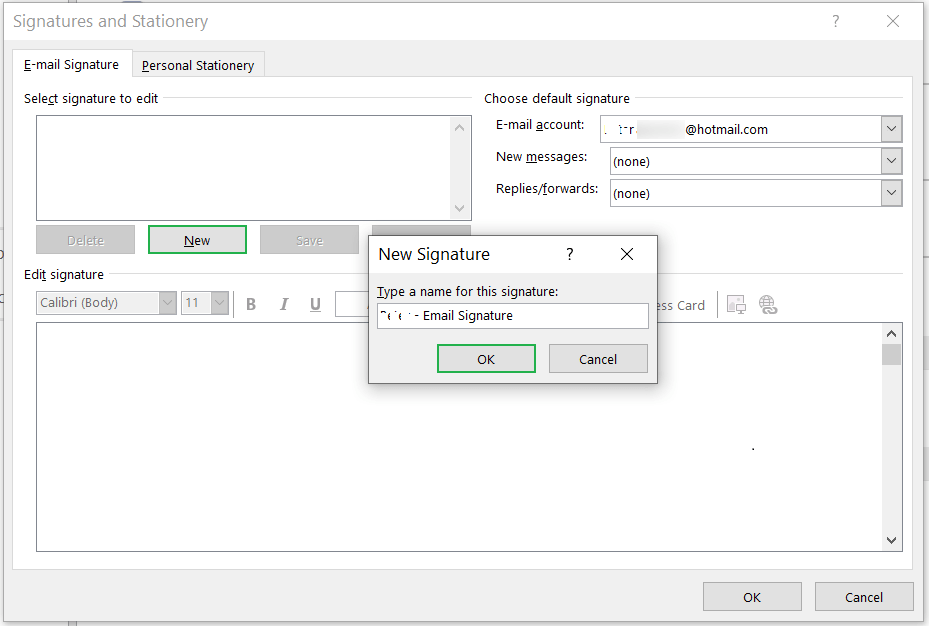
- After creating an email signature in Outlook, you can go to the below field where all the attributes are present to design the custom signature based on your requirement or likeness.
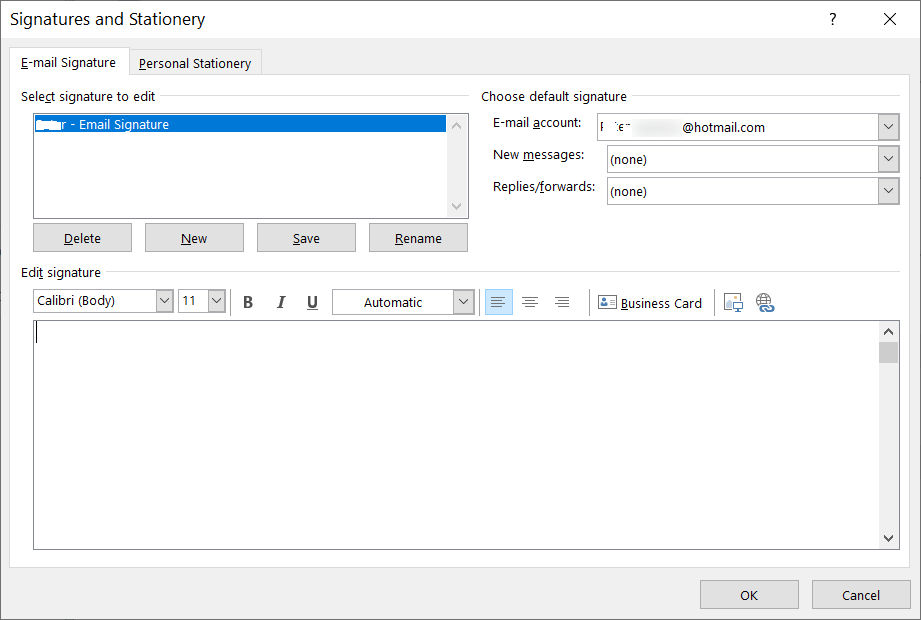
You can include an image, link, or a business card in the signature. - There is an example of a simple email signature that we have created.
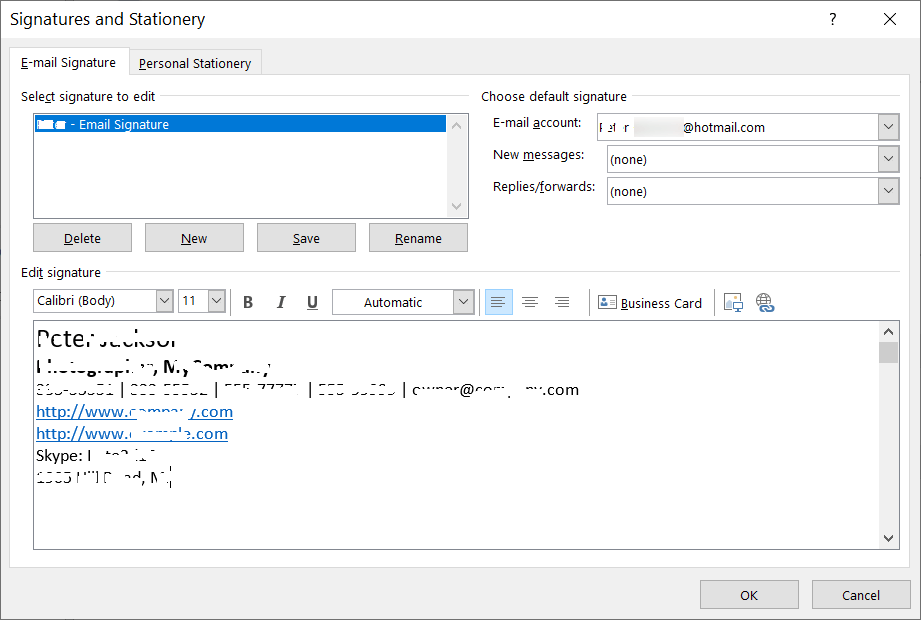
- In the Choose default signature field, you can mention the e-mail account that will have this email signature used in the email body. There is an option for new messages and replies/forward also.
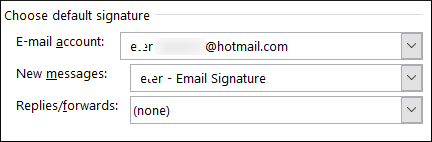
- Now, when you compose the email, then the email signature will be present in the email body.
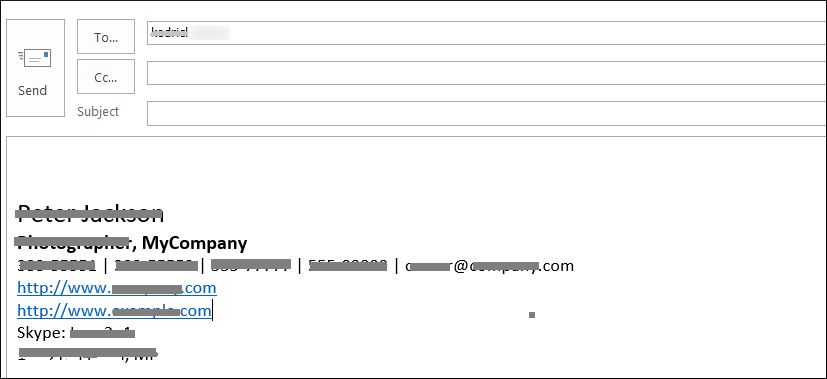
- If you think that you can add more features in the email signature, then you can design it accordingly.
- Some businesses add an email signature in Outlook to promote the promotional content in the email smartly.
The email signature does not only make the email more appealing, but it has many benefits for the business also.
- Cost-effective marketing technique.
The marketing cost of a business is sizeable for a large-sized company. Sometimes, the businesses take the help of third-party marketing companies to promote their brand and it requires a definite expenditure. The email signature does it all for free. You only require a sound knowledge of HTML codes and design them on your own. There is some email signature creating websites whose subscription you can purchase at a nominal price and take their services. - Better response rate.
When the businesses perform email marketing, then wish for getting the response to their emails. But, generally, the response rate of a normal email is not great. But, an email with a well-designed email signature can get the attention of the recipient and make him/her respond to the email. - More professional-looking email.
The emails are not just simple communication, but they carry the impression of your business also. So, if you involve the email signature along with the text, then it can allow the email to look more professional. It shows the recipient about your position in the company, it adds your corporate information, your social media accounts, legal disclaimer (many businesses require it), etc.
You need to make sure that the email signature is well-structured, smartly designed, and precise. - Personalized email signature.
You can not only have the email signature for professional purposes. But, you can add it some personal messages like best regards, greetings from, personal blog link, phone number, etc. if you are working in sales, customer relationships, etc. then you need to have your phone number and email address in the email signature. - Social Medial proof.
The social media presence is necessary for businesses to amplify their reach to a bigger market. You can add the links of your business, in the email signature to ensure the recipients that your business is legitimate.
Conclusion
The emails of any business are important for the efficient flow of information and create and add an email signature in Outlook make it ease. If these emails become corrupt or get deleted, then it can be catastrophic for any business. So, you should always have an Outlook PST repair software that supports Outlook and repair corrupt emails. The software should recover complete email content including the attachment, properties, email signatures, etc.

