Mozilla Thunderbird is a desktop-based application with amazing features, speed, easy UI, the best security, and much more. Thunderbird is used by many due to its features
and multiple add-ons available to use. You will be able to customize Thunderbird according to your convenience with all these add-ons. However, sometimes It gets out of control and cannot delete messages in Thunderbird. This issue is quite clearly one of the most common ones and equally irritating because you don’t want to deal with such a basic issue regularly. Many other applications don’t even have this kind of problem.
The issue “Cannot Delete Messages” is not a threat to the work since your work is not dependent on whether the email is deleted or not. But it sure needs some attention to get solved and therefore some useful time wastage.
What are the Causes of Cannot Delete Messages in Thunderbird Issue?
The freezing of Thunderbird while trying to delete the messages is irritating and can be occurred due to a corrupted trash folder. But there may be some other problems as well which we are going to point out for your better understanding of the issue.
- MBOX files are corrupted: MBOX file is the file where Thunderbird stores its information and if it is corrupted or damaged then you won’t be able to delete the messages. Therefore, you will need to perform changes to the MBOX file.
- Outdated Thunderbird: Due to some reason, if you are using an outdated version of the application for a long time, it is inevitable you face this issue someday.
- Trash folder corrupted: The trash folder contains all the deleted files and it may get corrupted or damaged due to one of those files. This may occur as a common cause for this issue to occur.
How to solve Cannot Delete Messages in Thunderbird issue?
This is a very small issue with a relatively easier solution to it. Though, if this solution doesn’t work for you we encourage you to step out of this grief and switch to another better email service provider such as Outlook. To transfer the files from Thunderbird to Outlook, you can use third-party best MBOX to PST tools for an easy and time-saving method. Here is the simple manual solution to this issue:
- Look for the Menu button on your application after opening it and clicking on it. Now click Help > Troubleshooting Information.
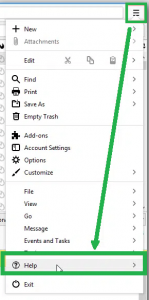
- On the Application Basic section, click on the Open folder. Now you can close the Thunderbird application.
- On your File manager click on Mail (or IMAP Mail) folder to open it. Please select the folder according to the affected account type (POP or IMAP).
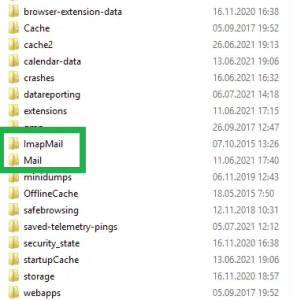
- Open the defective folder where you were not able to delete the messages. The name will be shown similarly to pop.mailserver.com or mail.googlemail.com typically.
- Select and delete the files in Trash as shown in the image below.
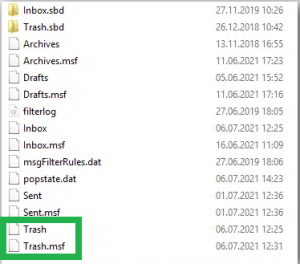
- Restart the Thunderbird application on your system.
This will probably solve the issue and you will be able to delete the messages after the process. However, if the problem occurs again and again you should move to some other email application such as Outlook. You can use a third-party tool such as MBOX to PST to convert data from Thunderbird to Outlook for ease.
Summary
Thunderbird with all its features and add-ons gives a valuable reason to the users to use it. But the simple and basic issues such as Cannot Delete Messages in Thunderbird are a setback for the application because it wastes the user’s time and energy. Although the solution is simple and easy to perform, you can’t expect the user to continue on the app and deal with such an issue again and again.

