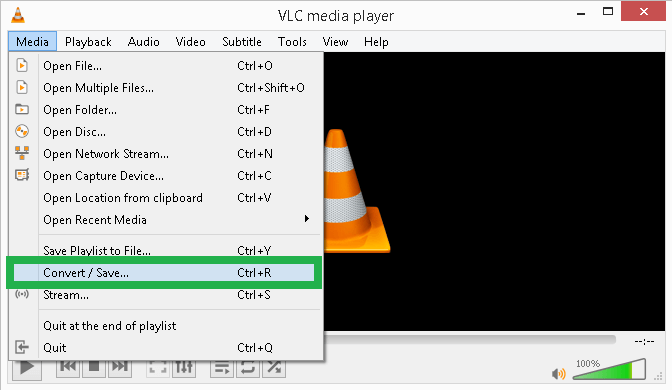Summary : DVR for Digital Video Recorder is a video recorder format that allows users to store multiple audio and video streams and files.
However, if you want to play these files in the commonly used media player applications, you won’t be able to play and match because a DVR file is incompatible. Also, users with DVR video files face playback issues quite often because of its complex architecture. So the only solution is to convert the DVR Videos to MP4 File format to access and manage them easily.
In this article, we will be going to share the 3 simple and easy methods to convert DVR videos to MP4 file format. Although, if you have any issues while converting DVR videos to MP4 manually, you can use the alternate solution to convert DVR files to MP4 format.
Firstly, know What is DVR and MP4 files
DVR Video file : DVR is an electronic device that contains analog video in a digital format and saves it to the local hard drive or location where there is mass storage. It has the benefit of compressing H.264 for easily transferring over the Internet with high quality. Apart from this, it has some downsides, like you can not open it directly with the common video player, or it will need supported hardware or software player to playback, and more or less the alternate way for you to open or play the DVD file is to convert them into MP4.
MP4 file : On the other hand, an MP4 file is the most popular and commonly used file format for storing and watching videos. It is a standard container containing your videos, audio, images and other data. It is compatible with all portable devices and media players, like iPod, iPad, iPhone, Android, and Windows phones. It offers the benefits of watching videos of high quality and high compatibility.
Benefits of Using MP4 files over others
- It smoothly works on all different video streaming platforms.
- It can store your video, audio, images, subtitles and other data.
- More versatile format compared to other video storing formats.
- Includes an option to compress the video files into smaller sizes for easily sharing and transferring.
- Ideal with different open-source media players and operating systems like Windows, Mac, Linux, etc.
Various Methods to Convert DVR to MP4
There are several popular ways to convert your DVR Videos to MP4 file format. Here, we have described the top 3 methods that help you convert DVR to MP4 hassle-free.
- Convert DVR to MP4 Using VLC Media Player
- Convert DVR Videos to MP4 Using Online Converters Tool
- An Expert Method to Convert DVR files to MP4
Method 1: Using VLC Media Player
VLC video player is a highly-featured video converter application that allows users to convert video files between different formats. Although it is professionally used as a video player, but a user can also use it as a common video file converter. It provides almost all the output formats like MP4 H264, MP4 HEVC, AVI, MOV, FLV, etc. Follow the steps below to convert DVR to MP4 video format:
- In the Open Media window, click the Add button to browse the DVR files for conversion to the MP4 file format.
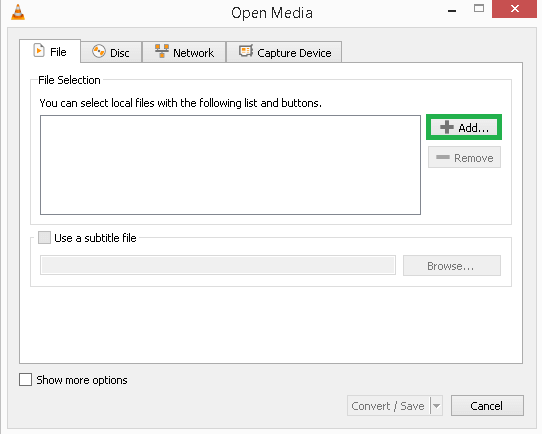
- Browse the DVR video file from the system path and click on the Open button.
- Here, the selected DVR file will get added. Click on the Convert/Save button.
- On the Convert wizard, go to the profile option under settings and select the MP4 file format.
- Set the destination path of your output folder and click the Start button.
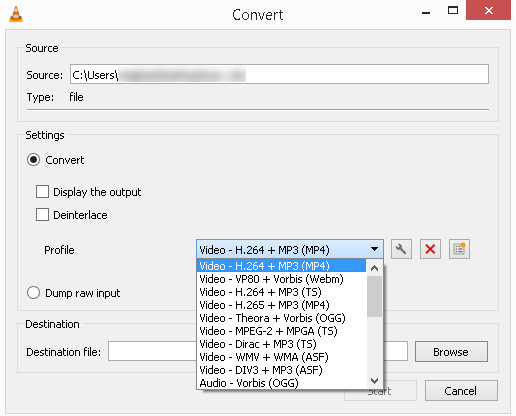
- The conversion of the DVR to an MP4 video file will get completed soon and saved at your chosen location.
Method 2: Using Online Converters Tool
It is another free method to convert DVR videos to MP4 video file format. If you check them online, you will find multiple online free video conversion tools available that you can try. But make sure that you can choose the right utility and establish a proper internet connection while browsing and converting the DVR files.
These Online Converters tools mainly allow users to convert one video file to another file format, most of which are common steps to perform the file conversion, like adding your DVR files, converting them into an MP4 format and saving the output files locally. Well, it is also true that these utilities do not support multiple and large files; if you have these, you need to purchase the paid version.
Method 3: Convert DVR to MP4 files Using Professional Video Converter
If none of the solutions is helpful, you can try the third-party Video Converter Tool, which is cost-effective, safe and reliable. This software allows users to convert multiple DVR files to MP4 file formats, whether large or small, without limitations. The tool has a simple user interface with easy steps to perform safe and quick conversions.
Here are simple conversion processes to understand the software working.
- Download and Install the Video Converter tool on your system.
- Click the Add files to select the single or multiple DVR files for conversion.
- Set the desired option for your output MP4 files and click Output format.
- Choose the MP4 option as a saving option and allocate the destination path.
- Click the Save>>Convert button to start the conversion process.
Conclusion
After reading this post, you must understand the different methods for converting DVR to MP4 video files. Once you follow the steps of each solution, you can easily convert your DVR video files to MP4 file format. We recommend you use the Video File Converter Tool that allows you to convert DVR files to MP4 file format without losing quality. If this article is helpful for you, share it with others.