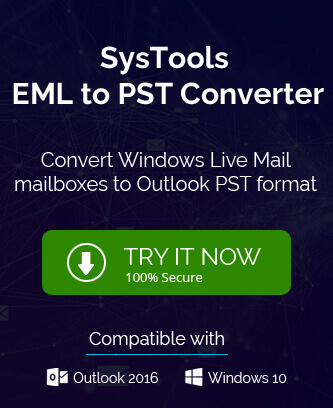MS Outlook is a very popular email client. It helps to professionally send and receive emails. EML files are the important file formats that are accessible in MS Outlook.
This particular format helps to store data in the form of plain text. However, nothing can be better than the DOC format if you are looking for a simpler tool. This DOC format is an extension of the word processing files.
They are very convenient to operate. That is why most MS Outlook users, for the sake of convenience, convert EML files to DOC files. Other reasons prompt the users to convert the EML files to DOC files as well. Let’s explore these reasons one by one:
Reasons for converting EML files to Word Documents
There are several reasons for converting the EML files to DOC format. Here are some of them:
- It helps to offer the ease of performance.
- DOC file format helps to store data in addition to plain text.
- DOC files are easy to edit and assemble
After discussing these common reasons, let’s explore the method to convert the EML files to DOC file format.
Method to convert EML files to DOC file format
Users have been relying on online applications to a great extent for converting EML files to DOC format. However, this may not be a feasible way. Conversion through the application is a very lengthy process. The process can lag at times and can even result in data loss. These applications are not a practical solution for converting the EML files to DOC format. It becomes important to explore yet another option that can overcome the limitations of online applications. Here are the details about this new method.
EML to Doc Converter Tool: The One-Stop Solution for every conversion
EML to DOCX Converter Tool is a professional tool to convert EML files to DOCX file format. It is an automated and secure tool to convert data from one format to another. It is widely used and a safer conversion option than online applications. It protects the data and avoids any damage to the file during conversion. With all these benefits, let us understand the function of this tool comprehensively.
Why is EML to DOCX Converter Tool a better solution?
EML to DOCX Converter Tool is a well-known third-party tool with numerous benefits. It is, in fact, one of the best solutions to convert the EML files to DOC format. Here are some of the essential characteristics of this tool that make it unique and reliable in multiple ways:
- Provision of naming the files
It is feasible to name the converted EML files through the file naming options of the tool. It enhances the readability of the content over some time. - Review the live status.
With the help of this Converter Tool, it is possible to review the live status of the conversion. The tool displays the exact report while the files are being converted to enhance the transparency of the data. - Maintains integrity of data
The EML to DOCX Converter Tool helps retain the folder structure containing the EML files. This maintains the integrity of data and protects the same from any damage. - Instantly saves data
The tool helps to instantly save the converted DOCX files in the same source folder that contains EML messages. The data is instantly saved in a single click in a hassle-free manner. - Saves Attachments as well
With the help of this tool, it is possible to convert the EML files containing attachments to the DOCX format. It does not alter the attachments at all and keeps the data intact. - Supports all clients
This tool supports all email clients, such as MS Outlook, Thunderbird and Outlook Express. This makes it easy for the users to rely on this tool over some time.
After discussing the benefits of the tools, it becomes essential to enumerate the steps for converting the EML files to DOCX file format.
Steps for converting EML files to DOCX format
Follow the steps for converting the EML files to DOCX file format using the EML to DOCX Converter Tool.
- Download and Install the EML to PST Tool on your system. Read the instructions carefully and allow the permissions.
- Launch the tool. It will provide an option to upload the EML files and convert them into Word documents. Click on Select Files/Select Folders depending on the number of files to be converted.
- Select the EML files/EML folders and then click on the Next button.
- Select the DOC format from the drop-down list to save the EML files.
- Click on the Convert button and follow the instructions of the wizard.
- After completing the conversion process, a dialog box will prompt on the screen.
- Click on OK,
Conclusion
After discussing the EML advantages of the DOCX Converter Tool, I recommend this tool for every conversion process. This tool can also help convert the EML files into other file formats. Therefore, this tool is a one-stop solution for all conversion needs.
FAQs
Is the EML Converter Tool compatible with Windows and Mac?
Yes, this tool is compatible with Windows and Mac devices.
Are the files damaged during the process of conversion in this tool?
No, there is no risk of any damage or corruption to the EML files during the conversion process.