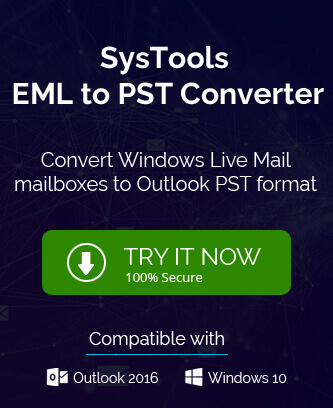EML is a popular file format for storing the mailbox database of different client servers like MS Outlook. This format helps to store data in the messages, including the subject, sender’s name,
receiver’s name, recipient, date, and time. This file format is often useful for saving information for professionals. But this file is only operational across the supported email clients.
This means that to view EML file, it is important to have a compatible email client. But at times, having an email client readily available may not be feasible. In such a situation, it would be always advisable to convert these EML files to HTML file format. HTML files are relatively accessible even without an email client. This gives operationality and flexibility to these files over time. Let us understand the process of converting EML files to Outlook, but before that, it is crucial to unravel the benefits of converting these EML files to HTML file format.
Benefits of converting the EML files to HTML format
Here are some important reasons why users usually convert EML files to HTML file format.
- HTML format is readable and easy to access.
- This format is supported by almost every browser.
- This file format is free of cost.
- It is user-friendly, and beginners can easily operate these files without any prior files.
- It is a very adaptive file format and instantly reflects the changes.
- It loads the information on the spot.
After understanding these conversion benefits, knowing the process for converting EML files to HTML format becomes important. It is noteworthy that manual methods are ineffective in converting the EML files to HTML file format. Instead of converting the EML files to HTML file format, the manual methods lose the entire data and damage the entire file. Here is an automated tool for this issue. Let’s have a look at this.
One-Stop Solution to Convert EML Files to HTML file format
EML Converter Tool is a professional solution to convert EML files to HTML file format. This is an automated tool with amazing results. It helps the users carry forward the conversion process with the help of easy steps. It comes with an easy interface which is apt for beginners. This tool helps to convert every part of the EML files to the HTML file format. This includes emails, attachments, contacts, calendars, addresses, journals and other information. It is a safe tool to rely on. It protects the privacy of data in the long run.
Features of EML Converter Tool
Here are some of the important features of the EML Converter Tool which make this tool to be the best in almost every regard.
- This tool is an automated solution to convert the EML files to HTML file format.
- It helps to execute the process of conversion through easy and hassle-free steps.
- It converts the emails completely to the HTML file format. This data includes files, text, images, attachments, calendars and journals.
- The application helps to provide a compact view of the converted files and folder for a better view.
- It also allows you to search the keywords within multiple EML files.
- This tool can convert a single and bulk EML file at once.
- It arranges all the information in chronological order.
- It helps to keep the data secure by avoiding trojan attacks.
- This professional tool helps to maintain the metadata properties.
- It is compatible with all versions of MS Outlook.
- The converted files can be saved at the user’s location.
- It does not require any third-party software.
Steps for converting EML files to HTML file format
After understanding the benefits of the EML Converter Tool, it becomes important to know how to convert the files and use the software. Here are the steps which must be remembered.
- Download and launch EML Converter Tool on your system. Open the software.
- Pick the EML files from the drop-down menu.
- Click on Choose Files or Choose Folders, depending on the number of EML files to be converted. Select the file or the folder which has to be converted.
- Navigate to the file or the folder you wish to convert.
- View the EML files on the side panel to know the results.
- Go to the export option and then choose HTML as the file type.
- Select the target location and click on the Save option.
As a result, all the files will be saved in the HTML file format.
Conclusion
Once the users follow all of these measures, converting their EML files to HTML will be feasible. Converting through this method helps to keep the files’ integrity intact over time. EML Converter Tool is undoubtedly the best tool for converting files in formats such as HTML.
FAQs
Is the EML Converter Tool accessible on every operating system?
Yes, this tool can be operated on MAC and Windows operating systems.
Does this Tool damage data?
No, this EML Converter does not damage data at all.