This blog illustrates the general information about the MP4 video file format and the absolutely free solutions to convert MP4 video file format to another format. It is drafted especially for those users who are seeking MP4 video file conversion without paying any cost. User can also repair MP4 from corrupt video files
MP4 Video File Format
MP4 (MPEG-4 Part 14) is a multimedia container format standard video file format with main video codec as MPEG-4 and H.264 in MP4 visuals. The standard file format shows compatibility to compression, subtitles, multiple data types, and streaming. The MP4 video file format defines visual and audio compression, storage of MP4 audio, display, multimedia content via ISO based format. It is widely used in video distribution over internet owing to correct ratio between video quality, size and streaming.
Need for MP4 Video File Conversion to Other Format
Though MP4 is a standard media file format compatible to various media players and devices but sometimes users get issues in playing their MP4 video files on system or mobiles while trying to access or edit the same due to drivers or software compatibility issues. In such case, converting the MP4 video file format to another video file format like WMV or FLV or any other compatible video file format can be tried by the users to access or edit the video file again.
Details of Free Solutions to Convert MP4 to Other Video File Format
Free solutions are always tempting to the users and they wish to give it at least one try before pursuing the professional or third-party solutions. Let us know and understand some free MP4 solutions available for use.
- Free Online tools to Convert MP4 File to Other Format: There are many free online tools available in the market using which you can convert MP4 video to MP3 and other video file format automatically. You are required to have good internet connectivity for this as the online converter is available as a browsing link for use and need to upload the video file online browsing it from the system drive folder location. We have some examples of free online tools for our users.
- ConvertFiles.com – It can convert popular video file formats such as – MP4, ASF, AVI, FLV, M4V, MKV, MOV, MPEG, VOB, and WMV to other file format free but allows the conversion of video file size up to 250MB only.
- FreeConvert.com – It is a free online converter tool which supports conversion of MP4 and more other video file formats along with the facilities of video conversion settings like video codec, frame rate, screen size, resolution, etc. It can convert a video file of size up to 1 GB but not more than that.
- Video.online-convert.com – It converts more than 50 video file formats including MP4 to other video file format free and also includes multiple video editing options like resize video, frame rate, cut video, rotate video, mirror/flip video, video codec selection, etc.
But it supports free conversion of video file size up to 100MB only. For larger size files, users need to purchase its subscription available online.
- Free VLC Media Player Convert Feature to Convert MP4 File to Other Format: VLC Media Player is an absolutely free standard media player available as a video conversion solution in all systems which can be used for converting MP4 video file format to another format easily. It integrates a Convert/Save feature which includes facility to convert MP4 video file format to another format available in the player for the conversion. The process for video file conversion using the VLC Media Player is as follows.
- Launch the VLC Media Player on your system.
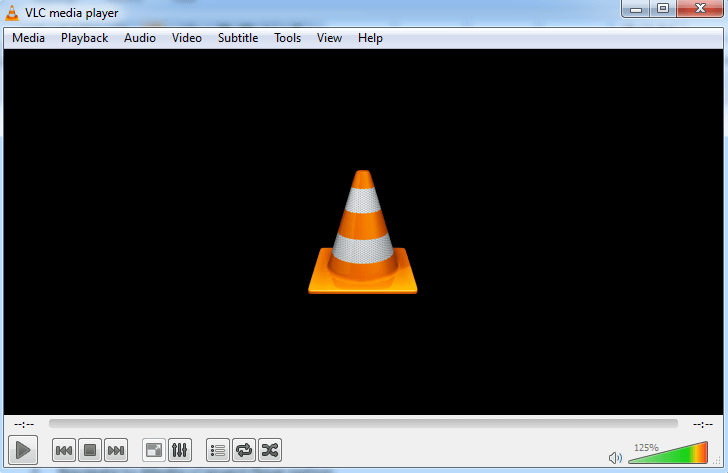
- Navigate to Media>Convert/Save option.
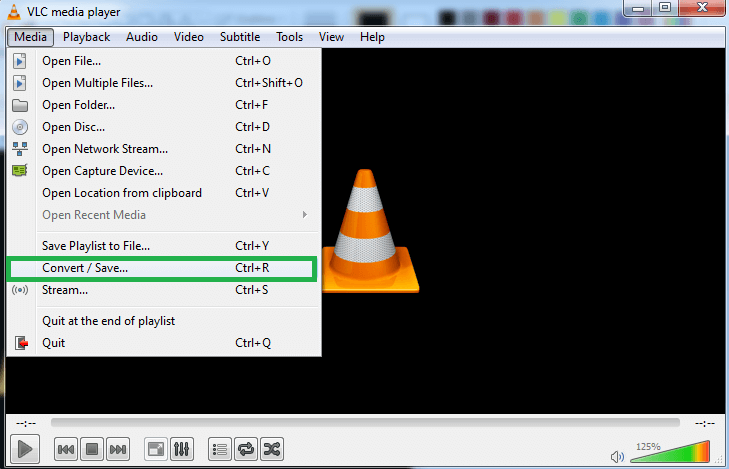
- Click on the Add option to browse and add the MP4 file for conversion.
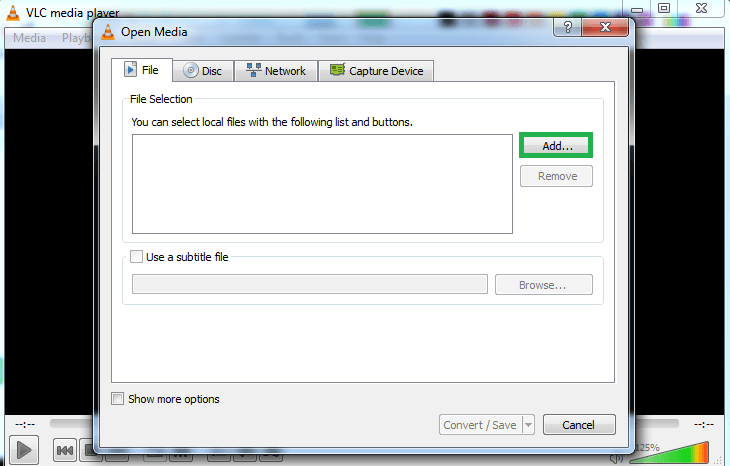
- After adding the MP4 video file, click on Convert/Save option to continue.
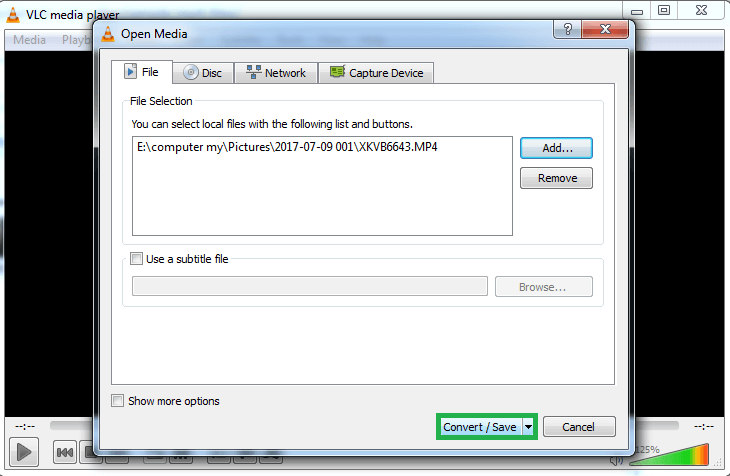
- Next, select the target file format from the drop-down list.
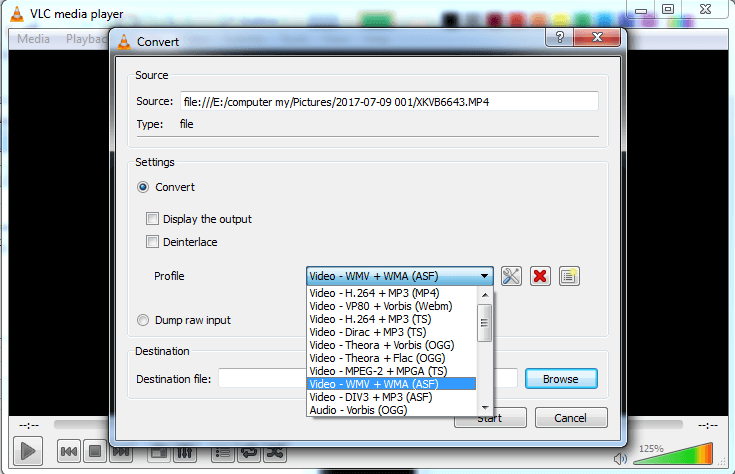
- Click on the Browse option and then provide the destination location for the converted video file.
Provide a name to the converted video file and click on Save. After adding the saving destination path, click on the Start option.
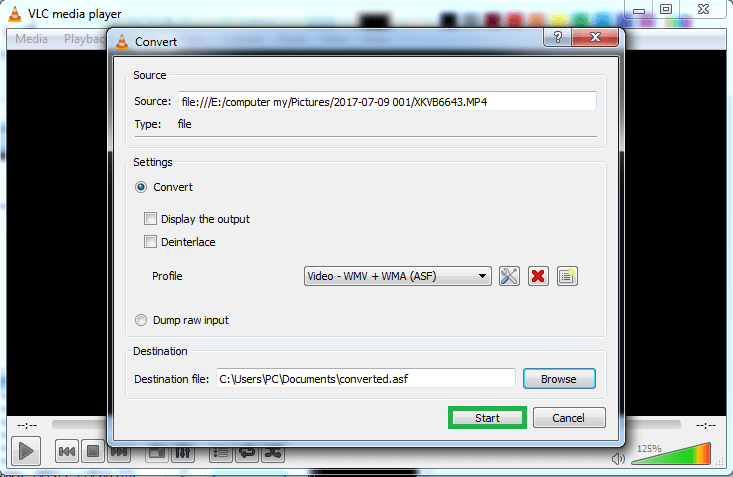
- The conversion process will get start.
- When it is finished, you can view the converted video file at the specified destination folder location.
- Hence, you have converted your MP4 video file format to another format free with VLC Media Player./li>
- Launch the VLC Media Player on your system.
The free ways to convert MP4 to other format are useful only up to when the associated restrictions such as file size, target formats availability, absolute video quality can be ignored. But if your concerns or requirements are different such as you have heavy MP4 video files for conversion and need its conversion to a unique video file format as compatible to your device and drivers, then you need a professional tool for converting your MP4 video files.
Try the amazing and efficient Video File Converter tool to convert MP4 and almost all other video file formats to any video file format from a rich number of available video file formats for conversion. It supports video files from all devices, websites and resources and provides an automated conversion of files in no time. To have a prior satisfaction on the converter tool’s efficiency and working, you can try on its absolutely free version (with saving limitations) by downloading it from the website.


The Following steps which shared in this blog is very helpful to the users, This
tool easily converts MP4 video file in another format, and maintains its video quality remains same, Am thankful to this author for sharing this blog.
The blog mentioned method is really amazing, I used it. These online tools, providing various options so I can choose any of them.