Mulberry is an open source email client developed and marketed by Cyrusoft and is available for Windows, Linux and Mac users. It uses POP3 and IMAP protocols for retrieving messages and SMTP protocol for sending the messages. Mulberry offers plenty of features like message encryption, speller check, contact import and export and signature handling etc. It also supports various Internet standards like LDAP, IMSP and ACAP. In Netscape each folder comprising emails generates .mbx file which is similar to that of MBOX format.
The Default location of MBOX file is:
In case you need to convert Mulberry to Outlook for reasons like temporary access, permanent switch for better facilities, features, security and data management, then it can be performed by converting files from MBOX to PST format as we know that Outlook does not support MBOX database file but only PST file. For this you can use the tool which performs the MBOX file conversion in minimum number of clicks and produces the most reliable results. Download the tool and see steps involved which are described below.
Steps to Convert Mulberry to Outlook Automatically with MBOX Converter Tool
- Download and Install the tool from the link given above.
- Run the tool. A box will appear which will contain the list of supported email clients. You will find Mulberry here. Click on that.
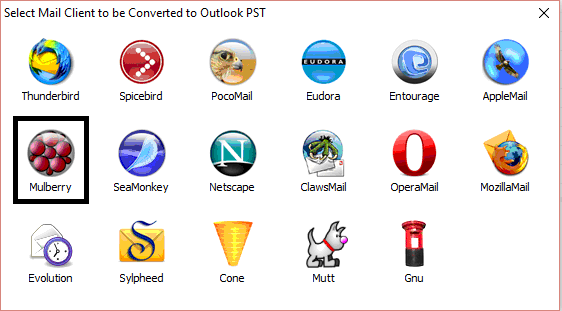
- Now you will be prompted to select the MBOX files from the system drive location which are needed to be converted. In case you do not remember the location of files click on ‘Find File’ option for automatic search of the Mulberry MBOX files on the system drive folder.
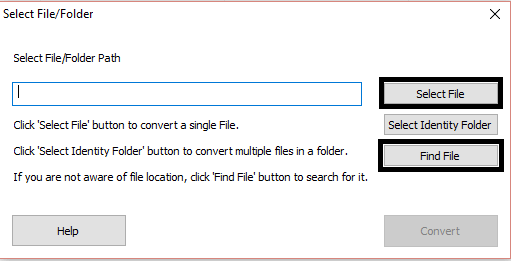
- After selecting ‘Convert’ option, preview of converted files will be displayed. Proceed further by clicking on ‘Save’ option available at top left side of window.
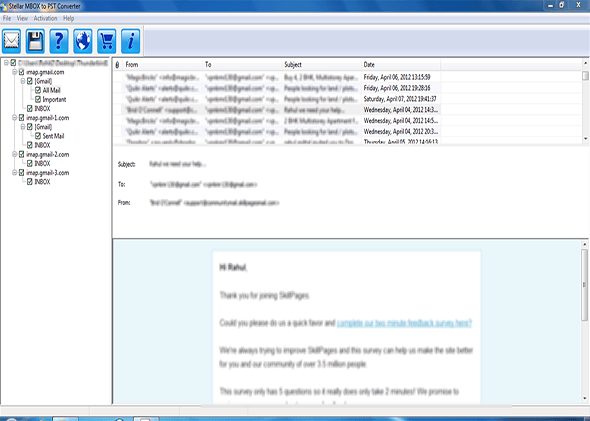
- You will be available with two options of either saving the data in newly created PST file or appending it to already existing PST file.
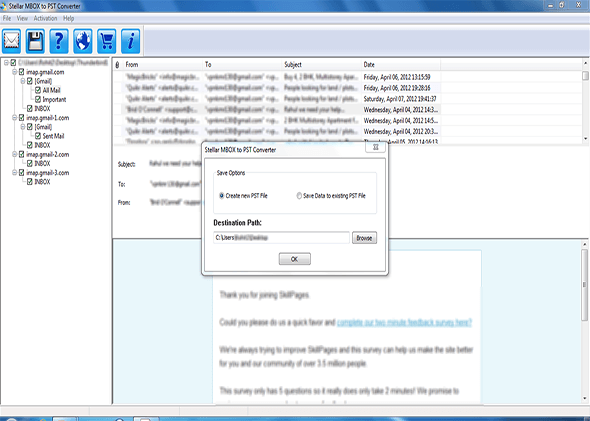
- You need to select the existing Outlook profile or PST file when desired to move or add data into already existing PST file.
- Click on ‘OK’ when the process gets completed.
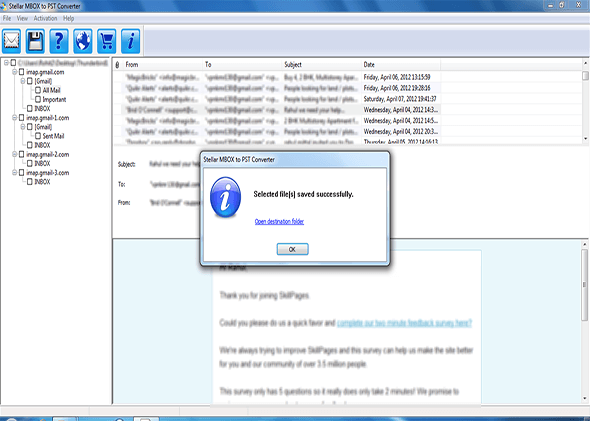
Final Words
It is quite simple to convert Mulberry to Outlook file format with the MBOX Converter tool with preview and Find file facilities, even without the need of the installation of the email clients on the system. So, users can export the converted PST file to another system as well quite easily. A free trial version of the tool is available on the website which users can try upon before going for the full version.


I was looking for a solution to convert my Mulberry emails to PST, and then my friend suggested this blog. I used the above-mentioned method and successfully converted all Mulberry emails to PST. I am thankful to my friend for suggesting this blog and to the entire team for sharing this blog.
I shifted my MBOX file from Mulberry to Outlook with the help of the above tricks. Methods saved me time and effort in this migration process. I tried it many times for small MBOX file transfer.
This free manual methods has everything to inform us every detail of Mulberry to Outlook conversion. This method saves me from unwanted hurdles by giving me the right path. I am very satisfied with these methods.
I am a newbie and worried about the migration of Mulberry MBOX file to Outlook PST format. I got this utility and this change my whole mindset about the complex migration process. It gives me fast, mistake free conversion without changing original structure of data.
I want to recommend this utility to all Mulberry users. This tool gives me best migration result of Mulberry MBOX file to PST. Good work team. Keep it up.