Summary : VOB is the video container format in DVD-Video media and allows users to store video, audio, subtitles, DVD menus and other navigation contents
together into a stream form. But recently, many users reported that they could not open and view the VOB file on their mobile phones or system media players. Thus, we suggest you convert them to MP4 format. This article explains 3 safe methods to convert VOB Video files to MP4 format without losing quality. Also, learn about the best VOB to MP4 Converter software for Windows and Mac OS.
A Comparison between VOB and MP4 File
VOB file : VOB is an acronym for the Video Object and is a container format in DVD-Video media. It allows users to store different DVD content like videos, audio, subtitles, menus, navigation content, and streaming data. One can easily compose all the data into one container and save the file as a .vob extension. It also allows users to encrypt VOB files just like DVDs. But you also need to know that the VOB file was developed as a format from DVDs and cannot be played on mobile devices or laptops lacking a DVD drive, which is why users need to convert VOB files.
MP4 file : MP4 is one of the most popular container formats for video and audio content. After proper research, it has been seen that this extension is used widely by several users for streaming, watching, uploading and playing purposes. It is not just video files; it can save subtitles and images to provide users with a better and smooth user experience.
| Specifications | VOB | MP4 |
|---|---|---|
| File extension | .VOB | .MP4 |
| File type | Video | Video |
| Media player compatibility | Multiple media players, VLC Media Player and Windows Media Player | QuickTime Player, Windows Media Player, VLC Media Player, Microsoft Movies & TV, etc. |
| Operating system compatibility | Windows | Windows, macOS, Linux, iOS, Android |
| Device Support | Unplayable on the Android or iOS | Playable on the Android, iOS, and Linux |
Methods to Convert VOB Video Files to MP4 Format
Here are the common steps to easily convert the VOB files to MP4 file format.
- Convert VOB files to MP4 Using Online Converter Tools
- Using VLC Media Player
- Professional Video Converter to Convert VOB files to MP4
Method 1: Convert VOB files to MP4 Using Online Converter Tools
There are different online video file conversion tools available on the Internet that claim that they can convert VOB files to the MP4 file format in bulk. All you need to do is search and use the good one. Try to check the reviews and comments on the website about the utility. In addition, once satisfied with that, upload the VOB files, convert them into an MP4 file and save the resultant file locally. Besides, these Video Converter tools are quite easy to perform and do not require much more technical expertise.
Method 2: Convert VOB Video Files to MP4 Using VLC Media Player
VLC Media Player is not just a video and audio streaming or playing platform; it also contains other functions that allow users to perform the conversion easily in several file formats like MP4, MP3 and others. You can use VLC for VOB video files to MP4 conversion also. It is an easy and free way to convert a VOB file to another, but make sure it may be possible that you may lose the quality of your video. Let’s look at this process to convert VOB files to MP4 video files.
- Start the VLC Media Player on your system.
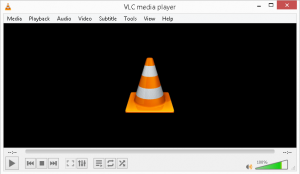
- Now, select the Media option and opt for the Convert/Save option from the drop-down list.
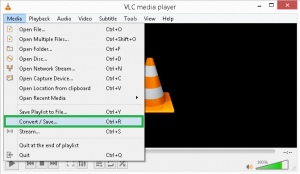
- On another page, click the Add file button to browse the VOB files to start converting the file into an MP4 file.
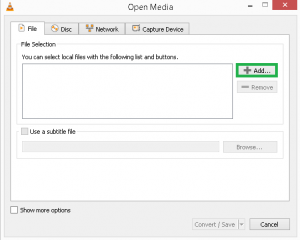
- Once you select the desired files, click on the Open button.
- Here, click on the Convert/Save button to proceed further.

- In the Convert wizard, select the MP4 file format under the profile section.
- Click the Browse button to select the saving path for the output folder in which the converted file will be saved.
- Tap the Start option to initiate the conversion of your VOB files to MP4 file format.
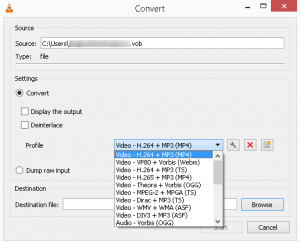
- Wait until the conversion process is completed, and you will get an output MP4 file at the chosen location.
What are the disadvantages of the manual method?
- Inconsistency and loss of video quality.
- A large ongoing process takes a lot of time.
- The steps need technical expertise to perform VOB to MP4 file conversion.
- Time consuming and sometimes costly to produce output.
- Lack of security.
- It does not allow the user to perform the conversion of multiple files at a time.
How to Convert VOB files to MP4 without Losing Quality?
Whatever the manual methods help you to convert your VOB files to MP4 file format, it’s time to move to a better and more reliable conversion process to convert a VOB to MP4 file without compromising video quality. This best Video Converter is the finest utility to convert files between different types of video files. It allows users to convert VOB Video files to MP4 format quickly. Moreover, you can convert an unlimited number of VOB video files simultaneously.
Few Simple Steps to Convert VOB files to MP4 Video file format
- Download and run Video Converter on your computer.
- Click the Add File to browse one or more VOB files for conversion.
- Click Output Format on the top-right and select MP4 from the format type.
- Save the output file at your desired location and click Save.
- Now, tap the Convert button to start the conversion process.
Conclusion
The blog lists all the popular methods like Using VLC Media Player, Online VOB file Converter and Video Converter Software. However, we recommend you use the third-party utility to convert VOB videos to MP4 format. You can quickly convert VOB videos to MP4 format without losing quality with the help of the software.

