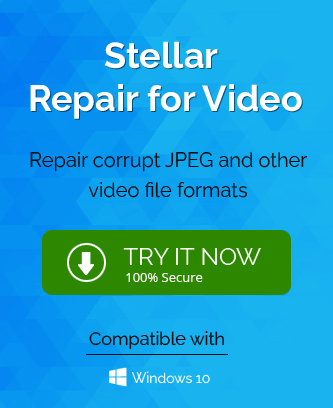A dashcam is a camera that is bolted onto the car that records everything going on in front of the car. A dashcam is the best proof to have if you are involved in an accident. These cameras are even better than the ones you have on your phone. Unfortunately, these cameras are not perfect. Sometimes the videos are damaged or corrupted for various common video errors or reasons. This blog will look at ways to repair damaged or corrupted dashcam videos.
However, before proceeding, let’s consider the reasons or the possible causes for corrupted dashcam video files.
Possible Causes for Corruption in Dash Cam Videos
Dash cams are one of the best security tools on the road. They have helped people secure their vehicles from theft, a good shot of the accident, and even catch the person who caused it. If you’re looking to get a dashcam for yourself, You must check out the blog below for some common mistakes that could corrupt your dashcam’s video.
- A low-quality memory is used in the dashcam as storage media.
- When a user removes the memory card or storage media of the dashcam while recording the videos.
- Your storage media is full, and still, dashcam recording the videos can corrupt files.
- Using memory cards on multiple devices can damage the video files.
- During the transfer of the video files to mobile or computer.
Methods to Repair Damaged or Corrupted Dash Cam Videos
Dashcams are a great way to make sure that you can prove the truth of an accident. However, if the video is corrupted it can be hard to do this. Therefore, we have listed different solutions (manual & professional) to fix corrupted dashcam videos.
- Repair Corrupted Dash Cam Videos by VLC Player
- Change the Drive Letter and Path
- Run the Chkdsk Command
- Professional Third-Party Video Repair Tool
Above are the methods to help users repair the damaged or corrupted dashcam video file. Follow each of them with all steps to accomplish the task.
1st Method: Use VLC to Repair Corrupted Dash Cam Videos
VLC Media Player is a free and open-source media player to open & play the video files of different formats. Besides, the experts also suggest this utility to use in repairing minor corruption from the video files such as fix Scrambled Video Playback issue in VLC Player. Below are the steps to use the VLC player as a repair tool.
- Open your dashcam video file with VLC Media Player.
- Now, click on the Tools menu.
- Select Preferences from the list.
- Now, tap the Input/Codec.
- Here, scroll to the option Damaged or incomplete AVI file and click on the dropdown.
- After that, select the option Always fix and press Save.
These are the steps to repair damaged video files of the VLC Media player. After completing the steps, check whether the corruption has been fixed or not. If not, then move to the next manual troubleshoot to repair the corrupted dashcam videos.
2nd Method: Change the Drive Letter and Path
Follow the below steps to change the drive letter and path. It helps to remove the affected disk volume or inaccessible drive location and creates a new drive path & letter.
- In the Windows search bar, type Disk Management and click enter.
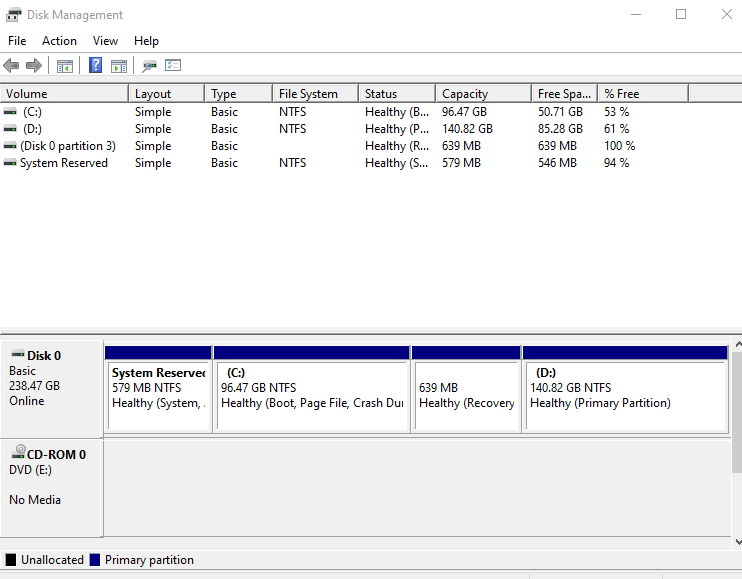
- Here, select your Drive and right-click on it.
- After that, choose the option Change drive letters and paths.
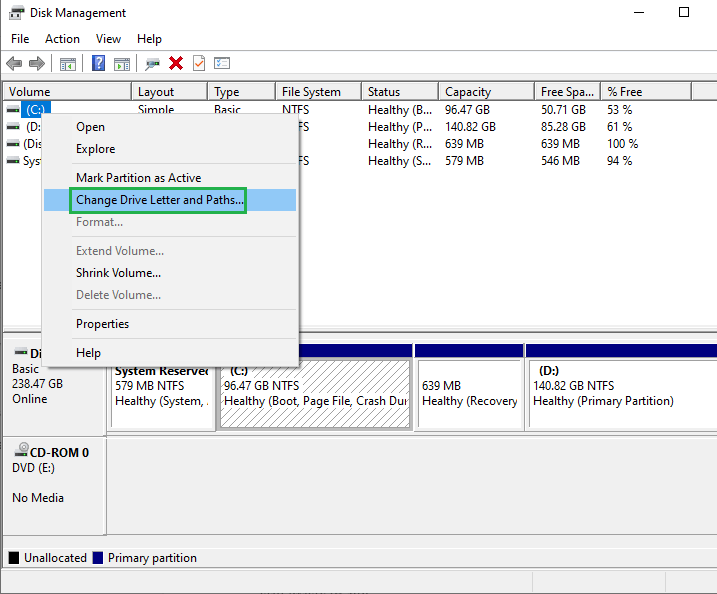
- Now, open the dropdown and choose the preferred drive letter.
- Finally, tap the Ok button to apply the changes.
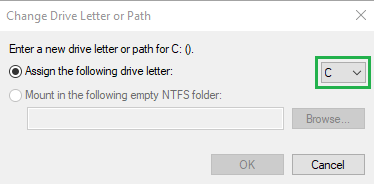
3rd Method: Repair Damaged or Corrupted Dash Cam Videos Chkdsk Command
- Type Command Prompt in the Windows search bar.
- Right-click on the displayed result & select Run as Administrator.
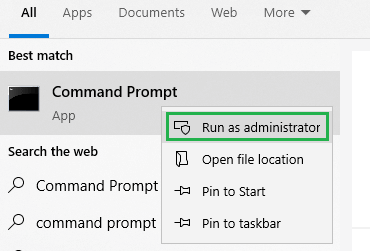
- After that, run the displayed command on your command prompt.
(chkdsk E:/f) Note:- replace the drive letter accordingly.
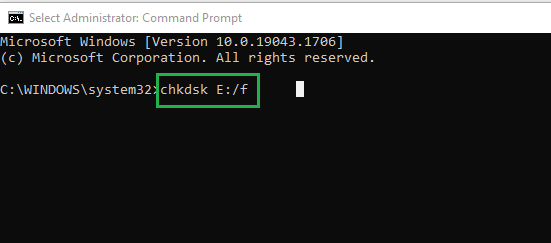
- It will start to repair the files.
After finalizing the steps, restart your PC or computer and check whether the corruption still exists or not.
Still unable to repair damaged or corrupted dashcam videos? If yes, then there is a great probability of corruption in your dashcam video files. Must use a professional and efficient Video Repair tool to repair corrupt video files of AVI, MP4, FLV, MPEG, MKV etc different formats.
4th Method: Trusted & Reliable Video Repair Tool
Video Repair Tool is an efficient and reliable utility to repair damaged, corrupted video files. The software support various video formats such as (supported format).
The software is being widely used by users to repair damaged or corrupted dashcam videos. Download and start repairing the corrupted video files.
Bottom Line
A dashcam is an excellent tool for recording video of your car’s surroundings. However, if you bump into something or get hit, the resulting video could be damaged or corrupted. Even if you get into an accident, the video may not be damaged, but the audio could be. If you’re trying to repair damaged or corrupted dashcam videos, Read the blog thoroughly. It is designed with four different methods to repair & recover corrupted dashcam videos. For any kind of video file corruption, go through some best video repair tools.