MS Outlook is the most prominent email client that each individual and business finds it useful. It supports multiple email servers based on IMAP, POP, SMTP, Exchange Server, Microsoft 365, etc. The account limitation is not limited to the Microsoft accounts, but you can add any account from other sources like Yahoo, Mozilla, Gmail, etc. its flexible and universal features makes it desirable for the single users also. Now, when anybody thinks that Can I download Outlook for Free? Then the partial answer is Yes.
You can get a free web-only version of Outlook for free where you can access your emails in Outlook like any other email client. If you have a Microsoft account, then you can directly sign in to https://outlook.live.com/
- First, go to the following URL –
https://www.microsoft.com/en-in/microsoft-365/outlook/email-and-calendar-software-microsoft-outlook - Click Sign In.
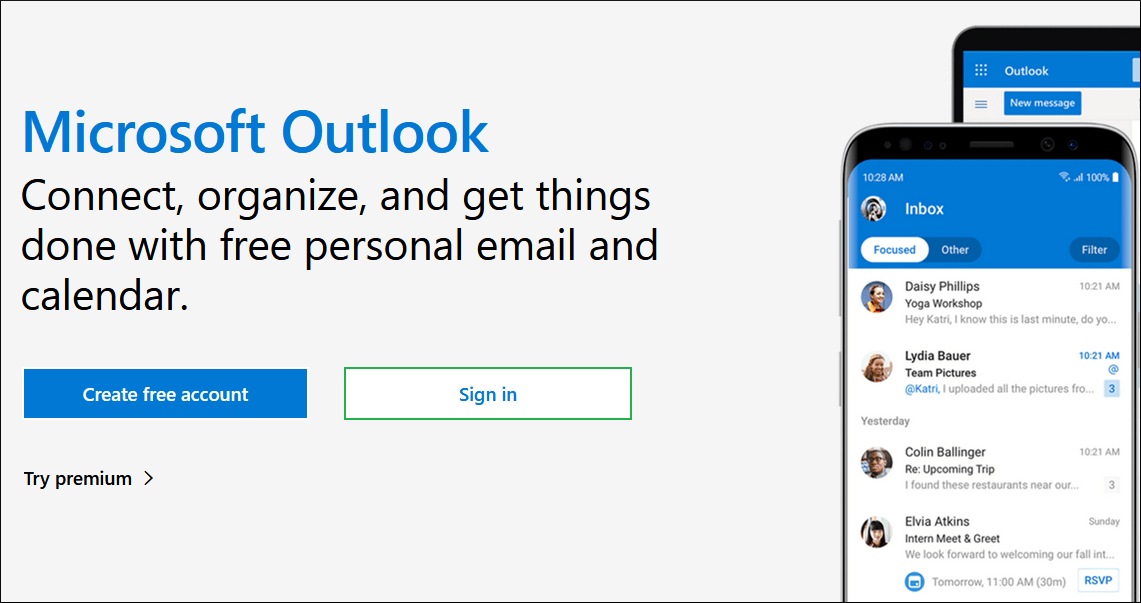
- Sign in using your Microsoft account (Hotmail or Outlook).
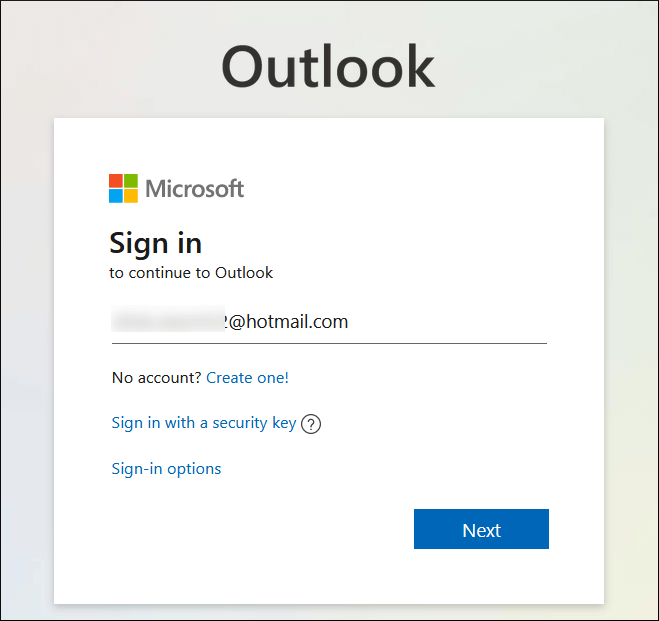
- Your accounts are present in the web version of Outlook and can use Outlook for free. All the folders are present in the right order.
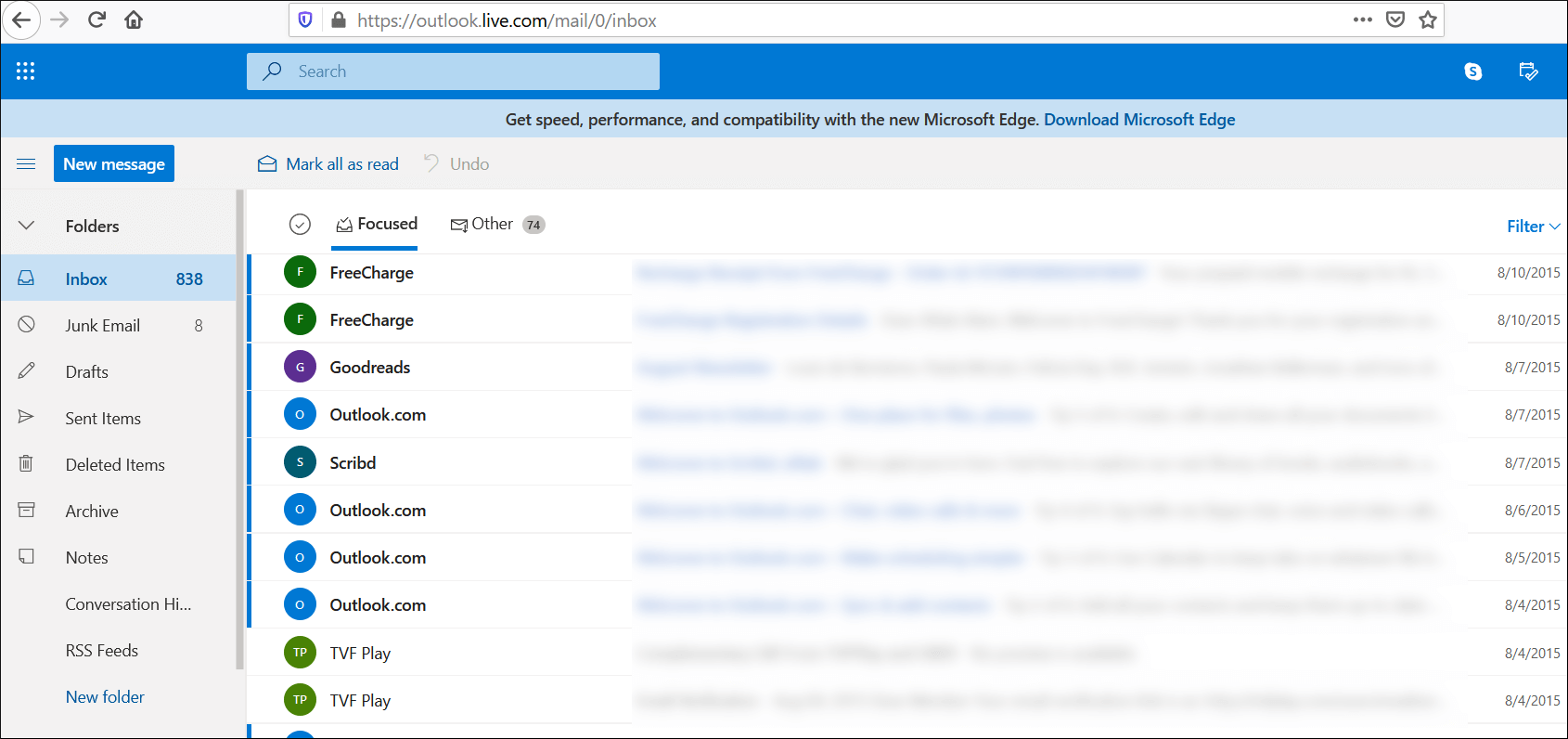
- There will be other application of the Office Suite also that you can use using the same account.
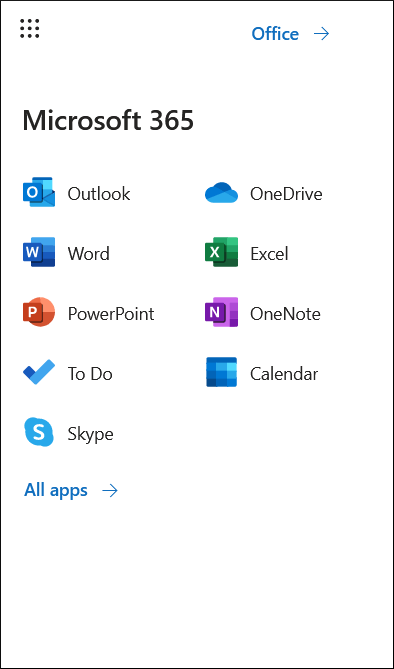
Limitations
Outlook for free version will allow you to check your emails and get other applications. But there are several limitations that limit its usefulness to a great extent like it has only 15 GB of storage for mailboxes. 5 GB of cloud storage at OneDrive. There is no ransomware protection, No Ad Free, No message decryption, No custom domain names, No automatic protection from unsafe links, and No scanning and removal of dangerous attachments.
Keeping the efficiency of your business in mind, you can understand that the Outlook for free version is not beneficial for a large-scale usage. You should use the professional version of Outlook and Microsoft provides you, just download Outlook for free 1-month trial version for any plan that you want to purchase.
- Go, to the product page of Microsoft and choose Outlook for Business. Click Try for Free option.
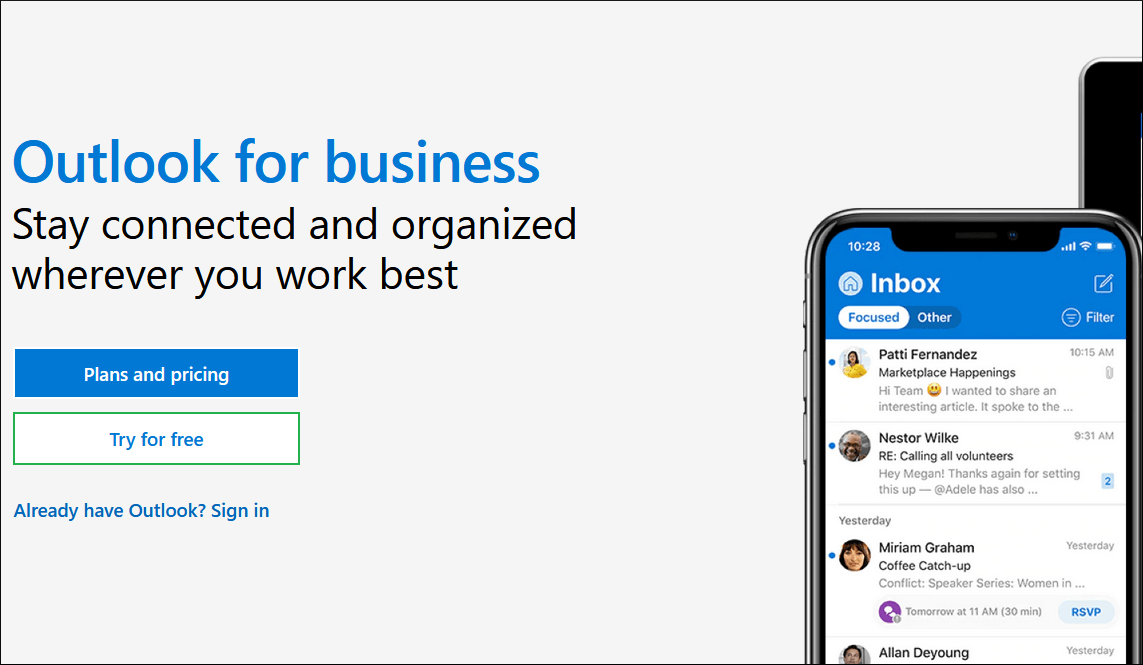
- Click Try 1-month free option.
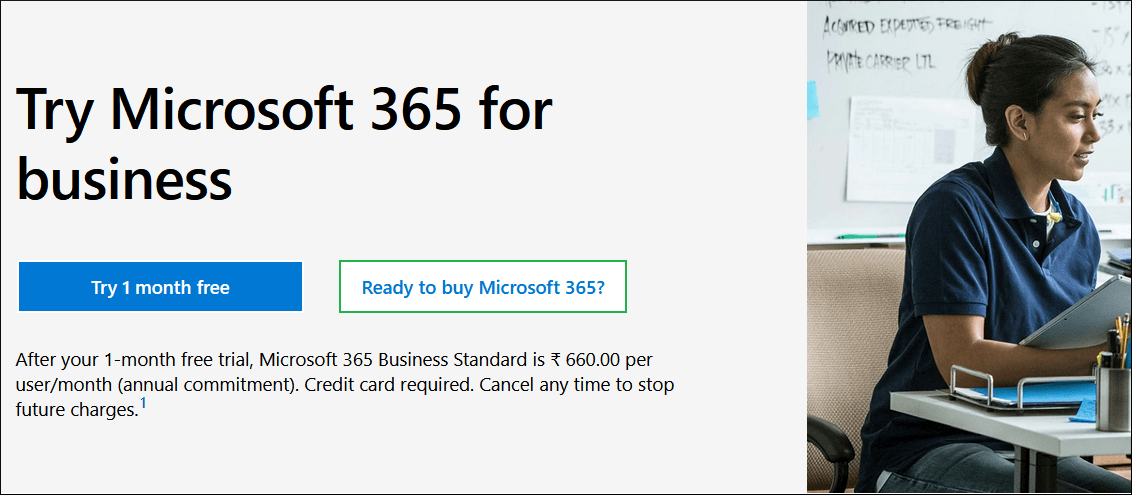
- Follow the steps to create an account and fulfil all the required fields.

- For the payment option, you can choose between Credit card, Debit card, Bank Account, or PayPal. Provide your payment information.
- Click the Subscribe button to start the trial version of the software for your account.
- Click Install option to download the installer file for Microsoft 365.
- The installer will further install all the applications of the Microsoft 365 Suites. All the applications will be installed and prepared to be used on the computers.
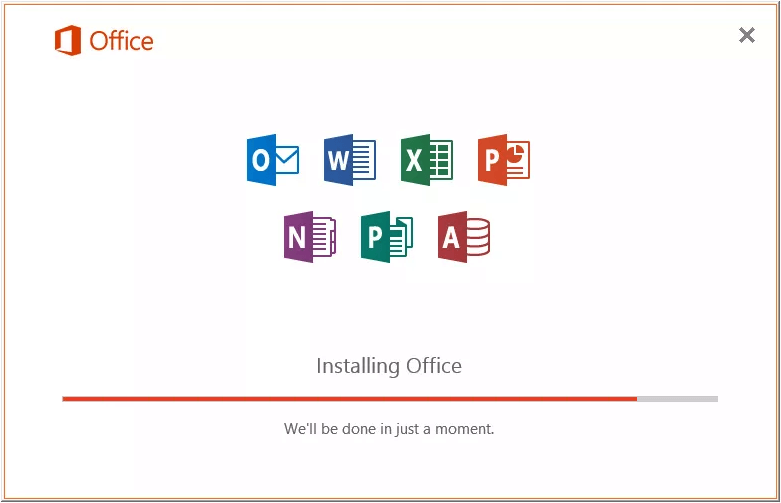
Now you continue to work on all these applications including Outlook and use them for 30-days without making the payment but cannot download Outlook for free on computer. The businesses benefit greatly from the Outlook and there are following points that will help you in getting the better overview of Outlook.
All data at one place
All the components of useful apps like emailing, contacts, calendar, tasks, etc. are present together in Outlook. The user can get the direct attachments from OneDrive for business, LinkedIn profiles, and contacts.
Planning and organizing
You can plan your meeting, check the schedules, track the progress, and track the availability of the resources in the calendar easily. You can share the calendar events with other users and check for their availability.
Collaborate with Cloud
The Microsoft 365 plan provides a considerable cloud space at OneDrive for Business for each account and the user can save the data directly within some steps. The user can attach the attachment directly from the OneDrive storage, so there is no need to leave the Outlook to get the attachment.
Intelligent features
The Calendar feature in Outlook can intelligently plan your upcoming moves like monthly meetings, bills, travel plans, etc.
Tight Security
The security of your data remains the highest priority of Microsoft and all the information saved in Outlook will not exposed to the unauthorized users. Microsoft uses the best protocols and encryption techniques to save the data and keep the large-sized mailboxes intact.
Conclusion
You got the clear method to get the Outlook for free either as a web-based version or for a 30-day trial period in the Microsoft 365 subscription. You can choose any version based on your requirement and install it. It increases the effectiveness of your email communication by many levels. So there is not any option to download Outlook for free in the web.

