Emails are one of the most important parts of the world’s communication system. Be it a private message or official work, EML files or emails make life easier.
EML format is used by many email clients and they can be easily seen using the internet on these platforms. There is no need to buy any tool or utility to open EML files. There are numerous free EML readers available on the internet that allows you to view the message within the file and if you have chosen the right one, they also allow some other features you can perform. In this blog, our experts have jotted down a few free EML viewers for you with good performance and reviews. Even though they are freeware, they allow you to view the message and browse attachments among many other features. You can decide which one is best suited for your work style.
BitRecover EML Viewer
BitRecover is one of the most preferred EML viewers among the users and as per the experts’ very user-friendly interface. The friendly interface allows the users to view their email messages and the attachments with it.

Pros:
- It easily opens small and large files.
- The freeware allows viewing MIME (Multipurpose Internet mail extensions) information easily and accurately.
- One of the unique features of this viewer is the Search option that allows users to search emails using Header, Dates, and whole raw messages.
- It lets the user load an EML folder and its files.
Cons:
- The user can view only one file at a time.
- The attachment is visible in the mail but you are not able to open it.
- It does not let you save the contents of any emai.
Kernel EML viewer
The tool is one of the most effective viewers in this list and offers many features. It is freeware and allows users to view the email content in text format. You are also able to view if there is an attachment available or not. The user interface is well organized and that makes it easier for the user to search for the email.
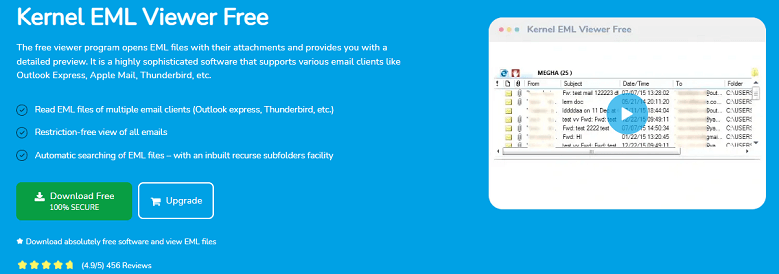
Pros:
- It allows you to view multiple files from a folder at the same time.
- The viewer lets you see all the HTML tags used in the email.
- You can view information such as Date, Time, From, To, and Subject in the EML viewer.
- The most interesting feature of this viewer is that you can save the EML file and also convert an EML file to HTML.
Cons:
- You cannot modify the contents of the text in the email.
- It fails to load some of the files in the program and asks you to use an external mail program.
MiTec Mail viewer
This is another good EML viewer and it can be considered as the viewer with good features if not all of them. The tool is free of cost and offers good service to its users.
Pros:
- The EML file sourced from many email clients can be viewed. The utility even displays the source while viewing the email.
- You can open multiple EML files at the same time in different windows. You are even allowed to tile and cascade windows.
- It displays plain as well as HTML views for the users to understand better.
Cons:
- The utility can be improved with advanced features such as advanced search.
Free EML Reader
Although this EML viewer is not among the best in this list it certainly is a freeware that allows you to view the message of any EML file in plain or HTML view.
Pros:
- It lets you view any EML file from any folder.
- It doesn’t contain ads, registrations, or any in-app purchases.
- No need for installation.
Cons:
- You have to specify the location of the file in the File option at the top since the main page is empty when you open it.
- You can only view one file at a time.
- The interface is not so user-friendly.
- Besides the option of viewing the file, there are no additional features.
Tci viewer
Tci EML viewer is a simple and easy EML file viewer that lets you see the email and its contents including the attachments. The utility is free of cost.
Pros:
- The viewer has a special manner to open an EML file. There is a Drop zone where you have to drop your file to view it.
- The utility allows you to add multiple files to the list.
- If you wish to create a new list you can clear the previous list with the Clear list button.
Cons:
- There is a menu bar in the interface that is of no use.
- You are allowed to add multiple files to a list but cannot open multiple files at the same time.
- The attachments cannot be opened.
- There are very few features other than viewing an EML file.
Freeviewer EML viewer
The Freeviewer is another medium-class EML file viewer in the freeware list. It allows you to open the EML files but has got some cons as well which can be avoided in the paid utility.
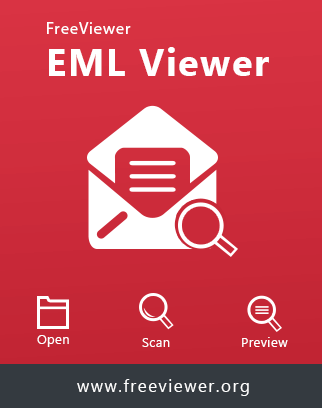
Pros:
- You can view the emails and attachments without any file size limitation.
- It is compatible with windows versions from 2008 to Windows 10.
- With a single click, you can search in the archives for the EML file you are looking for.
Cons:
- The EML files from Thunderbird, Mac, and the obsolete Outlook express will be viewed in this viewer. No files from any other programs are viewable.
- You can only view one file at a time in the free version.
- An advanced search option is missing in the free version as well.
SysTools EML viewer
This is a basic EML file viewer that allows you to view the files and it claims that the attachments can also be viewed.
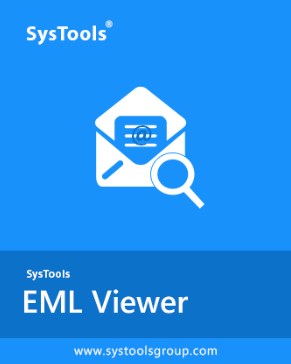
Pros:
- The EML file can be viewed easily on this viewer.
Cons:
- The interface is not so comfortable for viewing.
- The attachment was not visible in Windows 7. But it may be viewed in newer versions.
- The lack of advanced features makes it below par among good viewers.
CoolUtils mail viewer
It is a handy EML file viewer and allows the user to view emails easily. Apart from the viewing, some additional features make user life better.

Pros:
- You can view the file in EML and HTML format.
- It allows you to copy or move files anywhere in the system.
- There are no ads, spam, or tricks.
- The program has been made in such a way that it can create a report on selected files in different formats such as TXT, HTML, PDF, XLS, and CSV.
Cons:
- There can be a problem for some languages but it is preferred to be used in English.
Wrapping up
There are many EML viewers available on the internet that allows you to view the EML files for free. There is no need to buy any EML file viewer for your system but if you want to convert EML to PST file then can try EML to PST Converter tool. The viewers mentioned above are all free and have been used by the experts and suggested for you to choose from.

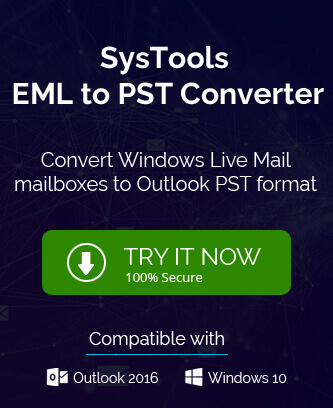
No doubts, amazing recommendation of new algorithm based EML Viewer tools. All free viewer tools have their advance features and benefits. I downloaded Systools EML Viewer tool to view or access my emails without installing any other email client. Thanks for sharing this email viewer tool list.