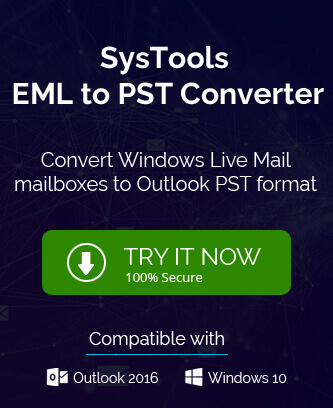We also know that every email client has its format to support. These file formats help to save email messages instantly to the device, external drive or cloud storage.
Two types of formats are broadly used for saving the files. While it is MBOX for MAC mail, EML files are a common file format for MS Outlook. We all might have dealt with such files at one or another. However, despite performing the same functions, these file formats are quite different. Let us understand the basic difference between these two types of file formats one by one:
What is the MBOX file format?
MBOX is a file format that helps store the email client’s messages. Email clients like Apple and Thunderbird rely on this format to save data. This format particularly helps to store emails in the form of a folder. It helps to arrange the files in chronological order. They are often available together at a single location in the form of a folder. However, to view every file separately, they have to be converted into a different file format.
What is the EML File Format?
EML file format is another useful format for saving mailbox data from different servers. This format saves data across email clients such as Mozilla Thunderbird, Windows Mail, and MS Outlook. These files are very flexible and help save the data easily. These files can be accessed and imported with the help of the inbuilt tools. It is a commonly used file format for saving data. It is often referred to as the text editor format. It only saves the textual content of the messages inscribed in images, attachments and emails.
How is the MBOX file format different from the EML file format?
As explained above, both of them are useful formats for saving data. Let us understand the basic differences between them one by one through various parameters.
Purpose
- The purpose of the MBOX format is to store and create a backup of the files.
- The purpose of the EML format is only to save the data.
Cross-platform
- MBOX and EML formats are accessible to different email clients hassle-free.
Versatility
- MBOX files can be saved across multiple media. It can be saved on the cloud and across different operating systems, such as Windows and MAC.
- EML is a universal file format that can easily be accessed across multiple platforms.
Contents of the file
- MBOX file is broadly used for storing messages in the EML file format. It is feasible to save all forms of the data, such as images, attachments, calendars, tasks and messages. However, all the messages in this file format are stored in the form of individual files and not in the form of folders.
- EML files, on the other hand, store the data only in the form of folders. These folders contain different data types ranging from text and images to calendars, tasks and journals.
Working with Files in MS Outlook
- MS Outlook is known for having its format to store data. This format is known as the PST file format. This email client does not accept foreign file formats. But what if you want to view an MBOX file in MS Outlook? You will never think of losing data. Well, there is nothing to worry about as file formats like MBOX can be converted to PST files easily with the help of a third-party automated tool such as MS Outlook PST Converter Tool. This professional tool is a one-stop solution for converting MBOX files into PST files.
There is no risk of losing data with this tool. It has an easy interface and is an apt tool for beginners. In fact, with this tool, users can import MBOX files into multiple formats such as PDF, HTML, DOC etc. Importing these MBOX files to multiple email clients, such as Gmail, Windows Live Mail, etc, is feasible. This tool is the best solution to view and access the MBOX files in MS Outlook. - On the other hand, EML files can be directly accessed and edited in MS Outlook. MS Outlook is one of the fewest email clients that support this file format easily.
Size of the files
- The size of the MBOX files is always large since it stores a folder that already contains many files.
- The size of the EML files can be large or small, depending on the data type stored.
Conclusion
With this, one may be in a better position to understand the basic differences between the EML and the MBOX file formats. Both of these file formats help to save the data easily. The users can save their mailbox database in EML file format and gain widespread accessibility. On the other hand, MBOX file formats are not much supported across clients like MS Outlook. These MBOX files have to be converted to PST files to view in MS Outlook with the help of the MS Outlook PST Converter Tool. This information will help to manage the data in a better way.
FAQs
How can a large-size MBOX file be stored?
To store a large-size MBOX file, it has to be split into many parts. They can be split with the help of the Converter tool.
Can MS Outlook messages be exported to EML files?
Yes, these messages can be exported to EML files by simply selecting the EML files and dragging them to the Outlook Inbox folder.