Alike every object in the binary system, MS Outlook too has limitations regarding saving the Outlook-linked files. With time, the space allocated to save the Outlook data files gets saturated and there comes a need to delete few of them to create ample of space for the new ones. To delete the mails from Outlook platform, simply take charge to move to ‘Deleted Items Folder’ and ‘Junk Email Folder’. By doing so you will be definitely being relieved and some space could be created to save them.
In latest versions of Outlook, you can go to File>Tools>Mailbox Cleanup and select the option “Empty Deleted Items Folder” to delete the files permanently in that folder from there itself. Similarly to empty the Junk Email folder, the option “Empty Junk Email Folder” is available. One more option is “Store attachments outside mailbox folder.”

Recommended: Free Methods to Repair PST File
The following steps clearly guide for automatic deletion of junk file and folders from Outlook mailbox.
- Open MS Outlook and follow Tools Menu -> Options -> Other Tabs.
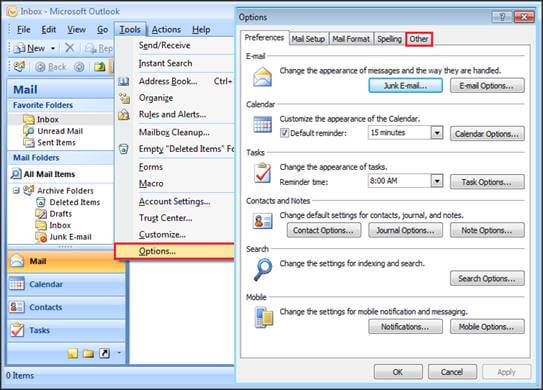
- In ‘Other Tab’, check the box that reads “Empty the deleted items upon existing”. Click ‘OK’ to save the setting. To make it in effect, user may have to restart the MS Outlook application.
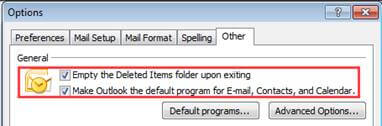
After making the required changes in Outlook settings, some warning messages may appear. Although the warning messages are quite helpful in eliminating the chances of incorrect file deletion but most often professionals find them as irritating. To stop such warning messages, user can apply these steps:
- Click ‘Tools’ tab -> Options -> Other Tab -> ‘Advanced Options’.
- Uncheck the box that reads ‘Warn before Permanently deleting items’.
- Click ‘OK’ to save all changes.
- Restart MS Outlook.

Note: In latest versions of Outlook, go to File>Info>Options>Advanced and then select the option saying Empty Deleted Items Folder when exiting Outlook under the Outlook start and exit section for enabling the automated deletion of the items within the Deleted Items Folder in Outlook.
Users also have option to run AutoArchive feature by visiting File>Info>Options>AutoArchive and select options like Delete expired items, Clean out items older than <time duration>; Permanently delete old items, etc.
Resolution to delete mails from Deleted Items Folder ends here. The other way, which is equally important, to empty Junk Email Folder. To delete the items from junk folder, user has to follow these steps:
- From Menu bar of MS Outlook click ‘Tool’ button.
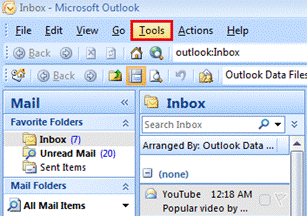
- Click on ‘Options’
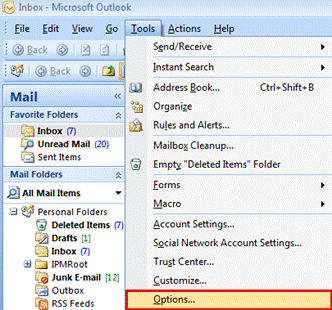
- Hit ‘Preferences’ tab followed by ‘Junk Email’ tab in E-mail category.
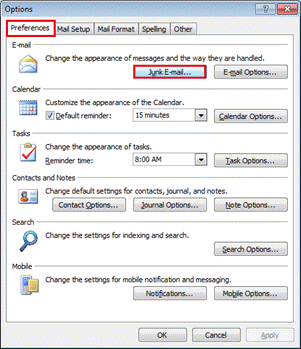
- In ‘Junk Email’ option click ‘Options’ and make sure to check the box that reads, “Permanently Suspected Junk Email Option Instead of moving it to the Junk Email folder”.
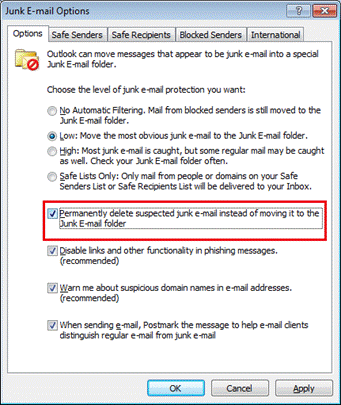
Made Severe Loss? A Case of accidental Deletion
Sometimes out of frustration, user tends to accidently delete the mails or folders that are very important. In such case, no inbuilt utility has been designed to rescue the user and there user has to end up in more frustration of series of request from the client to ask a copy of email.
Such cases are easily managed by applying third-party tool like OST to PST tool. Prior making purchase of the licensed version of the tool, the evaluation version can be downloaded that works like licensed version with some limitations.
Conclusion
Microsoft has integrated multiple in-built features in its Outlook email client to help users manage the storage space effectively. In this blog, we have introduced the automatic ways to empty junk email folder and deleted email folders using the integrated features on the Outlook interface and towards the end, suggested this third party tool for our users for effective recovery of crucial deleted items in worst cases.

