Summary: The Outlook mailbox stores the data in two formats namely OST files and PST Files. OST Files are really important as they allow you to work in an offline mode especially when the Exchange is done and has not been configured. You may require to export contacts from OST file to PST format. This blog will discuss the same.
As the title suggests, in this article, we are going to discuss the methods to export the contacts from Offline Storage Table (OST file) to Personal Storage Table file.
OST and PST files formats are supported in Outlook. Out of these two, OST file format is operational when the Exchange server is not connected at all. The Outlook mailbox configures the data of the mail when the server is down and restores that back the moment internet connection restores. Thus, one can say it is an offline copy of the whole of Exchange data at the system drive i.e., OST file location. It contains all the user mailbox’s items including emails and contacts. One can always access a new updated OST file mailboxes in Outlook with configuration of the Exchange Server account in the Outlook application.
PST files, on the other hand, are the portable database files stored on the system drive location which contains complete data of the Outlook within it. It includes Outlook information like mailbox folder items (emails, contacts, calendars, notes, tasks, groups and more), structure properties, rules, etc.
Exporting Contacts from OST File
However, there may be times when the end users might want to export the Contacts from OST files to the PST files for various reasons. These reasons can be a failed OST synchronization issue with the server or unwillingness of the server to take a backup. The need to export the contacts may also arise when a user has to shift himself from Windows to Mac. User can make a backup copy of PST file to use in data loss condition.
In all these situations, to access the data like contacts from mailboxes in OST file, the user needs to export the contacts data to the PST file so that the users can access or view the contacts within the Outlook application. So, there is a need to convert OST data to PST file for its accessibility. But how we are going to export the data? Let us read further to get the answer.
Two Paths to Export Contacts from OST file
The two ways for exporting contacts from OST file are as under.
- Manual method
- Professional software
The users can select the manual way to export OST contacts to PST file without depending on any third party software. The method is completely free and feasible. This method will only work if the Exchange Server and the Outlook application are working normally, i.e., the OST file is not corrupt.
Microsoft Outlook application integrates the Import and Export feature using which the user can export contacts from OST file.
Note: The Outlook users must have connection with Exchange via respective Exchange profiles such that OST data is accessible.
Let us understand the procedure in detail with each step performed in sequence.
- Start the Outlook application, go to File tab, select the Open & Export option and then click on the Import /Export option. Once you click the option, an Import and Export Wizard will appear on the screen.
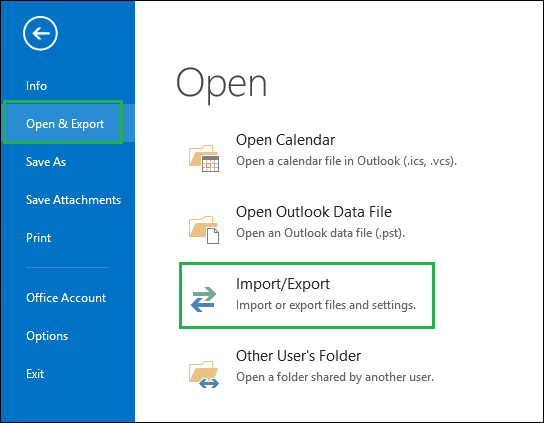
- The Import and Export Wizard dialog box will get open. Select the option Export to file and click on Next.
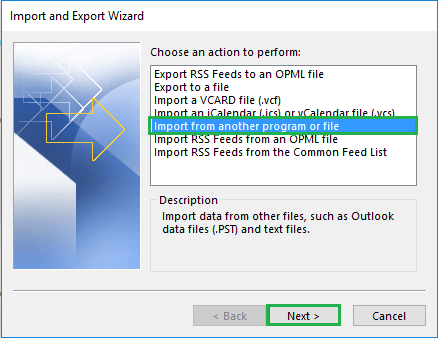
- The next dialog box will appear.
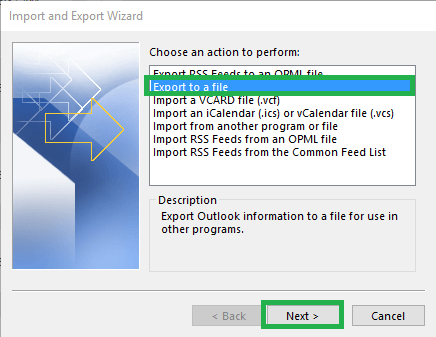
- It will open the Export to a file dialog box. Here, under the section ‘Create a file of type’, select the option Outlook Data File (.pst) and click on Next
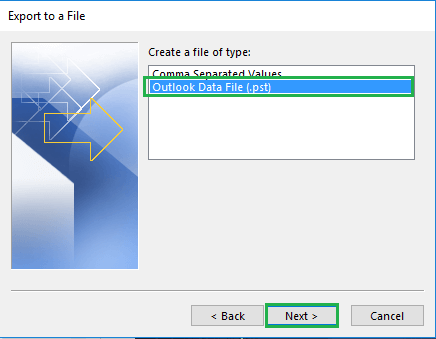
Note: There is second option available to save the OST file contacts as Comma Separated Values i.e., CSV file which users can also choose based on the requirement. - Within the opened Export Outlook Data File dialog box, under the section ‘Select the folder to export from’, choose the Contacts folder option from the list. Then, click on Next
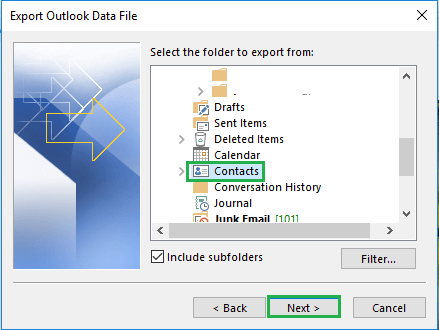
- Now, under the section ‘Save exported file as’, browse and enter the saving path location for the converted PST file containing the contacts folder information. You can also make the choice out of the given three options as per your requirements for managing duplicate items. Once choice is made, click on Finish
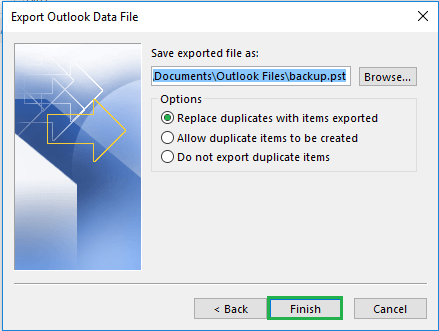
- A dialogue box will get open asking to assign a password to the created PST file. Enter the password, confirm it and click on OK
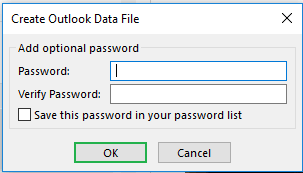
Thus, the contacts data from the OST file is successfully exported to the PST file. You can open this PST file in your Outlook application and view the contacts data easily.
It is to be noted that using the Import/Export feature in Outlook, a copy of data (can include contacts, emails, attachments) is exported to the Outlook PST file without the presence of any meta data folder properties like message rules, AutoArchive settings, views, permissions, etc.
But hold on, there are some limitations with this manual solution. Let us have a look at the drawback points.
Limitations of Manual Method
- Does not work if OST file is corrupt or Exchange Server is down
- Orphaned OST files’ contacts cannot be exported
- Risk of data loss and damage
- Complexity is involved
- Difficult for new users
- Lengthy process
- Technical knowledge is required
- No security and success guarantee
- Exchange Server connection is essential
- Can lead to corruption or damage in OST files
So, keeping in track these limitations and to export contacts from corrupt OST file to PST mailbox, a trustable third-party tool is required.
Professional Method to Export Contacts from OST to PST
If you are not able to export the files with the help of this manual method, then you can use the automatic method which is equally efficacious We introduce and suggest our OST to PST Converter software that not only moves data from OST files to PST location but also retrieves data from corrupt OST files easily and transfers it to the PST file. So, in case of server breakdown also, it is possible to regain all the server data. The software has a quite simple user-interface that converts OST to PST file within 3-4 steps only and with full integrity.
So, it is quite easy to export contacts from OST file to PST also using this advanced software. For any Outlook and Exchange versions, users can perform conversion or export whole mailbox data from OST file as well as other destinations too in a filtered way through the advanced integrated filter options. You should work on its free trial version first to get an idea about its efficiency and working.
Final Words
Therefore, if the user encounters any of the exigencies, then he can easily convert the data from one form to another using the methods which have been expressed as below. If one method is not doable, then the other method can be chosen and opted for. So despite, a manual solution using Import/Export feature in Outlook a Best OST to PST Converter third-party tool that repairs and exports data to PST should be tried in such condition. Hope the users got to learn something useful from this article!


The above-mentioned method assisted me in importing contacts from an OST file, which was important for me. When I asked my friend about my problem, he guided me to this wonderful blog. To make the process easier for users, the method is very well explained and illustrated. I appreciate this blog for providing such a good manual method for this task.
By employing Outlook Import/Export feature, one can quickly export Outlook contacts from OST file to Outlook PST file perfectly. The method is very fast and straightforward to extract contacts from Outlook data.
I finally found this blog after a long period of searching. I tried this method, which was explained in detail with pictures to assist the user. With the help of good guidance, I was able to export my contacts from OST to PST without spending money. I agree that the manual methods take time, but they are the best solution when you are paying nothing.
This is the best manual method for exporting contacts from OST to PST. The blog provides both manual and professional methods. I tried the manual method, which assisted me in completing my work successfully. Thank you for sharing this useful post.
My friends suggested this blog when I was searching for a manual method to export contacts from OST to PST. This blog helped me export the contacts from OST to PST. Both manual and professional paths have been suggested by the author. Users can use the methods based on their needs.
After a lot of searching, I found this post where I found two solutions to export my contacts to PST through manual and professional methods. I started with the manual method, where I had some problems with the initial phase, but after following each step in order, the result was amazing, depending on my desire.
The blog has provided manual and professional ways to move OST contacts to PST as per user’s requirements. I used the manual method which was a little bit longer, but after follow the given instructions I get success to finish my task. Thanks for sharing this blog.
The give methods for Exporting OST contacts to PST is really impressive. Whenever I used this method a positive result I got. It assured me many times with its final result. Mentioned details have every information which anyone need to be understand before starting this process.
I found this perfect manual method with the suggestion from my friend. She admires this method. When I used it, I also accepted this that’s it is a nice method. All steps are described with pictures and it’s easy to understand these steps.
The blog has enriched with details of converting OST file to PST format. I used manual way to export contacts from OST file to PST and succeeded.
Above suggested methods simpler my way to export contacts from OST mailbox to PST. It provides us all important points which could be affected this migration. Detail description of methods helps me in migration.
I am searching for free methods to convert my OST files to PST format, then this blog helps me to convert these files. Thanks to the blog creator and remove my conversion related issues.