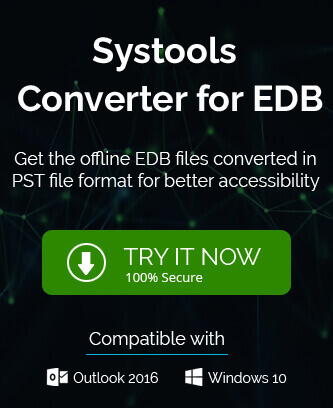Being an Exchange administrator can sometimes feel like you’re walking a tightrope. One of your tasks is keeping a backup copy of all the Exchange mailboxes. However, there are times when a user will need to export their mailbox to PST for a specific date range.
In situations like this, you can run a PowerShell cmdlet or use a professional solution to get the job done. Although it might seem easy to create an export request, there are various complexities that we can’t ignore.
Exporting mailboxes to PST can be a difficult and complex task, especially for Exchange 2010, 2013, and 2016. In this article, we will be discussing an automated solution that will make the process easier. But before we get to the solution, here are a few users queries that will help us understand the scenario.
User Query: “I am trying to export all emails from a specific date range using PowerShell commands, but I am having some difficulty. Does anyone have any advice? Core concern- I want to export all emails from Aug 1, 2018, to August 1, 2022.”
Exporting mailbox data for a specific date range is excellent if you want to save storage space by not exporting useless data. You can use Exchange cmdlets or a professional tool to do this.
How to Export Exchange Mailbox to PST with Date Range?
Well, if you are the one who is looking for a way to export emails from Exchange Mailbox with a date range, then stop your research. Here you will get two different methods to export the Exchange mailbox for a specific date range to PST.
#1. Export Exchange Mailbox to PST using PowerShell Commands
With Exchange Server, you can use PowerShell commands to export mailboxes to PST for a specified date range. Follow the simple commands for the sent and received mailbox folders from exporting the data to a PST file- (Run New-MailboxExportRequest Filters in PowerShell)
Command for Received emails:
Command for Sending emails:
Note: Within the above command line, EmailData that is used in the command line shows the Exchange mailbox name.
After completing the export process, you can delete the export command with another command –
Limitation of PowerShell Command Method-
The above manual can easily backup or export your mailbox from the Exchange server, but it has a few limitations. Let’s explore those-
- While exporting the mailbox from Exchange requires complete control of the Exchanger server administrator rights.
- If you miss a single syntax from the above command, it will not be able to start or finalize the export process. To successfully export the emails from the Exchange, must have to follow the correct commands & syntax.
- The method itself will need technical expertise to complete the process.
- Sometimes, it can be slightly off and also provides incomplete export process results or can say that data losses can happen.
#2. Professional Method to Export Exchange Mailbox to PST
IT technical experts agree that the best method to export specific data by date range is to use a third-party EDB to PST converter tool. This software segregates data by date range and converts it into a PST file. One of the market’s most recommended EDB to PST converter tools is EDB File to PST Converter software. Thus, we also recommend users to opt for the EDB to PST Converter tool and export all their email data from Exchange to PST format with date range.
Final Thoughts
Within this write-up, we have discussed the complete information on exporting the Exchange mailbox into a PST file of a specific date range using a PowerShell command. Nevertheless, with the free or manual method, many users face numerous issues due to the complexity and technicality involved in the process. Thus, to eliminate those issues, we have listed best Exchange mailbox recovery software that will simplify your job.