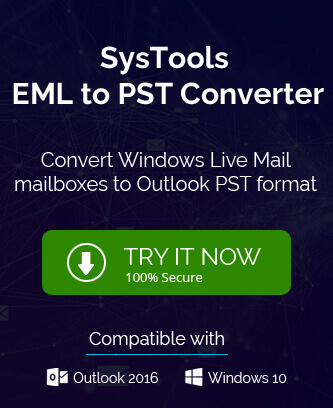Summary: Are you tired of losing your important attachments embedded in EML files? There is nothing to worry about, as there are some important solutions for you to try.
EML files are a common file format that helps to save emails in MS Outlook. It saves the information in plain text that can consist of the body of the email and the header part. It is a basic form of file format. It is often not accessible on multiple email clients and operating systems. The attachments of the EML files also get distorted as the format displays only textual information. Therefore, it becomes important to extract these attachments from the EML files. This article will help you know how to extract the attachments from the EML files.
Methods to Extract Attachments from EML Files
There are different methods of extracting attachments from EML files. Let’s know more about them one by one:
Extracting Using Desktop Email Client
Using this method, users can rely on an email client like Thunderbird to extract the attachments from the EML files. Follow the given steps to implement this method:
- Launch Thunderbird on your system.
- Create a new folder and drop EML files into it.
- Open the file from which you want to extract the attachments.
- Click on the attachment icon provided in the message.
- Specify the location and save the attachments to your device.
It is only possible to follow this method when you have an email client like Thunderbird installed on your system. It may require some technical know-how and may not be feasible for beginners.
Extracting through Streams Interface
Stream is an efficient in-built algorithm of every Windows-based operating system that helps to process the data in chunks. It does not read the data together and processes the information piece by piece. This inherent tool gets along with Fetch API to fetch a request and then create a ReadableStreamDefaultReader object which helps to extract the information as an attachment from the EML files.
Before extracting the attachments from the EML files, it is very important to read these attachments. The EML file must be converted to a blob object to read these attachments. The Fetch API’s Response. blob method can be used to convert the file to a blob object. Next, these blob objects have to be converted to a stream. This stream will read the attachments in chunks. Each chunk would represent an attachment of the EML file.
The users can deploy any API, such as TextDecoder API, for decoding every part of the EML file. It helps identify the attachments in the EML files so they can be extracted directly. After extracting the attachments, the EML files are once again codified.
EML Attachment Extractor Tool: A Third-Party solution to extract attachments from EML files
As mentioned earlier, the method is relevant to extract the attachments from the EML files. However, it isn’t very easy. It is not an easy method to try and can be opted only by those with a knack for coding. In fact, despite undertaking every step properly, there is little possibility that the attachments would be successfully extracted from the EML files. Therefore, following a different method for extracting the attachments from the EML files is rational.
Here is a new solution. Getting an EML Attachment Extractor Tool is all you need. This tool is a professional way to extract the attachment from the EML files directly. It gets along with Windows and Mac operating systems. This tool is completely safe to use. It is rather easy to handle and overcomes every limitation posed by the method discussed above. The tool allows you to preview the EML files and their attachments side by side during extraction to confirm that you are extracting only the right file. It helps to extract bulk attachments from multiple EML files in one go.
With so many benefits already enumerated, let’s know the steps to extract the attachments from the EML files with the help of this tool.
Steps to Extract Attachments from EML files using EML Attachment Extractor Tool
You need to follow the steps for extracting attachments from EML files using this tool.
- Download and install the EML Attachment Extractor Tool on your device.
- Click on Open.
- Select the Email Data Files section and then go to EML Files.
- Click on ‘Choose Files’ or ‘Choose Folders.’
- Select the EML files and the folders. A preview of these EML files would be available on the side panel.
- Select the extract option and then click on Attachments from the drop-down list.
- An Attachment Extraction window opens. Enable the advanced options and click Save to extract the attachments from the EML files safely.
- Once the attachments have been extracted, the tool will show an Open Folder to view the extracted files.
Key benefits of using the EML Attachment Extractor Tool
Some of the important benefits of this professional tool are given as follows:
- All the attachments will be extracted according to the file structure.
- Additional filters will help to sort the files according to date and size.
- The tools save the embedded items and hidden EML file attachments as well.
- It also helps to save inline attachments, including photos, documents, and texts.
Conclusion
Therefore, after discussing every method, the user decides which method he chooses. However, experts always recommend using the automated tool to overcome the limitations of the manual method. This will save the time of the users.
FAQs
Is the Python framework a safe method to extract attachments from EML files?
No, it cannot be used to extract attachments because it is very difficult to implement it.
Is EML Attachment Extractor Tool Easy to Use?
Yes, this tool is very easy to use for beginners and professionals.