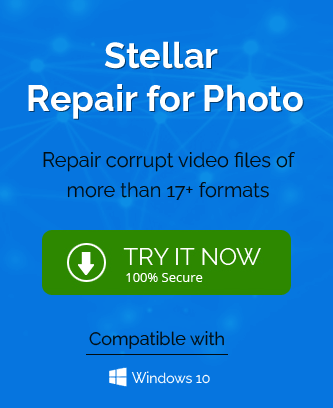Having corrupt JPEG or JPG file headers on your computer or your image files containing metadata corruption is a common problem. But there are ways to repair corrupt JPEG files and JPG/JPEG file header errors. This blog takes a look at different ways to fix these common problems.
A JPEG (Joint Photographic Experts Group) is a commonly used image format that is widely supported by several digital devices, including desktop and laptop computers, tablet and mobile devices, and Web browsers. The JPEG format supports a number of features, for example, baseline, progressive, lossy, and lossless compression. Most digital cameras use the JPEG format to store digital images and use compression to reduce storage space. This makes larger JPEG file sizes, which are not supported by many older devices such as PDAs. Due to these reasons and some other unexpected common JPEG/JPG Errors, some JPEG files may become corrupt.
Why are JPEG Files Unable To Open?
Damaged JPEG files can occur for a variety of reasons. There can be several different reasons why you are facing corruption in your JPEG files. Whatever the reason, it is best to know how you can avoid them so they don’t happen as often. Here are some reasons why you might be facing damaged JPEG files:
- JPG/JPEG header corruption.
- Due to damaged or bad sectors on the storage media, where your JPEG files are saved.
- In case of malicious attacks on the JPEG files.
- If there is an inappropriate system shutdown you may face corruption in the image file.
All the above-listed reasons are the main causes behind the JPEG file corruption and as a result, you will be unable to access the image files appropriately. Don’t worry! In the next section, we are going to discuss how to fix these corruption headers using manual and professional approaches.
Manual Ways to Fix Broken or Corrupt JPEG File Header
A JPEG image file’s header may add some extra information such as the image’s description, author, etc. It usually has the .jpg or .jpeg extension. It may get corrupted if you edit the header in any way or if you save a JPEG file on a Mac or a Windows. Therefore, you can get it repaired easily once you follow the steps given below.
1st Method: Repair Corrupt JPEG Headers Using Hex Editors
This is a very handy trick that will help you if your header information has been corrupted. All you need is the same file from another location and using a Hex editor, you can save your damaged file and paste the header from the second image without damaging it.
2nd Method: Fix Damaged JPEG Headers If Healthy File Headers Are Not Available
As a matter of fact, in a previous solution, I have given you some details on how to create a healthy header image file if you do not have one. So if you’ve forgotten about that or perhaps don’t remember how to create such an image file, then here are the steps you can take to recreate it immediately:
- Start the Paint application on your system or computer.
- Now, Scribble/draw anything you want to draw in the black.
- After that, navigate to the File tab and click on the Save option to tap on JPEG pictures.
- Here below the dialog box, you need to provide a location in order to save the recently created JPG/JPEG image files.
- In the next step, enter the file name and click on the Save button.
- Now, move further to import a recently created JPEG image file & an affected image file in the Hex editor.
- At last, a hex editor will try to solve the corrupted JPEG/JPG file.
3rd Method: Automated Approach to Fix Corrupted JPEG Files
This is a powerful and advanced photo repair tool that helps you recover damaged, distorted, or corrupted photos from various formats – JPEG, JPG, BMP, GIF, RIFF, RAF, TIF, PNG, NEF, and MRW. Even if a photo displays only half of its original image or appears grayed-out and unable to open in any image viewer application – The photo Recovery Toolbox will help you restore it to its original state.
Bottom Line
JPEG picture files can become corrupt for a variety of reasons. This can happen for a few different reasons, but the most common reason is because of a virus or malware infection on your computer. Regardless of how it happened, it can be frustrating when you can’t open a photo like you normally would. To make sure this doesn’t happen again, it is important to have an antivirus or anti-malware program installed on your computer. It will help to protect against this problem happening in the future. Besides this, if photos are still corrupted then user can try best photo repair software to get back all photos in the original format.