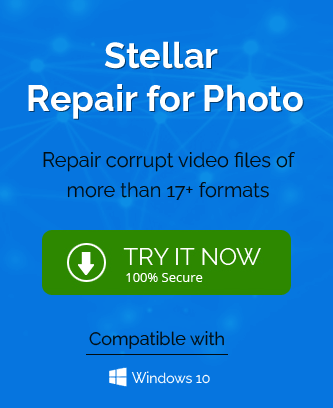If you have old photographs that you would like to share with your family and friends, but you find that the colors have faded, you might be wondering what to do. In this blog, we will look at how you can use an app to work out the colors and then restore your photo so that you can share your memories with others.
We all want to preserve all our memories, but with the ever-increasing advancements in technology, our photos will soon fade away and be lost forever unless we do something about it. In this blog, we will look at different ways you can fix your faded pictures and showcase a few tips and tricks on how you can preserve your digital photographs.
Why Do Photos Get Faded?
Over time, photos will fade. This is due to a process called oxidation. This is a chemical reaction that occurs when certain conditions are met. It is caused by exposure to light and air. Fading can be accelerated by heat and humidity. In color photos, fading begins with the dark pigments in the color photo. In black and white photos, fading occurs in the white parts of the photo first. This is why the greatest amount of fading in a photo is the face. These are just a few reasons why photos fade. Fading is a natural process, and it is impossible to stop it from happening. But, by taking care of your photos, you can reverse some of the fading that has already occurred!
Ways to Protect Photos From Fading
There are three manual ways to protect photos from fading. All up have to do is follow the given below methods in a proper sequence.
1st Solution: Fixing Faded Black & White Images
Generally, black and white images tend to fade, with the black areas washed out to grey. But we can bring them back to life using powerful image editing software (Adobe Photoshop).
- First, you have to install Adobe Photoshop on your system and Open the black and white image with photoshop.
- Move to Layers> New Adjustment Layer>Curves.
- Click on the black-point eye dropper from the left panel and use it in the places on the image that you think should be before the black color.
- Now, from the properties box, chose the white-point eye dropper and use it similar way on the areas which you think should be of white color.
- Here you can go to Layer > New Adjustment Layer> Hue/Saturation location and slide the saturation level to 0 under the saturation section.
- Here the image will look much better than before.
2nd Solution: Fix Colored Photos
Faded colored images can be corrected the same way as above, but remember that when correcting it, you should border the main figure in your picture first. Then go to Layer, New Adjustment, Hue/Saturation, and slide the Hue option until you get the correct coloring. You’ll usually find the correct value between -45 and +45.
3rd Solution: Using Paintshop Pro to Fix Faded Photos
When it comes to selecting the right tool to do the job, Paintshop Pro has your back. It contains a function called Fade Correction which will instantly give your faded photos renewed color and vibrancy, just as if you were using Photoshop or Illustrator. This is a remarkable shortcut for beginners who are just starting out with image editing software!
- Firstly, install and run the paint shop pro version on your system and open the faded.
- Navigate to the Adjust menu and click on it.
- After that, navigate to the Color option, then fade correction.
- Here the automatic correction will happen by default although you can modify the correction settings at your convince.
- At last, the image will be finally restored to its original color.
Below are three helpful solutions available online to help you enhance fading photos from your collection. There are other helpful web-based tools in the marketplace like Pixlr and GIMP that can assist with fixing other problems like blurriness, discoloration, distortion, breakage, etc.
Fix Faded Photos Easily Using Professional Approach
A photo repair tool is a powerful photo recovery program that can help to recover lost, corrupted, or damaged photos from a digital camera memory card. It enables you to get back your favorite pictures that are lost due to accidental deletion, formatting, etc. The professional software is programmed with advanced algorithms and repairs all sorts of inaccessible, corrupt, lost photos in a minute. It supports all image file formats and images from almost all devices, including high-quality professional cameras. You can download the trial version from the website for free.
Conclusion
Do you have some old photos that have started to fade? If you do, don’t worry! There are many ways to fix faded photos, and it doesn’t cost a lot of money to do so. We hope this blog post has given you some ideas on how to fix faded photos and user can try best photo repair third party tools to fix the any kind of photo corruption issue.