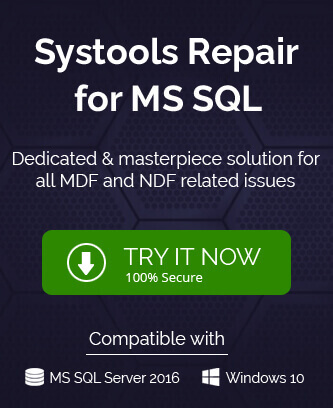MySQL has certain types of errors that can be narrowed down by the 4 digit error number. The SQL syntax error 1064 means that there is something SQL is not able to understand. It seems very cryptic and coded at first look but has enough information about the problem. There are many causes for this error and although the error information seems difficult to understand; the solutions are a lot easier to fix it. The most important part of solving the error is identifying the root of the error through its information.
How to identify the root causes of error 1064?
- The error means that SQL is not able to understand the information you want it to perform and it will not perform the action until it is fixed. All of the causes that lead to this error happen because of something wrongly written in the command box. Though there are many reasons related to this error.
- One of the most common reasons is the incorrect command given. It is the simplest cause for this error to happen and hence most frequent. There may also be a case where the command given to My SQL is outdated and even obsolete. Hence, keeping up with the most recent trend is very important.
- MySQL has some reserved words that are used especially. Sometimes the error occurs because of using these reserved words in the database without proper means.
- One of the root causes of getting the error is missing data from the database. So, if some data belongs to the database and you’ve either missed it or intentionally avoided it, this error might still come up.
So, as you can see the root causes are quite different and unique when compared to one another. But to fix this error it is important to identify them and then go for the appropriate solution. In a few cases, the user might have to run more than just one solution to fix this problem.
What are the best fixes to syntax error 1064?
There are five best fixes to the syntax error that are quite easy to understand and simple to perform as well.
1. Correcting the Incorrect Word
It is quite clear by the heading that whenever you write a wrong word or mistyped incorrect spelling there will be an error of 1064. It is a very simple solution to identify the wrongly typed word and correct it with the correct one. Although it is the simplest method to fix the problem it is one of the most tedious ones. Generally, proofreading yourself is the best option to identify that word and it might take a lot of effort and time. Though, the MySQL manual comes in very handy as you can cross-check any suspicious-looking word with it.
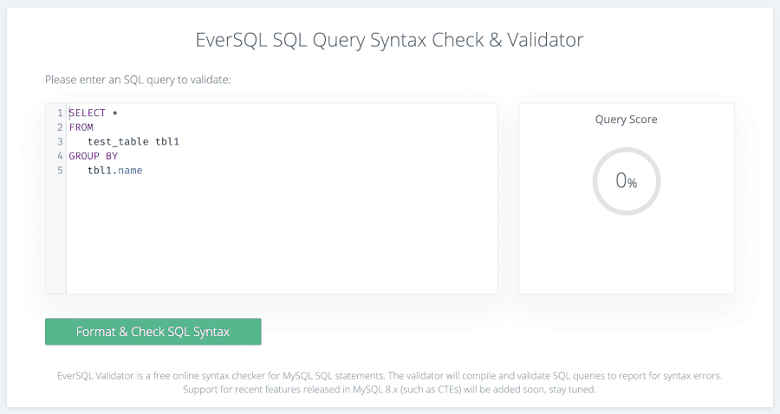
The other option is to use a tool that can proofread the whole database for you and that can save time and energy. However, these platforms are not fully helpful and you might again have to go through the whole process of manually reading the code again.
2. Replace Obsolete and Outdated Commands
It is the nature of technology to evolve and in the process sometimes old things get outdated. Keeping up with it is not an easy task itself and that causes people to use obsolete commands in the database. Again, the MySQL manual is the perfect guideline for searching these commands and make amends in your database for good. The manual has made mentions of the commands that are being replaced in the updated version.
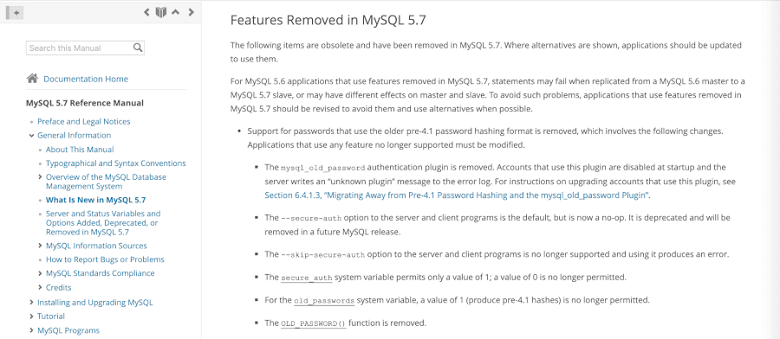
If familiar with the manual there might not be a lost time in searching for the particular mentions. It can become a means that can save some time. Once found it can replace the old command with the Find and Replace option.
3. Avoid Reserve Words
MySQL has some reserved words that can be used especially as a way of protecting the practice in SQL. People with less experience in SQL might not be aware of these words or there might be an addition in the reserve words category that can sometimes be missed. The simple way of using the reserved words is keeping them between the backticks like ‘delete’.
Even if the user wants to look for the reserved words in the SQL reference manual before starting work in the database, it can save them from the error. This will also enable them to stay ahead of the timeline and excluding the possibility of this root cause in the occurrence of error 1064.
4. Addition of Missing Data
It is not easy to find out whether missing data is the root cause of this error. You will have to go for the above-mentioned options first to try and fix this error. Even none of them works in your favor there is no other way than to find the missing data and adding to the database.
This is another very tedious and time-consuming solution. Similar to the first solution you have to do the manual reading of the database and attend to all your recent queries until you reach the one that shows the missing data. This way of working backward is the best shot of fixing this error efficiently.
5. Transfer WordPress Databases using Compatibility Mode
This solution is different than the other solutions and has an extra step to fix the error. It is particularly helpful in the case if you want to transfer your WordPress website or database to some other source.
The simplest way is to use a migration plugin that includes compatibility mode to make the process easier. The plugin can be of your choice like WP migrate DB.
It is done to make it possible for your website and its database to be compatible with other versions of MySQL as well. The process will now happen automatically and you can access the compatibility mode settings by navigating Tools>Migrate DB>Advanced Options. Check the box next to Compatible with Older versions of MySQL to avoid any issues in the process.

Conclusion
It is easier to identify the root causes of the MySQL syntax error 1064 and even simpler to fix it. The fixing should be done following the procedure to avoid any further issues in the database.