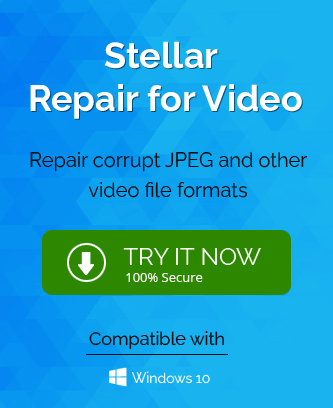Summary
Video flickering is a severe concern that may ruin the quality of the video. There are easy steps to fix this issue and enjoy beautiful visualizations. A small effort
can make your experience worth living for.
Usually, we don’t encounter any issues when shooting the videos. The brightness appears stable during the shoot, and there is no reason to worry about the quality of the shot. However, once we are done shooting, we experience our video flickering when we review it, hence ruining our overall visual representation. Despite proper lighting and camera setup, flickering continues to threaten the overall quality of the video.
If you are facing the same issue, do not think your efforts in shooting the video have been wasted. Here is a quick solution to all these issues that will enable you to fix the problem over some time.
What is meant by Video Flickering?
The overall brightness of the videos keeps fluctuating throughout the video. But this fluctuation is so mild that it is unnoticeable to the human eye. However, when synchronization between the shutter speed and the camera’s frame rate with the available light frequency is destroyed, the brightness changes continuously. As a result, the video flickers to an extent to be noticed by the viewers. It gives uneven results despite the default camera settings being the same.
Reasons for video flickering
Video flickering is a severe technical glitch that may surface at the time of the shooting. The list of the reasons which can cause the same is given as follows:
- Due to artificial lights
Excessive fluorescent and neon lights frustrates the quality and produce flicker in the video. - Due to a damaged source
The recorded file may be corrupted or damaged by an unwanted bug or malware due to which flickering happens. - Due to a mismatch between the shutter speed and with frequency of light
The 180-degree shutter rule must be followed to avoid flickering.
How to get done away with video flickering?
Video flickering is an annoying glitch that can affect the quality of the videos by making them look highly unprofessional. Let us understand the essential solutions to make this happen with some simple steps.
Syncing your frame rate and shutter speed
As a first step, you can quickly encounter the problem of flickering by reducing your shutter speed to somewhere around 50-60 Fps. This standard shutter speed is ideal for slow and high-speed videos in the first place. This rate goes well to capture less than 150 frames per second. You can also reduce this rate further if you still experience the flickering issue.
Adjust the brightness of the frames.
Every frame is captured at an available level of brightness. However, the story of the intelligence can be subjected to automatic adjustment at times which causes the video to flicker. It is easy to fix the brightness of these frames with the help of video editing software. This helps add a consistent brightness to every frame to get away with the flickering.
Install Plugins
It is also advisable to install plugins to the video editing software. These plugins are beneficial for monitoring the brightness level throughout the shooting and adjust that according to the shutter speed and the camera’s frame rate. It manages the video’s three attributes during the shooting process. There are many free and paid plugins available. You can easily find your pick and install to your software for effective results.
Purchase a Video Repairing Tools
There are many third-party video repair tools available on the internet that can help to fix this flickering issue. Many a time, despite following the steps as mentioned earlier, there is a possibility that the video does not work and continues to flicker. In such a situation, the only solution is to repair the inherent fault in the video itself with the help of a reliable video repair tool. A video repairing tool is very easy to operate and helps to repair the damaged video. It effectively repairs the videos within seconds and you are good to go with the video.
Conclusion
Therefore, with the help of these following methods, it becomes possible to fix the flickering issues in the videos and play them flawlessly for a wonderful visual experience. These are very easy steps and do not require any expert assistance. So, now when ever your video flickers, you no longer need to worry.