MS Outlook is a useful application for sending and receiving emails. The software application stores the data in the PST files. These files can store the entire data of the mailbox
in a single file. Users do not even need an internet connection for accessing these files. They help to back up your data easily and conveniently.
However, some users still continue to use Lotus Notes. These files are stored in NSF format. These formats are not without limitations. They are not user-friendly, and hence cannot be accessed by the users easily. That is why, users want to convert NSF to PST files. There are different types of methods to convert NSF to PST files. Every user can choose a method depending on his convenience. Let us explore these methods one by one.
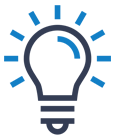
Expert Solutions
Use NSF to PST Converter to convert Lotus Notes NSF file to PST and other file formats like MSG, EML, RTF, PDF & HTML formats.
Benefits of Microsoft Outlook
- The user-interface of the Outlook is more interactive than the HCL Notes
- Outlook has better placed and aligned features.
- Outlook manages multiple accounts separately.
- Outlook application can work offline
- Outlook supports different types of accounts like Exchange, Microsoft 365, IMAP, POP, etc.
- Outlook is cost-effective application.
- MS Outlook is more secure as compared to other applications.
- Microsoft allows the usage of the latest updated version of Outlook each time.
- Two database file formats OST and PST are operational for saving data
- Easy to work with application suitable for all kinds of users (technical or non-technical)
- Outlook application comes along multiple applications in Microsoft Office Suite
- Better data management and security than other email client applications
- It is easier to transfer data in Outlook between the different accounts.
All of these reasons encourage the users to shift to MS Outlook. However, the users need to export the NSF file data to Outlook PST file as the Outlook application supports only PST file format in the database. Let us discuss the methods to convert NSF to PST files.
Export Notes NSF Files to CSV
Follow the below-mentioned steps-
- Open HCL Notes application
- Click File in the toolbar and click on Open option. Then select HCL otes application.
- In the Open Application window, browse the required NSF files and click on Open. The file will open.
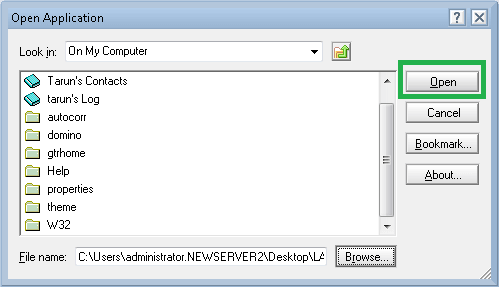
- Now click on the file menu and then click on the export option.
- In the Export window, provide a new name to the file that you want to create. Then, in the Save as Type drop down, choose comma separated value as the type. Click, Export button.
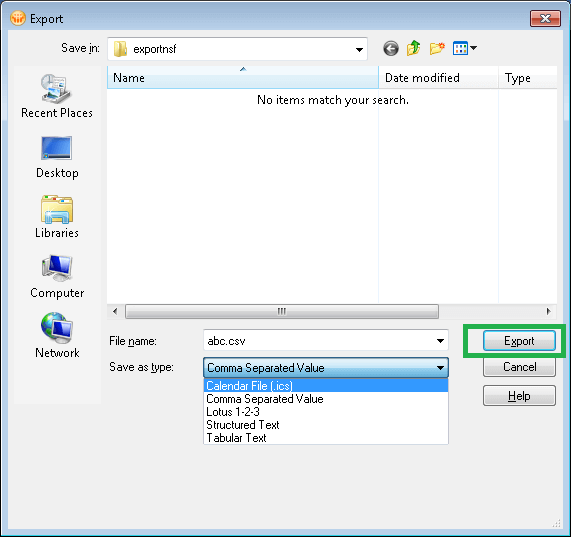
- A dialogue box CSV Export gets opened. Now you can choose How to Export (All documents, Selected documents), Export Character Set (default character set, internal UTF-8, Unicode), and detail to Incorporate (include view titles).
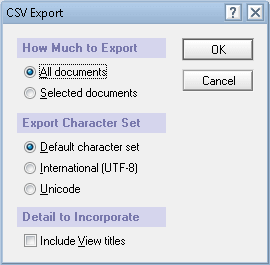
- Click OK and a new CSV file will be created at your mentioned location.
The first section of the process is completed successfully. In the next step, you need to import the same CSV file to MS Outlook.
Import CSV file to Outlook
The second stage of the conversion process requires you to import the earlier created CSV file to the Outlook. Here is its process;
- Start Outlook and click File option.
- Click Import/Export wizard.
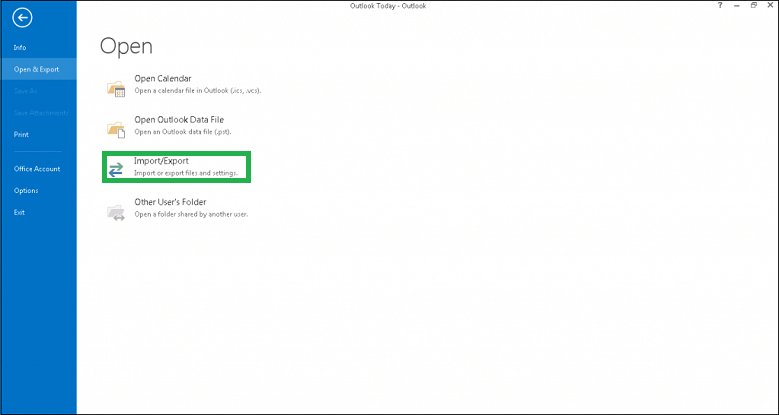
- The Import/Export wizard box appears, choose the Import from another program or file from the option. Click on Next.
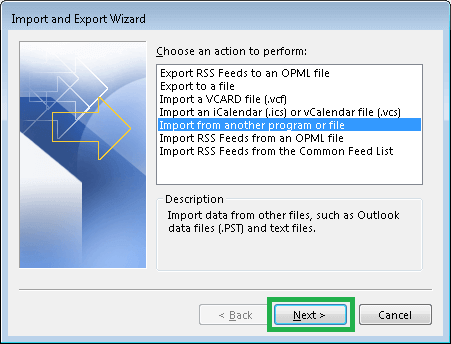
- 4. Choose Comma Separated Values and click on next.
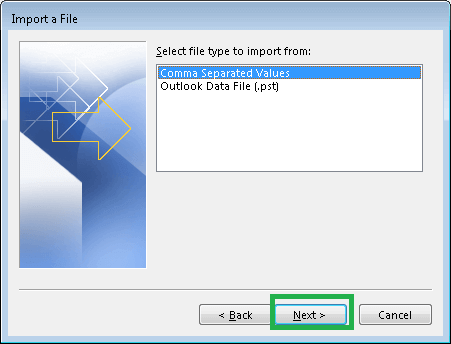
- 5. Browse the location of the CSV file from its location and while saving the file, click the option to replace the duplicate items while importing.

- Choose the PST folder location where you need to import the NSF file, then go ahead.
- After finishing the import process, click Finish.
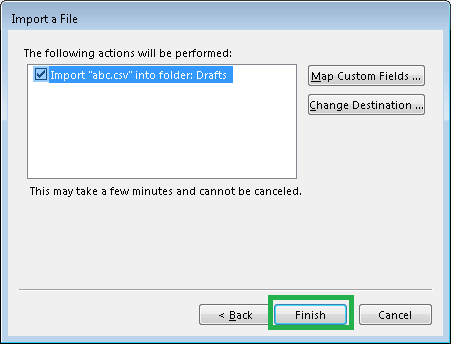
- Check the newly created folder in the mailbox part in Outlook and verify the presence of data items.
Drawbacks of Free Method
The above-mentioned free process to convert the data from NSF files to Outlook is simple, but it has many drawbacks that make this process cumbersome and complicated;
- There is no option to filter the data, so you will have to convert whole data including such files that you did not want to migrate.
- To convert multiple accounts, you need to follow the same process multiple times for each account.
- This method is not suitable to convert large data consisting of multiple files and folders.
- If the data is corrupt in the NSF file, then it may further corrupt the whole Outlook environment.
- It does not move complete NSF file email items like calendar entries.
- Throughout the process, there are good possibilities of data loss.
- The process can result in incomplete conversion of data
- Chances of process failure owing to human errors
- Can badly affects the original structure and properties of NSF data
- The method is long, complex and not suitable for novice users
Note: There is another way to move NSF files to Outlook PST using Microsoft Transporter Suite for Internet Mailboxes which is an obsolete method (for older versions only). It requires users to create a CSV file with mapped Source and Target Identity and then transport the source mailboxes to target using this inbuilt application. However, the process is not meant for all Outlook versions (for only Outlook 2003 and older versions), and at the same time is time-consuming. Even the data may be lost through this process. It cannot export encrypted NSF files; more than 1500 emails and NSF files more than 1 GB in size. Thus, this method has a limited application.
Third Party Tool
The conversion from NSF files to Outlook PST is beneficial for a business only when it is completed by a professional NSF to PST converter software that supports such conversion. The advantage of using professional software such as NSF TO PST Converter are numerous. It will boost the security of your business data. These NSF TO PST converters keep the data safe at every cost.
Conclusion
Therefore, the user has the liberty to decide any method depending on their own convenience. It depends on the facts and circumstances of each case.

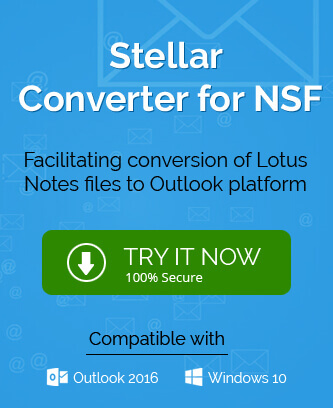
These are the best free methods to convert NSF to PST files. The author described the methods step by step in an easy way that helped the users get successful results. This blog really helped me to complete my conversion safely.