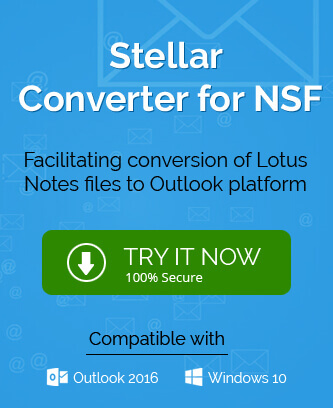Lotus Notes, now known as HCL Notes, basically is a desktop workflow application generally used in corporate environments for email and in business workflows. Being involved in hectic enterprises communication services; it is heavily worked upon and as a result faces certain error. The occurrence of such errors causes hindrance in communication, i.e., mail flow as it makes the database file inaccessible or hampers any function or feature of the email client. Going further in this blog, we are going to discuss one such error from Lotus Notes which occurs when a user tries to open any mail in it. The error displays with the message – “File does not exist”
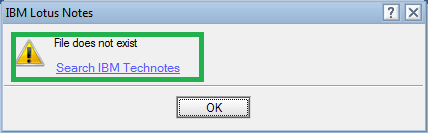
It means the mail which you are going to access has become inaccessible. There are some reasons which may be responsible for this error like
- Network connection errors
- Archive file is renamed or deleted from directory
- Trying to access or import file or attachment not present at its location
- File for access is stored in an external drive (not attached to system currently)
- Mail is used in local replica
- Trying to access unattached folder (external device storage) data
- Accidental deletion of (.DTF) temporary files
- Updates installation errors
These are the reasons for lighter cases or scenarios. However, there could be severe corruption issues in IBM Notes database.nsf files which can cause a lot of problems. Before going to such big conclusion, let us focus on the common solutions which a user can perform to resolve this error saying “File does not exist”.
Some practices to fix HCL Notes error “File does not exist”
Basic activities
Users can look forward to the following actions as the primary steps for resolving this Notes error issue:
- Restart the HCL Notes email client application
- Check for the integrity of network connections and adapters. Try to open emails after completion of inspection
- Confirm that key files such as names.nsf, bookmark.nsf, desktop.ndk, and cache.ndk are available at location Notes\Data directory. In place of these key files, .NTF equivalent files are also relevant
- Ensure whether the Notes directory location is correct
- Remove and replace any external device. After doing this, try opening the mails again
- Update the latest version of the installed anti-virus software application
- Excluding .DTF files from anti-virus software and configuring it again
Solutions Based on Different Scenarios in HCL Notes
Let us ponder over the encounter of error on the different cases or actions performed by the users, and find appropriate solution for the same.
Case of launching Notes after update
When the error is encountered after doing this action, i.e., launching Notes after update, then you can perform this procedure to try to resolve this error:
- Install the new version of Notes and keeping the user account same as in older version
- On completion of the installation, run the Notes application again
- Open the emails to check if the issue is fixed
Case of accessing mail in local replica
This could be one of the strong reasons for the occurrence of this error. You can try opening the mail in the server copy and then check if this ‘File does not exist’ error comes again. Also, you can accompany the solution with the actions like updating the client application to the latest version, updating the Anti-virus program, etc.
Case of archiving the mails
Users archive old emails to reduce the growing database size. However, while doing this, the Notes ‘File does not exist’ error occurs while opening the mail. The cause can be due to renaming and deleting of archive NSF file. Now, solve this error through these steps:
- In Notes application, navigate to File>Database>Properties>Archive Settings
- Now, check for the archive .nsf file if it is renamed or deleted
- Create a new .nsf file or rename the existing one at the same location
- Now, try to access the mail again and see whether error pops up or not
If the corruption effect is minor and the cases are understandable, then the error “File does not exist” can be easily resolved with the above given solutions.
IBM Notes is always prone to such type of errors that make data out of reach to its users more often. Moving from Notes to Outlook is quite popular nowadays as Outlook application offers more attractive features with simpler GUI and also more flexible any day. We propose all users a benchmark and efficient third-party software NSF to PST Converter for migrating Lotus Notes data to Outlook application safely. It also migrates emails from HCL Notes to Office 365. It promises data safety, integrity and authenticity during and after the completion of migration process. Data value and security is increased with this software and more importantly it migrates only the desired data from source to destination. First try its free version to know about its working capacity.
Conclusion
The blog has thrown light on one of the most common Lotus Notes errors “File does not exist” when a user tries to open any mail in the email client which restricts them to access the concerned data anymore. Possible reasons and the solutions as per the scenario are suggested to fix this issue. Further, the idea of migrating from IBM Notes to Outlook is put up in this blog with advanced and powerful Lotus Notes to Outlook software.