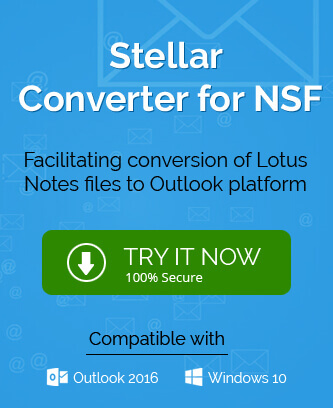IBM Lotus Domino has seen a common problem by many users almost very regularly. The file limit exceeds the quota and hinders the workflow of the users indefinitely.
However, there are many options to configure the database storage limit, the file size limit exceeds quite often. Initially, the Lotus domino notifies the user about the limit exceeding the quota so that it can be addressed before the database shut the user functions down. It shows an error similar to the image shown below
![]()
If the warning is taken in hand and worked upon by making space, the error will not pop up again for some time. This way it will have enough space to record the data until the space is full again. If not tackled, this warning will change to the one shown below.
![]()
Now the Lotus Notes will not record any transaction or data further after this warning. Though the emails can be sent and received by the users they won’t be able to save them until the user decides to reduce the file database.
What are the reasons behind the file size limit exceeding?
While there can be many reasons that could lead to the file size exceeding, here are a few of the most common reasons:
- Duplicate Messages in the database: It is a very common issue with most users that they don’t know or manage the duplicate files in their database. Duplicate files generally take up a lot of space and are a waste of storage since you already have the messages.
- Excess of Graphic Elements: Any type of graphical information or data is generally heavy in size and takes up space more than any normal text file.
- Deleted messages in Trash: Sometimes users delete the messages from the main inbox but they are unaware of the fact that the deleted messages will get stored in Trash and occupy unnecessary space that could lead to exceeding the file size limit quota.
- Saved Drafts: In some cases, drafts may help the users if they have to send a similar type of email regularly. However, many users forget to delete the unnecessary draft messages which can exceed the quota of the storage space.
How to manage Lotus Notes Database File size limit?
- The database limit should be set considering the maximum possible size attainable.
- The threshold warning message should be set at 75-90% so that you get time to manage the space.
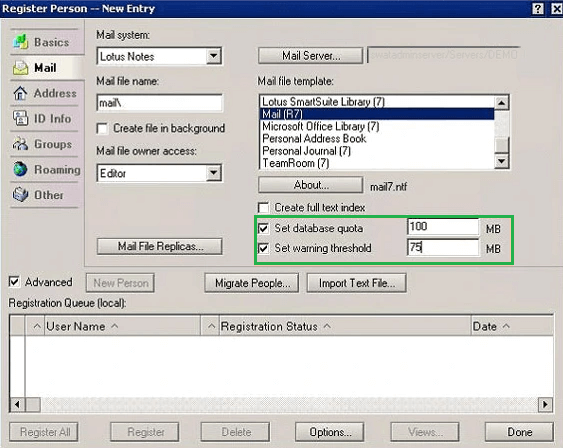
- There is also an option of changing settings after creating a mail database. Under Database in Domino Administrator Client, you will find an option “Set Quotas” through which it can be done.
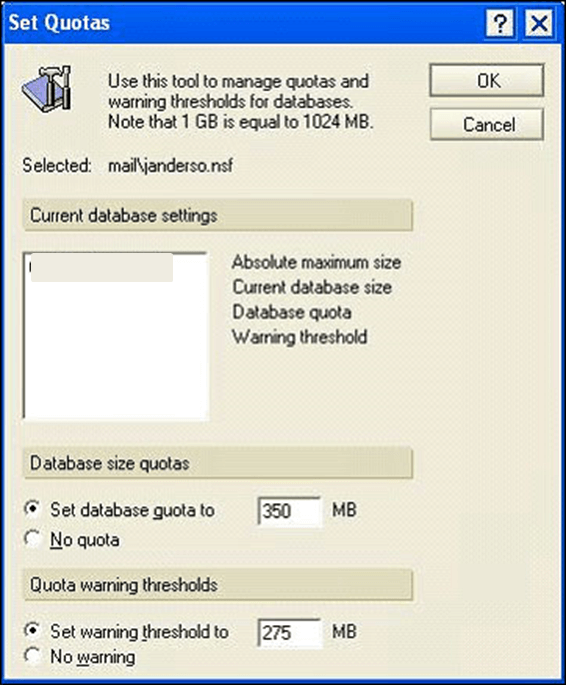
How to manage Lotus Notes Database File size limit after it exceeds quota?
1. Compacting the database
- To start, launch Lotus Notes, and click on File> Database.
- Click on the Properties button to open a dialog box.
- In the appeared dialog box click on the second tab.
- Click on the % button to see the current compression ratio.
- Click on the Compact button after confirming the percentage is less than 90%.
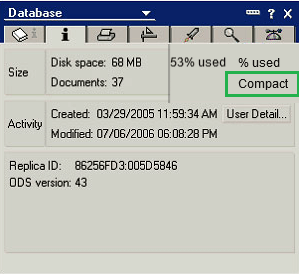
- In the Domino directory, click on Server/Programs.
- Now choose the Configuration folders and click Add Program button.
- Then fill in all the necessary entities and click on the Save button before clicking Close.
OR
2. Delete Unnecessary Emails
This is the easiest way to make space for new data and manage the file size limit of the database. All the unnecessary emails can be deleted from the main inbox and sent to item folders to create space. This doesn’t require pre-requisite knowledge as it is simply a select and deletes process.
3. Managing Email Attachments
It is important to keep notes of important emails and documents. This way you can assess the need of what documents or attachments should be kept in the emails as backup and the rest of them you can download on your computer systems so that you can delete them from your emails and save space.
4. Change Auto-save Emails Settings
By default, all the sent emails are saved in the database but they occupy a lot of space and can cause exceeding the limit of the database. Hence, to avoid this you can change the auto-save settings for sent emails. To do so you can follow the following steps:
- In Lotus Notes click on Files> Preferences.
- Then User Preferences> Click Mail.
- In the Sending section find out the Save Mails and from the drop-down menu click on the Always prompt.
5. Archive Management
Archives are another storage space that can be freed up to manage the Lotus notes database file size. These archive emails can be saved to another location so that the space can be used for more important emails.
6. Delete old attributes of Lotus Notes
Attributes such as calendars, contacts, and To-do lists are also saved by Lotus Notes and occupy a lot of space. This can be freed to save some space.
7. Using third-party tools
The third-party tools can help differently to free up space. NSF to PST converter allows the emails to be stored on your computer and they can be accessed whenever required by the user. Third-party tools can be a smart solution for this issue.
Conclusion
Lotus Notes database file size limit is generally set to 75-90% and when the quota exceeds it doesn’t allow any more storage to the data. This can be troubling for the user as there is no space left for new data to be saved. Hence, it is needed to be cleared up using the above-mentioned manual methods or by using third-party Best NSF to PST converter tools as a smart solution.