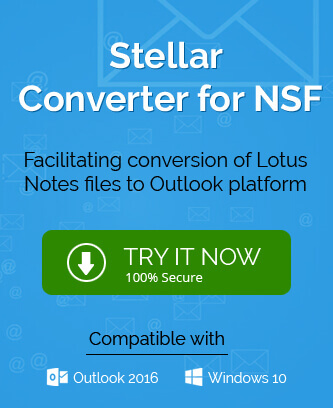Migrating IBM Lotus notes to Exchange can be a long and hectic process and it does require technical skills by the person who is migrating the data.
IBM Lotus application is not as advanced as other applications in the market which is why the users are switching to the latest technology. Exchange Server and Office 365 are some of the other applications. But with so much data and attachments in the Lotus Notes it requires a patient approach to migrate it to the Exchange. Due to all the prerequisites and technical skills required for this task, we don’t want you to suffer any kind of delay. So, in this blog, we will provide you with the steps to perform the task efficiently.
While Lotus Notes was a very popular application during its time, there are evident differences between Lotus and Exchange that makes the users migrate. Here are a few good reasons for the switch:
- Low in Cost: While Lotus Notes has a high cost of installation, the Exchange server is affordable and costs lesser than it.
- Performance Enhancements: Migration from Lotus Notes to Exchange will automatically increase the performance or the quality of work for the user. It has advanced mail handling facilities as compared to Lotus notes.
How to migrate Lotus Notes to Exchange?
While we would recommend the use of third-party tools for quicker and easier completion of this task, there is a manual method equally effective but a little time taking. The manual method includes using the built-in utility Microsoft Transport Suit to migrate Lotus notes to exchange. The utility is easily available online and should be downloaded according to the windows version (32-bit/ 64-bit). Here are the steps to be performed during the manual method of migration:
- While you start installing the utility on your system, look under the Microsoft Transport Tools section on Select Components and Installation Page and click on Transporter for Internet Mail. Then click Next.
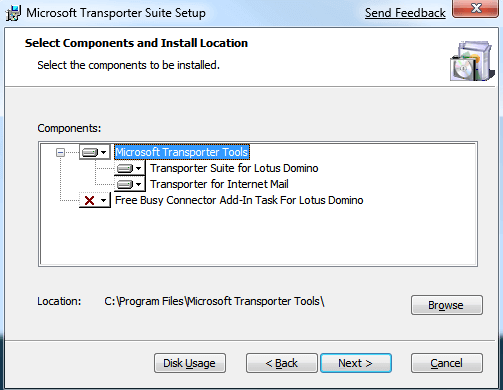
- Create a CSV file on your system location and make sure to have the information same as shown in the table below.
- In the next step click on Add Mailboxes> Browse button and select this CSV file created. After selecting the file click on the Import button.
- On the next appeared page, from the left panel select All Mailboxes. On the same page from the right panel select Migrate Selected Mailbox option.
- Under the Select Mailbox type section in the appeared Internet E-mail box Mailbox Migration wizard, select the POP option. Then Browse to add Client Access Server before clicking on the Next button.
- Now, select either the All email option or the date range in particular before clicking Next.
- In this step, you can start migrating by clicking on Migrate button after checking all the details.
- Click on the Finish button once the process is completed.
| Source Identity | User email ID |
|---|---|
| Source Server | IP address or name of the POP Server |
| Source Login ID | Account username (used for connection to the server) |
| Source Password | Source user password |
| Target Identity | Target Email ID |
Drawbacks of the manual solution:
While many users think that manual solutions are the best way to solve these kinds of issues, there are many drawbacks to them.
- Long, time-consuming, and highly complex with so many steps.
- Mailboxes larger than 1 GB are not migrated manually.
- There is a cap on the number of emails to be migrated (less than 1500).
- Migration can only be possible in older versions (2000, 2003, and 2007).
- The risk of data loss after the migration is a common issue.
Why use third-party tools?
Migrating Lotus notes to the Exchange server with a manual method can only lead to confusion, time consumption, and data loss as seen in many cases. On the contrary, third-party tools such as Notes to Exchange migration don’t require technical knowledge, easy to use, and can perform bulk migration without any data loss. Therefore, we recommend our users use third-party tools for a convenient experience.
Conclusion
IBM Lotus Notes is getting outdated as compared to other applications which is why users are migrating to them. Migrating from Lotus to Exchange is a tricky task with complex manual methods and the risk of data loss. But it is effectively similar to third-party tools. However, third-party tools could get the same result in a more convenient way.