Roundcube is a type of email client that functions just like many other email clients in the business. It is provided through the cPanel and the difference between Roundcube
and other email clients is that it is a web-based utility that provides facilities such as sending, receiving, and storing information about emails. Apart from web-based access from anywhere in the world, Roundcube has many other features such as Calendars and contacts in 70 different languages and it has two other webmail interfaces namely Horde and SquirrelMail.
Just like other email clients, Roundcube also needs some kind of protection, especially for the type of data it stores. There is always a tendency for files to get corrupted and Roundcube files are no different. To save the files it is necessary to have a backup of the emails on some kind of cloud-based storage or portable file format that can be used at the time of emergency to recover files.
What is there a need of backing up Roundcube emails?
Roundcube is an open-sourced email client that can be attacked by external harmful malware.
Due to the regular sending and receiving of emails, there are chances of files getting infected with viruses and transferring to other systems storing the data.
Solutions to backup emails from Roundcube
There are multiple ways of backing up data from Roundcube. The manual approach is a constant solution taken up by the users. Other than the manual method there are third-party tools that are professional and can provide other features as well.
Manual method: Export Roundcube to PST
- To start off launch MS Outlook on your system.
- In the main menu click on the Add Account option.
- Now login to your Outlook account with your IMAP credentials.
- After clicking the Finish button the application will download all the emails on its own.
- In the next step go to the Open/Export menu and select Import/Export option from the list.
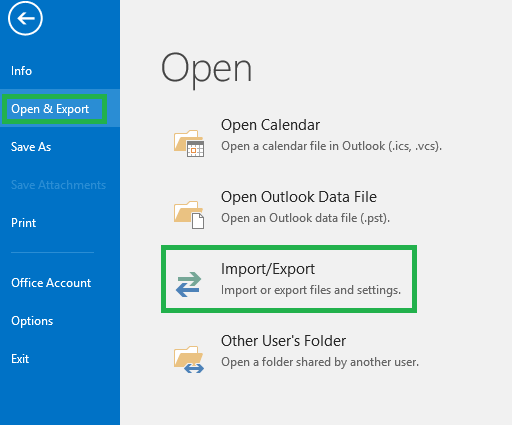
- In the appeared window click on the Export to a file option and then click on Export to PST file.
- Select all the email folders to export and click on the Finish button to complete the process. This process will ensure a backup of Roundcube files on your system.
Manual method: Export using Roundcube
- Login to your Roundcube account with your credentials.
- Click on the Select or Open option to open the single email message.
- Now click on the More option after selecting the desired mail.
- In the next step click on the Export option.
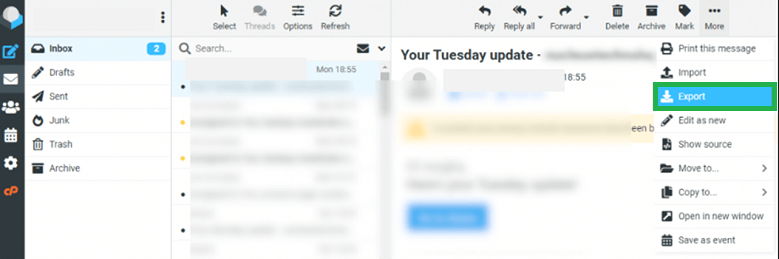
- The files will automatically get downloaded to your system.
Use third-party tools
Manual methods are easy but lack many common requirements and have many limitations. It consumes a lot of time, doesn’t support any format other than EML, is not able to backup multiple files, and cannot backup emails to any cloud server. Due to these reasons only we recommend users opt for third-party tools such as EML to PST converter and IMAP backup software that offers many features and is very convenient for any type of user. They support multiple types of files as well.
Summary
Roundcube is a web-based email client with similar functions as other email clients. Sometimes the emails in the Roundcube can get corrupted and loss of data is possible. However, there are some easy solutions to this problem. Free EML to PST conversion methods among these solutions are easy but sometimes not compatible which is why we recommend using third-party professional backup tools for the convenience of the users.

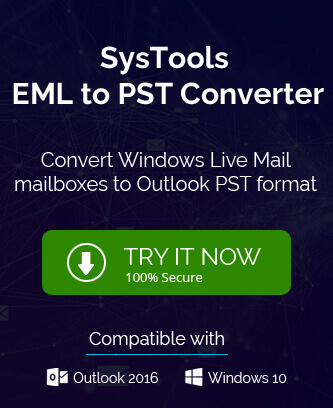
As Roundcube is an open soured email client that can be corrupted by malware and virus attack. So I used the first method to migrate emails from roundcube to PST file as described. Within 1-2 minutes, my all email data had been migrated to my pc into the PST file format. Later, I exported it to Office 365 account. The automatic thirparty tool was also available, but I did it maually.