Outlook PST Viewer Tool by SysTools is the most used free PST viewer tool on CNET. A user-friendly GUI and user-oriented options make this tool the first choice of users.
Excellent work experience advanced functioning, and effortless processing make this utility the most used one. Here, in this write-up, we will explore all the features, offerings and working. Complete working of this PST viewer tool on CNET will help users with their tasks. Read the blog till the end for a better understanding.
SysTools Outlook PST Viewer: An Overview
- It is a free utility to view and read the Outlook PST files’ items.
- Outlook PST Viewer is compatible with all types of .pst files apart from types of PST files.
- It works for all the Outlook versions’ created .pst files. I.e. Outlook 2021, 2019 and all other versions.
- The tool scans and shows the corrupted/inaccessible Outlook PST files data within a blink of an eye.
- The tool is compatible with all the versions of Windows O.S.
- If needed, users can also upgrade the free version to PRO Version and PRO+ Version.
- It doesn’t require the installation of Outlook; it is an independent utility.
Why Does SysTools PST Viewer Tool on CNET Stand above the Competition?
This tool has numerous advantages that make it the desired user utility. Some of its highlighted features are:
- Users can easily view Outlook items such as emails, calendars, contacts, tasks, journals, notes, etc.
- Not only healthy PST files, but it can also scan and view the items of corrupted/damaged .pst files.
- It is an independent tool; no need to install Outlook.
- You can also view Outlook Archive emails, contacts, calendars, etc.
- The size and numbers of the PST files don’t restrict or limit the software.
- Allows browsing and viewing the BAK file.
- An attachment view is also available that facilitates zoom in, zoom out, and rotation to provide the best attachment view.
- Users can install and activate the PST viewer on numerous systems without restriction.
- Its GUI is very user-friendly; hence anyone can use it without any prior technical expertise.
How does it Work?
Running the tool is very easy and make this PST viewer tool on CNET popular; follow the below-given steps to view the .pst file items.
- Download and install the software.
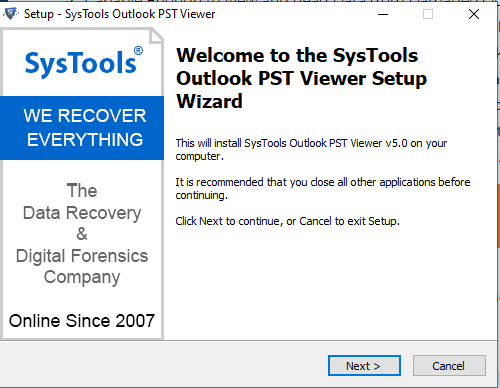
- Now click the Add File button to add the .pst file you want to view.
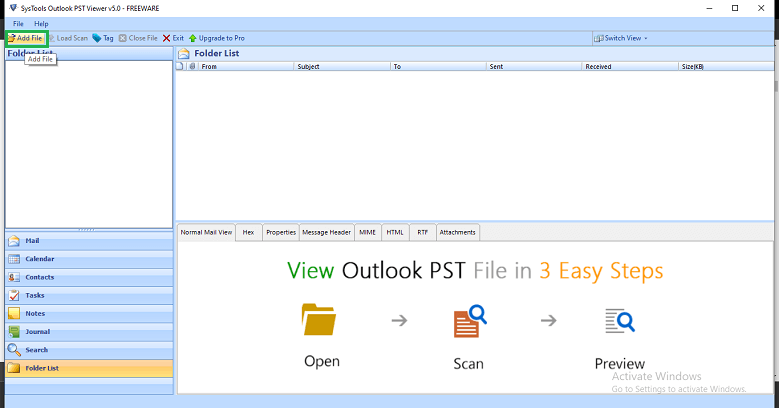
- Now select the File and Storage Folder.

- After selecting files:
- Click on Open.
- Check the Advance Scan option if the PST files are corrupted or damaged.
- If you are assured of PSTs healthy status, leave the Advance Scan.
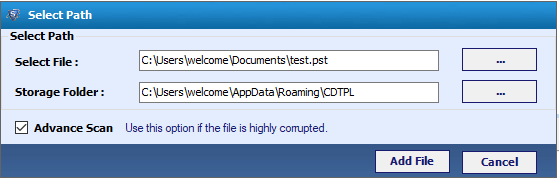
- In the end, you will get the message “File Loaded Successfully” and click OK.
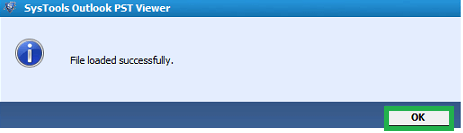
- Now you can see everything (Mail, Task, Calendar, Contacts, etc.) under the Folder List. By clicking on any folder, you can expand and view its items.
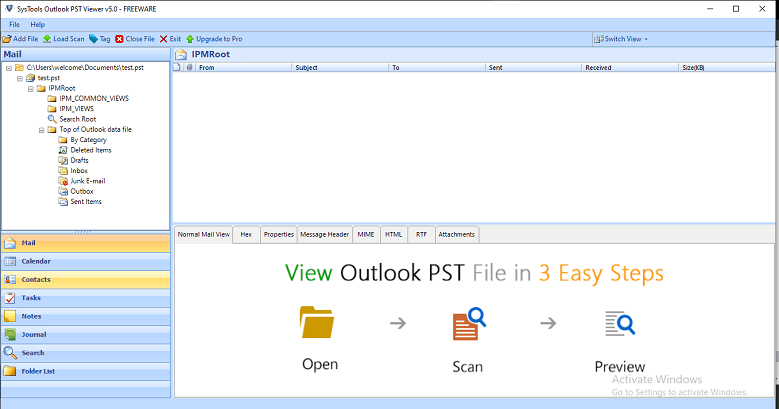
Users can also switch the view: horizontal to vertical, vertical to horizontal, as per convenience. To avail of some other features like Search PST file and export to PDF format, users can upgrade the free PST viewer tool to PRO Version. Also, the tool can be upgraded to the PRO+ version that allows saving into the PST, EML, and MSG-like file formats. Also, splitting .pst file-like facilities will be provided.
Wrapping up:
This write-up has explained the most used free PST viewer tool on CNET: SysTools Outlook PST Viewer Tool. Due to its user-friendly GUI, easy-to-view facility and compatibility with all types of .pst files, it is users’ first choice. Users can simply add the .pst files, and all the folders will be displayed under the folder list. These folders can be easily opened and expanded by clicking on them, and items can be viewed. The free tool can be upgraded to PRO Version, which allows you to search PST and save in PDF format. More than this, the PRO+ version allows saving into PST, EML, MSG file format and some other features like resultant PST size splitter.

