The Personal Storage Table (PST) is the data file of Outlook that is created to store the mailboxes of users having emails and other profile data. You can purchase Outlook individually, or with MS Office Suite and Microsoft 365 subscriptions. When the license expires, Outlook stops working. If you do not want to upgrade Microsoft 365 subscription, then will lose all your data.
Due to the absence of Outlook, it becomes challenging to Open PST file without Outlook. If you want to access the content quickly, then you need to convert PST to other formats. In this article, we will share some methods that can make the PST file accessible to you.
Method-1. Convert the emails to Text format
- In Outlook, choose the email that you want to access even after Outlook stops working.
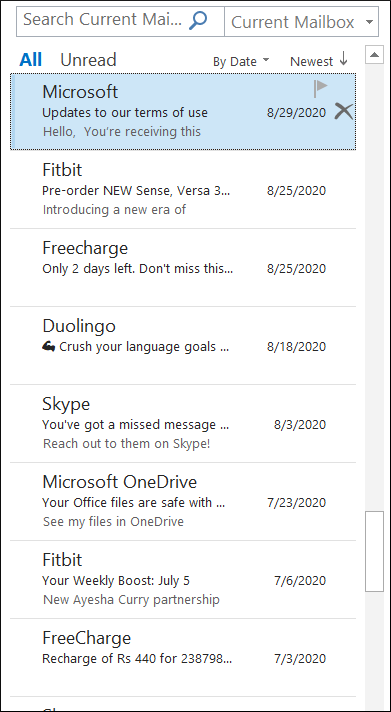
- Click File, then go to option ‘Save As.’
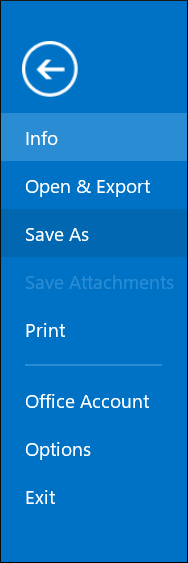
- Select the folder to save the text file, then choose Text Only as the Save as Type. You can also rename the email file. Then click the Save button.
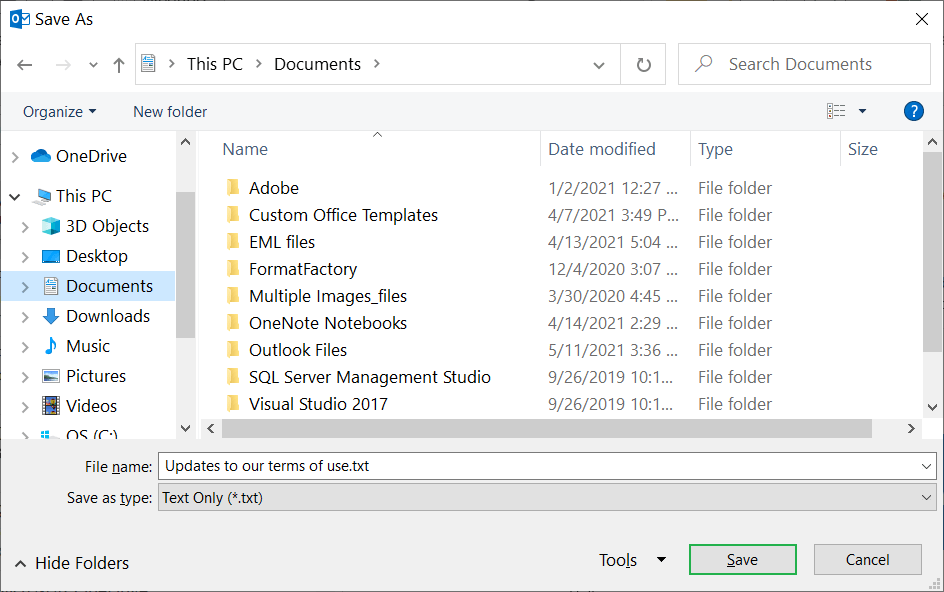
After saving the email, you can open text file and access the email content.
Limitation – You can use the method only when Outlook is working. Also, you can save only one email at a time. The attachments present in the emails will not save in text files.
Save emails in MSG format
The Outlook emails can be directly migrated to any computer folder by the drag-&-drop feature. Choose the email(s) and drag them to a folder. The email will be saved in MSG format.
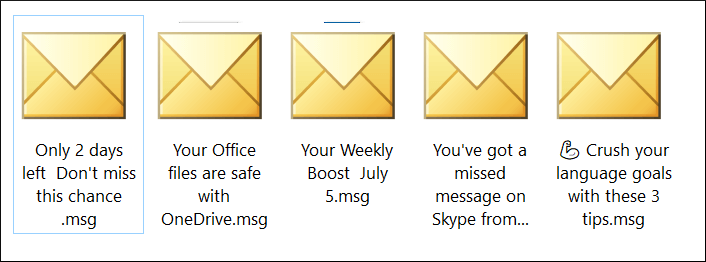
After saving the emails in MSG, you can open emails in software that saves support MSG formats for emails.
Save email messages in HTML format
Just like you save the emails in a Text file, you can save the same emails in HTML format also.
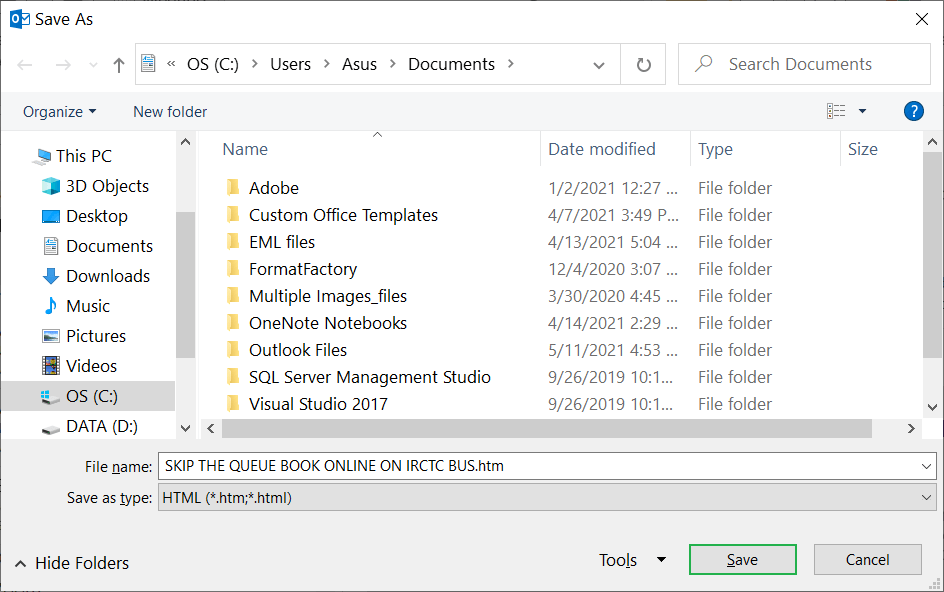
You can select HTML in ‘Save as type’ and click the Save button.
After that, you can access emails in an HTML file at any web browser tab.
Open PST file in PST Viewer software
There are several free PST Viewer software that can Open PST file without Outlook. The viewer tool allows you to scan the PST file and access the mailbox in the same hierarchy like it was saved on Outlook.
In the viewer tool, you can only see the content but not use them. If you want to use the PST file emails and contacts, you should convert or migrate to another platform.
Migrate PST to Gmail
Gmail is the next big contender that offers several advantages to a user in comparison to other platforms. You can import Outlook PST to Gmail using GSSMO (Google Workspace Migration tool for Microsoft Outlook) tool. Google has specially designed the tool to accommodate data directly from Outlook files. You can download the tool from the URL – https://tools.google.com/dlpage/gssmo/
Then you can download and install the software. It has a simple interface to follow the steps-
- Start the software and input your G Suite account address.
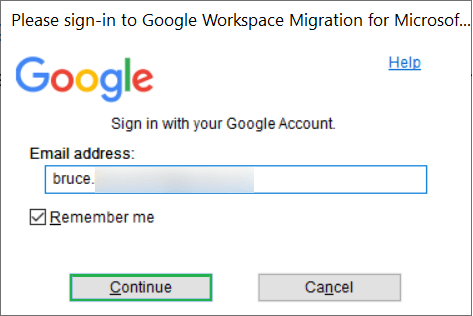
- The tool will verify your credentials and ask you to validate its connection.
- After connecting with your account, it will ask you to select the PST file from its location.
- After starting the migration, the contacts will import first. Then Calendar data will follow and finally emails. Contacts and Calendar will import in Outlook and synchronize automatically with the Google account. Emails will import into Gmail and when you open it, the emails will be shown separately.
Note – The GSSMO tool requires a better Internet connection. If the connection is slow down or lost, then the import process will stop abruptly. It can corrupt or delete the data.
Conclusion
PST files contain important information related to the Exchange Server account. Due to the limited advantages of manual methods but user can Open PST file without Outlook, you should use professional software that can import PST files to Gmail or any other available destination.
The PST Repair software should accept the PST file as a source and retrieve all the folders, then it can save all the data in a destination file after applying the filters.


My system doesn’t have Outlook installed, thus I was looking for a free way to open a PST. According to the needs of the user, this blog has offered many possibilities. I was successful in opening PST files using these techniques.
I wanted to open PST file without Outlook and searched for a free solution. I tried many solutions, but only this one suited me. With the help of given method I accessed PST file and can work on that. Thanks for elaborating these amazing solutions.
Above blog, share three manual ways to open PST file, I used all three. I must say these solutions are impeccable. Every clarification related to methods is defined perfectly. Thanks for sharing such good solutions.
Many methods are written in this blog, but I tried PST viewer software method. It helps me to open PST file without Outlook. My friends also tried other given methods and I got positive feedback from them.