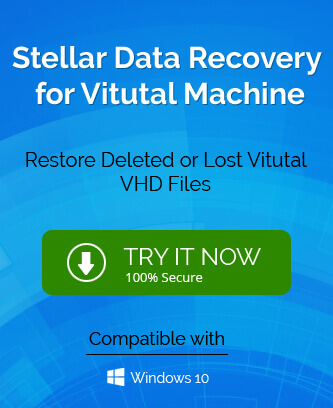VHD or Virtual Hard Disk is a type of file format similar to the hard drive since it also saves partition disk partitions and file systems and also stores files, folders, and other important stuff for the user. A VHD also allows the installation of many different operating systems at the same time. This enables developers in testing software applications through the multi-OS environment in diverse ways. Since VHD/VHDX is a file format it requires a virtual machine to be properly used. However, to open a VHD/VHDX file the virtual machine installation is not mandatory. This can be done by mounting and unmounting (after use) the VHD/VHDX file.
Mounting can be done in two ways – using windows file explorer and using windows disk management console. Here in this blog, we will look at both methods in a step-by-step process.
Mounting VHD/VHDX through Windows File Explorer
Windows file explorer is one of the two methods to mount VHD/VHDX. In this method, there is no need to open any system utility or download any specific application. Here are the steps to use this method.
- Open Windows file explorer.
- Select the VHD/VHDX file and after right-clicking on it select Mount.
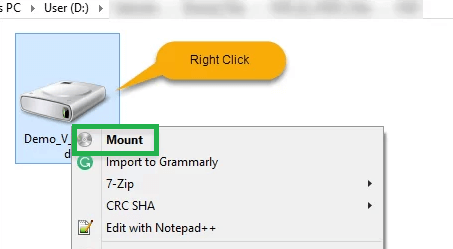
- This method has just these two steps. You can now see a new drive would pop up on My Computer.
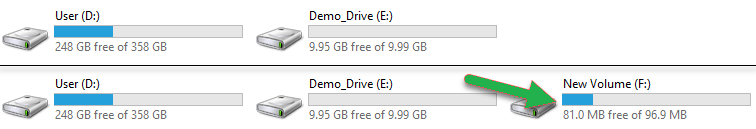
Mounting VHD/VHDX using Disk Management Console
- Search the windows icon and right-click on it.
- Select Disk Management from the list that appeared.
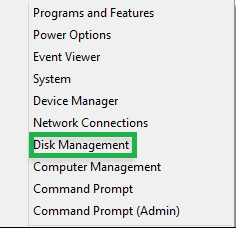
- Navigate Action and click on it to select Attach VHD.
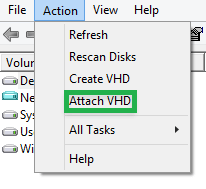
- From the Browse, button searches the VHD/VHDX file from its location. Now click OK. Please note that you have to check the Read-only option as shown in the image so that you can deny writing permission to unauthorized users.
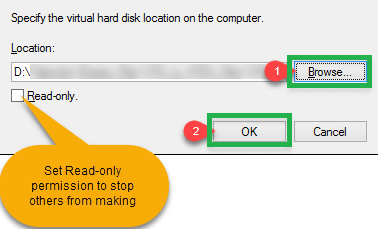
- After a few seconds, you will be able to see a new partition formed.
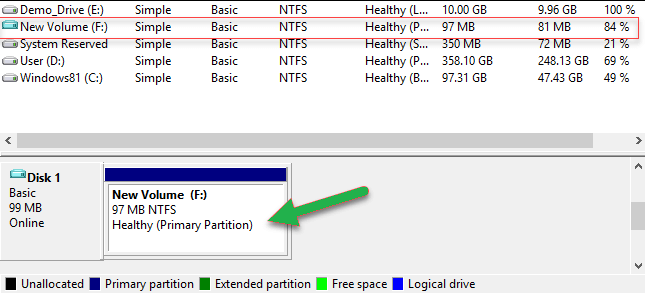
Using a third-party tool to open the Damaged VHD/VHDX file
The above methods are totally safe and easy to perform with much success ratio apart from when it comes to damaged VHD/VHDX files. The damaged file may be due to virus infection, incompatibility, and many more reasons and the above methods may or may not serve the user that efficiently. Therefore in such conditions, we recommend users to go for a good and quality third-party tool that is easily available in the market. One of the third-party tools such as VHD viewer is a handy tool in similar situations and rescues the users from any delay.
Summary at Glance
VHD/VHDX is a file format that is similar to the external hard disk because they both manage to do the same things. They keep all the information regarding file systems and partitions for the users. The VHD/VHDX file doesn’t mandatorily require a virtual machine installed on your system to open the file. The task can be achieved by mounting the VHD/VHDX file using the above methods. In case of no manual method working or damaged VHD/VHDX files, we would recommend you to use a good quality third-party VHD recovery tool from a well-respected software solutions company.