Do you also face a QuickTime Error 2041 while playing any video files on Windows or Mac OS? If yes, then stay connected with this blog. Within this write-up, we will discuss the QuickTime error 2041 as well the possible causes along with its fixes. Read the entire post to understand the error and know the method to fix or overcome QuickTime error 2041.
What is QuickTime Error-2041 – Invalid Sample Description was found?
As the name suggests, this error occurs with QuickTime components. Quicktime is developed by Apple Inc which is an extensible multimedia framework. It can handle several formats of digital video, pictures, panoramic images, sound, etc. This error is generated when a user watches any movie file which is in a format that is not supported by QuickTime. This type of error occurs on Mac devices when a new movie file is run using QuickTime. This error occurs when QuickTime is unexpectedly quitted.
QT was initially available in 1991 and 2016 Apple stopped support for the Windows version of Quick time. However, it is popular among the users, hence while playing MP4 videos, videos become inaccessible in QT depending upon various errors like error code 2041 in Quick Time.
Possible Causes for QuickTime Error 2041- An Invalid
Viruses that corrupt the coding of your Quicktime files means you will start experiencing problems with both sound and video playback. For example when a WMA file has corruption in its header. This means that it will not be able to be played either as audio or video in Quicktime Player once it’s been opened. An incompatible video codec may result in an unplayable Quicktime due to a lack of support within the program, things like Windows versions of QT7 are no longer supported by Apple which can create compatibility issues if you happen to be running Windows 10 for example. If you do not have the most up-to-date version of Quick time available on your computer then you may well experience issues when trying to open videos created using this software type as later versions would not support older encodings and file formats used by previous versions of the software including ¾’s and Window media files (such as WMA).
How to Fix QuickTime Error 2041- An Invalid?
There are multiple ways to deal with or overcome the QuickTime error 2041. The below tactics or the strategies help users to solve & fix the QT error 2041.
- Change or Convert Media File Extension
- Install the Supported Audio Codec
- Change the Media Player
- Best and Advanced Video Repair Tool
These are the strategies through which users can fix or overcome the error code 2041. Now, in the below section, we will describe each of the methods in brief. Have a look!
#1. Change or Convert Media File Extension
Another quick and easy approach is to simply rename your .mp4 file to .3gp or .m4v which are compatible versions of the same media file. This might have a huge impact on your case! If this doesn’t work you can go ahead and try one of the other solutions, also mentioned ahead.
#2. Install the Supported Audio Codec
This error can be caused by the wrong audio type being employed in the .mp4 container. This is most commonly caused by some encoders incorrectly setting the Group ID to 103 rather than 64. To solve this problem one can use tools like mp4 Transmuxer or some third-party software to resolve this error without encountering complications that might otherwise occur with multiple encoders due to incompatibility issues.
#3. Change the Media Player
If you see an error that says ‘An invalid sample description was found in the movie’ when watching one of your movies on QuickTime, don’t panic!
If you started to see this error after attempting to resolve video playback by manually modifying the extension of a file to a format that is supported by QuickTime, there is a big chance that you’re seeing the error ‘Error -2041 – an invalid sample description was found in the movie’ because QuickTime detects the file’s extension doesn’t match its actual format. Although it may work with other file types, such as applications (for example Word and Excel), files cannot simply be renamed when it comes to videos because there are so many underlying changes that would need adjusting.
Sometimes you will find that the MP4 file and the Video Player might not be compatible with each other which is what causes your video to not play. In order for them to be compatible, one can try out different media players such as VLC, GOM Player, DivX Player, Media Player Classic, and much more.
#4. Best and Advanced Video Repair Tool
If you are still having trouble opening a .MP4 file, it is high time you start exploring other possibilities. Fortunately, there is an option to help you read these files and that is using Video Repair tool. This program can repair any kind of damaged or inaccessible video format with just one click. It supports all types of videos (MP4, MOV, MPEG, MJPEG, MTS, M4V, MKV, AVI, AVCHD, WEBM, ASF, WMV, etc) including their different variations without any loss of quality whatsoever. It even has a user-friendly interface to make things easier on the eyes as well as beginners and intermediate Mac users alike!
Bottom Line
Error code 2041 is a common problem that affects many users’ operations. This article aims to help you get familiar with this, why it happens and how to fix it if the need arises. A few methods are also included which may work for some issues depending on the type of corruption error you experience. If corruption has been caused significantly, however, it’s advised to use a reliable third-party best video repair tool which can solve all kind of common video file error until the corrupt files have been fully recovered or replaced. The best tool for providing a little relief is Quicktime error removal which has proven to be reliable with countless satisfied customers!

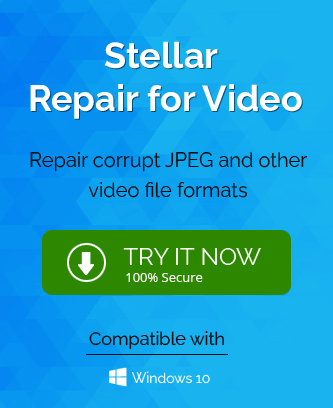
As I remembered that I got this QuickTime error 2041 after corruption in my hard drive or file system. To overcome from this error, I tried almost all the free methods described in this topic, but at the end. This video repair tool helped me to get rid of this error by repairing my corrupt video file.
I was facing QuickTime error 2041 but did not know the exact reason behind this error. But this blog helped me to not only recognized the error but also fixed this error.
This blog’s methods are very useful for me because I can easily fix QuickTime Error 2041: An Invalid Sample Description. The author described this method in a very simple way, which was very helpful for me to understand the method. Thanks for sharing this blog.