MS Outlook is not only limited to emails; along with emailing, tasks, journals, contacts, and calendars are also an integral part of it. Contacts play an essential role
as it is a crucial factor in emailing. Losing contacts is unfortunate for any user as it can affect personal and professional work. If you have deleted the contacts knowingly or unknowingly if your contacts have got deleted; here is the solution. In this write-up, we have thoroughly explained this issue. Read the blog till the end and find the best solution for your need.
How to recover deleted contacts in Outlook 2016?
If your contacts got deleted from Outlook and you want to recover the deleted contacts, then here is the solution for the same. Firstly, we will learn the steps to recover deleted contacts manually and an automated way for the recovery.
Manual steps to recover deleted contacts in Outlook:
- Open the MS Outlook 2016.
- At the left pane, find the Deleted Items folder in the folder list. Click on it.

- Now search for the deleted contacts. You can also use the shortcut Ctrl +E. Make right-click on the searched one and then Move>>Other Folder.
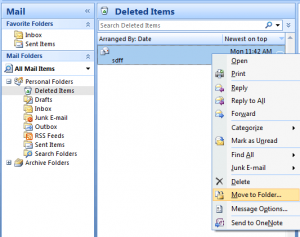
- Select Contacts and click on OK.
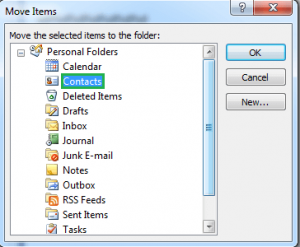
This is how you can get back your deleted contacts in Outlook 2016.
Use the recoverable items folder option:
Items we recover from the recoverable items folder fall into Deleted Items Folder. Then, following the above-given steps, you can take it out to the Other Folder. Follow the below-given steps to export deleted contacts from the recoverable items folder.
- Open Outlook and be in the Home tab.
- Now make a selection for the Recoverable Items folder from the server.
- Here, search for the missing/deleted Outlook contacts that need recovery.
- By clicking right, choose Restore Selected Items.
- Press Ok.
- Now you can find them in the deleted folder.
You have to follow the above-given steps only if you do not find deleted contacts in the deleted items folder.
What do professionals do?
No professional wants to follow a long manual way for any task; the same applies to Outlook contact recovery. The manual method seeks a lot of time and also doesn’t guarantee the recovery of hard deleted items. Professionals prefer an automated utility for repairing and recovering PST files. With the professional utility, users get a user-oriented GUI that makes the processing simple for novice users. Also, the third-party tool Outlook PST Repair recovers hard deleted and severely corrupted items. So, a wise solution is to recover deleted contacts, emails, calendars, etc., using a third-party tool.
Summary:
Along with emailing, Outlook is well-versed in calendaring, journals, contacts, and tasks. Several times users get the issue of Outlook contacts deletion, which creates a concern for the users. To recover deleted contacts in Outlook 2016, this manual write-up process is explained, but professionals need help finding it handy in many instances. Using a third-party tool is an excellent option for the proficient and effortless recovery of Outlook items. Users can save time and effort with the professional solution. So, if you have the same deleted Outlook contacts recovery task, then you must use the recommended best PST Repair tool if you want a hassle-free process. This tool is not limited to Outlook 2016; it works for all types of PSTs of any size.

