Accessing Offline Storage File or OST file is a keen approach to every user. It may be a functional challenge or due to other technical glitches that may hinder the user from accessibility. Moreover, sometimes the OST file itself is damaged or severely corrupt and becomes inaccessible. This happens specially when user logs on into different account or makes some serious changes in the Outlook profile. Due to alterations made in the Outlook profile, the data saved in concerned Outlook files is entirely lost.
This situation can be reversed by trying to recover emails from OST file with inbuilt assistance. If you are using Outlook version prior than 2007 and the file is exposed to minimum corruptions, then recovery of OST files can be perfectly made using the inbuilt Microsoft utility – scanost.exe. In more severe cases, professionals avoid using the inbuilt utility. We can also try the below provided manual solution to recover emails from OST file which means it needs to be disconnected with the server at the time of the execution.
Recreating OST file
You can recreate an Offline OST file in Outlook anytime using Mail option in Control Panel. Reach to the Exchange OST file location by switching to the Data Files tab on the Account Settings page, selecting the Exchange OST file and clicking the Open File Location option.
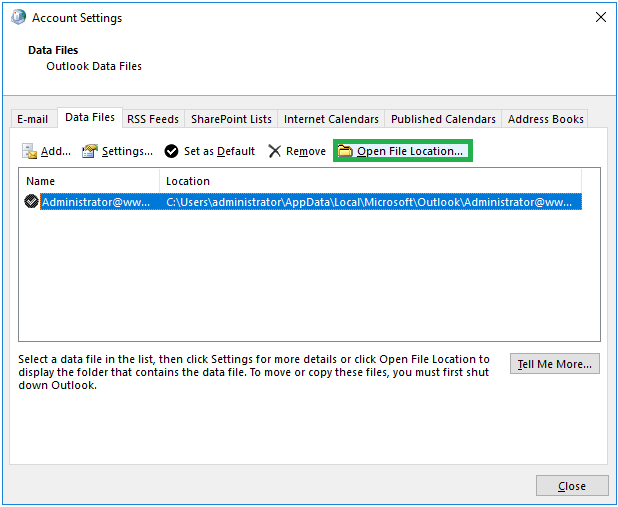
Close the Mail and Account Settings page. Now, right-click on the Exchange OST file and click on the Delete option to delete the file. Launch the Microsoft Outlook application and now the configured Exchange Server account would create a fresh updated OST file as soon as the connection is established between the server and the client.
Recovery through Personal Folders service
Now start changing the Exchange account settings under Email tab. You need to clear the Use Cached Exchange Mode option and then click on More Settings option. Further, under the Advanced tab, choose Disable Offline Use for Offline Folder File Settings. Move on and then select the checkbox saying Use Cached Exchange Mode under Cached Exchange Mode Settings dialog box, click OK. Finally, click Finish and now you can open file items from an offline OST file in Outlook. Next, follow the below procedure.
Effort to recover emails from OST file
To recover the damaged OST files in older versions of Outlook application, user can be benefitted from the following steps:
- Initialize Offline MS Outlook (not connected with Server).
- On the Tools menu, click Services.
- Click on Add option and add a Personal Folders (PST) service
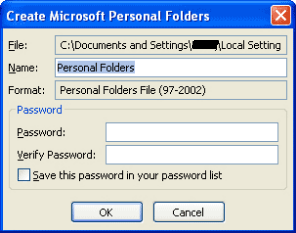
- Select the OST email messages to be copied
- From File menu, click Copy option
- In Copy Items dialog box, click the PST folder that has been created and click on OK.
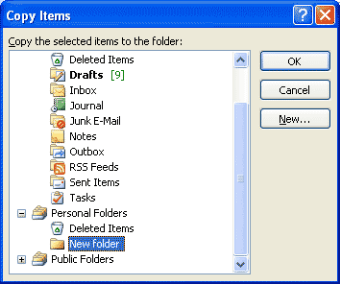
- The copy of items will be progressed.
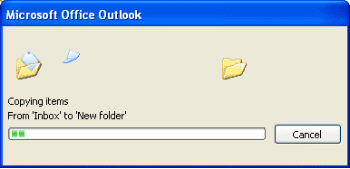
- Repeat the above steps to save other email items from different folders containing emails
Note: Users can also utilize the Import/Export feature of the latest versions of the Outlook to export .ost file items to the .pst file. Follow File>Open & Export>Import/Export. Then following instructions including Export to a file and Outlook Data File (.pst), OST data can be moved to PST file at the desired saving folder location.
One more way to recover OST data is to connect the Outlook application with original and unique MAPI account and then connecting this MAPI address to the Exchange Server. It will refresh and restart the synchronization between client and server.
Now, the OST files that were created long back got highly affected are now presciently recovered without affecting the data contained in every file. The recovered files are saved in fresh PST files. Now, if user desires to create the new profile, then the same can be created without any hesitation.
The above manual methods for recover emails from OST file can be performed but takes time and not suited for large-sized and highly corrupted OST files. Also, manual errors risk is always there with settings and procedural steps.
Recommending External Assistance
Powerful and sophisticated OST file recovery tools are available that guarantee the precise recovery of the affected OST files within matter of minutes. These tools are designed and developed keeping in mind the sort of heinous errors that can hinder the recovery process. Moreover, the intelligent set of algorithms play crucial role in recovering the OST files from corrupt state to nominal state and that too without any alterations. We suggest you all the most promising one – OST to PST Converter tool which is adept in recovering emails and other data from offline Outlook OST file and converting OST to the PST file format with almost no effort and time consumption.
The following are the advantages of the tool:
- Time bound OST file recovery
- Conversion to other stable file formats like PST and more
- Creation of new PST folders
- Simple user-interface
- Advanced filters for segregating data
- Selective and original content (with metadata) recovery
- Works without need of Exchange Server and Outlook
- Support for all versions of MS Outlook, MS Exchange Server and Windows OS
- No separate profile is needed to maintain the tool
To know more about the tool’s functionality, the free evaluation version available on the software website can be tried that works like licensed version with limited saving options. Once satisfied with the performance, the licensed version can be purchased. Just download Best OST to PST Converter tool to feel the capacity of its OST recovery and conversion.


I used the above-mentioned method to recover my important emails from OST files. The methods suggested by this blog are awesome and really helped me recover the emails. Using these methods, I got a new experience that was amazing for me. Thanks to the entire team for creating and sharing this wonderful blog.
Recover email data from OST file which was not possible without conversion of OST file to Outlook PST. The suggested method was best for me and just followed the entire process and successfully recover emails from corrupt OST file. Thank you for sharing this amazing tip.
My all mails was losted,and now it help me to recover emails from OST file. It is very helpful to recover my all mails.now i m very setisfied from this OST file.
I was worried because my OST files get corrupted and to recover these emails I took help from this blog. The blog shared amazing manual solution and I experienced this on my task of recovering corrupted OST emails. Whole team deserves a big thanks for making this reliable solution.
Above manual method was tried by me previous week and got best results. Thanks for sharing this useful method. By help of this method I recovered OST files one by one.
I am so grateful to find this blog and it helped me throughout the way. I recovered emails from OST file with this manual method.
I used these manual methods to recover my lost OST files, to do this I follows the steps. It takes time, but results satisfied me. Thanks to the team for these successful methods.
I am worried about recovering OST file and seeking for free solution. With these genuine manual methods I retrieved my OST data and save in my system. It is only suitable for small size OST files.
I tried giving manual method and retrieve my few important emails from offline OST files. The method are described with diagrams and so I can easily recover data without technical assistance.