The Outlook application offers information Exchange facility to its users. They can decide certain actions like sending, receiving or deleting the folder items. More often, users delete those emails which are not in use or are not important for them. Sometimes they do it willingly and sometimes it happens due to an accident. It is quite common to accidentally delete the crucial items which the user later on realizes was much important for him in hurry or a busy schedule. Here we would like to categorize the deleting of Outlook emails in two sections – Temporary Deletion or Permanent Deletion.
It involves the action in which user has used the Delete option for deleting the Outlook emails whether willingly or unwillingly. Users will find the deleted items in the Deleted Items or Trash folder of the PST mailbox.
A user has permanently deleted the emails in Outlook application if he has used the Shift+Delete action on the mailbox emails.
Further going ahead in this blog, we have some feasible solutions to recover deleted emails from Outlook PST whether temporary or permanently.

Recommended: Manual Methods to Repair Corrupt PST File
Recover Temporarily Deleted Emails in Outlook
As mentioned earlier also, any Outlook email deleted using the Delete option will be moved to the Deleted Items/Trash folder. Users can recover these Outlook emails with the given procedure quite easily.
Open the Outlook application and go to the Deleted Items or Trash folder of the mailbox. Click on it and look out for the deleted emails which you want to recover. Select those emails, right-click on it and then follow Move>Other Folder.
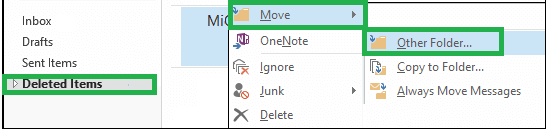
You can retrieve emails in any default mailbox folder like Inbox, Drafts, Sent Items, etc. So, this is easy method to recover Outlook emails if temporarily deleted. But it is also a possible scenario that the deleted emails are emptied or removed from this Deleted Items or Trash folder. In such case, one needs to find another solution for its recovery.
Recover Permanently Deleted Emails in Outlook
Outlook emails removed from the temporarily deleted items in Deleted Items folder by the users manually can also be recovered manually.
So, if not in these folders, where do the permanently deleted emails go? Users can still find the emails deleted from the Deleted Items folder or permanently deleted emails from any mailbox folder in the Recoverable Items folder of the Outlook. But, note that these deleted emails from the Deleted Items folder would remain available for restore in the Recoverable Items folder for about 14 days only and this time period can be extended up to 30 days.
Also, if there is no such option like Recover Deleted Items from Server on your Outlook application, then the application does not support recovery of items deleted from the Deleted Items folder of the application.
Note: If your Outlook application shows Trash folder instead of Deleted Items folder, then you cannot recover permanently deleted or deleted emails from Deleted Items from using Recoverable Items folder.
To recover deleted emails from Recoverable Items folder, which is a hidden folder and stores permanently deleted items or items deleted from Deleted Items folder, try this procedure.
- Run the Microsoft Outlook application. Go to Home >Deleted Items >Recover Deleted Items from Server.
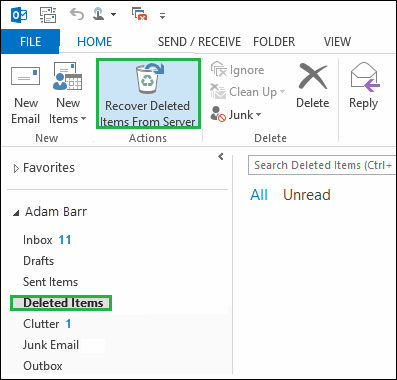
- A new dialogue box named Recover Deleted Items will get open. Here, select the emails which you want to recover, select the Restore Selected Items radio button and click on OK.
Note: You have another option Purge Selected Items using which you can permanently deleted the selected items.
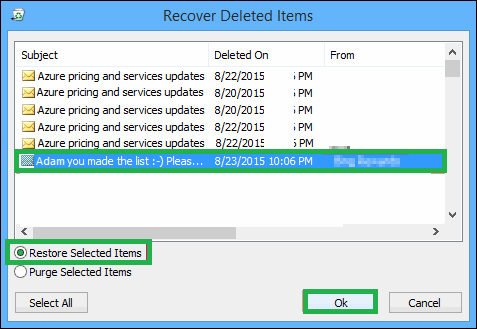
- You will find these recovered emails in the Deleted Items folder from which you can move the emails to another folder as well.
Users can recover only recently deleted Outlook emails from Deleted Items from Server option and the grace period for recovery is 14 days from the time of deletion or unless the user has removed the data from the Deleted Items or Recoverable folder or used archive old items settings to clean out older items after a fix period of time.
So, that’s how you can recover permanently deleted emails in Outlook also but this method is not useful if the items in this Recover Deleted Items from Server have over-passed more than 14 days.
We would now consider those Outlook emails also which are permanently deleted using the Shift+Del action which are not available now. One way to Recover Permanently Deleted Emails in Outlook is trying the in-built utility scanPST.exe application It can scan your PST file and repairs certain Outlook errors upto a level to recover the lost data but it is not advised as it could lead to data loss rather than the recovery of deleted items from Outlook PST file. It is also recommended to take a backup of PST file and then only run this free utility for data recovery.
Most Trusted Solution
If you do not want to take a risk, we have one final solution for you – Outlook PST Repair solution. It supports both corrupt and healthy Outlook PST files of all versions and recovers each mailbox folder items, even the permanently deleted items within the minimum possible time. The process of recovery is quite smooth and the users can decide which items to recover as preview and intelligent filters facility is there. Hence, there are zero worries for crucial Outlook data loss with this exclusive third-party utility.


I used this method and followed all of the steps in this blog to recover the deleted emails in Outlook. Thank you for sharing this useful blog.
I wanted to share my experience with other users, which was amazing. This blog method recovered my permanently deleted emails in Outlook. It helped me really well and I shifted my emails in Outlook. Thanks for elaborating these methods so nicely.
I just followed these steps and I recovered permanently deleted emails in Outlook. Of course it takes enough time and effort also with good technical knowledge you can handle it better. Thanks for sharing above blog. Either you can go for recommended third party solution.
I faced a similar situation due to accidental deletion of PST files, then I found this manual method. It saved me many times. I recover my permanent PST files with this. Thanks for sharing this solution.