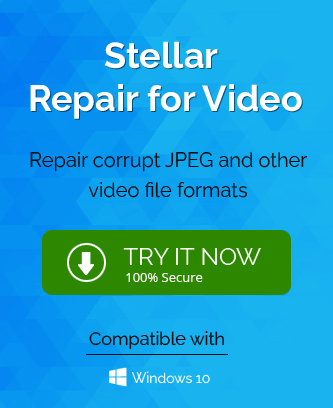Summary:
There are many different reasons why Hikvision recordings could become corrupted or damaged. The reasons why Hikvision recordings may become corrupted or damaged are covered in this article.
Additionally, you’ll discover the best fixes for damaged or corrupt Hikvision recordings.
What is Hikvision?
Hikvision is a Chinese video surveillance equipment manufacturer that provides video surveillance solutions and covers significant fields, including video broadcast equipment, video transmission devices, and video recording systems.
Known for producing Ultra High-Definition Cameras that provide the best possible images and video recording for security and surveillance systems, Hikvision is one of the leading manufacturers in this field. Hikvision is known for making high-quality hardware, and its CCTV cameras are dependable. They offer top-notch products in many different categories.
However, the recordings can occasionally become harmed or corrupted for unforeseen reasons. First, you would want to know if such an accident occurs, why it happened and how to fix those recordings.
What are the Reasons behind Corrupt Hikvision Video?
A DVR examiner frequently requires DVR data recovery software during a CCTV investigation to restore data that was corrupted or lost for a variety of reasons, including:
Improper Data Transfer
The camera feed in the Hikvision video surveillance system is kept on network hard drives or DVRs. A sudden interruption while the video is being transferred from the camera to the DVR could cause damage to the video recording.
Hardware Issue
You won’t be able to watch the recordings kept inside the video recorder if it breaks down. You will need to wait until this situation’s video recorder issue is resolved.
File System Errors
An SD card is used internally by some Hikvision video surveillance systems to store video footage. The recordings may become corrupted by file system issues on the SD card.
Software Errors
The Hikvision system uses software to record video streams from various cameras and store them in DVRs. The recordings may experience problems if this software has bugs.
However, these are a few reasons for corrupted Hikvision video recordings. Apart from that, there are many more causes for the same. Have a look for more:
- Formatted drive
- Malware
- Water damage
- Fire damage
- Automatically overwritten
HikVision cameras are designed to write data to their hard drives continuously, so even if the owner takes exceptional care of their device, it still happens. To make room for new CCTV footage, old footage must be deleted.
The hardware is put under a lot of strain. No component was designed to last indefinitely, so eventually, it may give out and need to be replaced.
Methods to Repair Corrupt Hikvision Video Recording
As mentioned above, there are multiple causes behind the corruption of Hikvision video files. Thus, the solution also has different aspects. Within the blog, you will find other workaround methods to fix corrupt Hikvision video recordings.
Method 1: Rename the Video File
The file may not open in media players due to problematic naming conventions. You ought to rename the video file and give it another go. Don’t include any spaces or other special characters in the file name. Below are the steps to rename the Hikvision video files.
- First of all, navigate to your Hikvision video file.
- Select and right-click on the corrupt video file.
- Choose the option Rename and rename your video files with a simple name.
Method 2: Use Different Codec
Developers use the codecs to compress the video file. You cannot play the audio or video without its codec. In order to support the playback of video files, codecs are required. We won’t be able to play the video files if the codec is not supported or is not readily available.
Method 3: Repair Header of Video File
The sender, date, time, and duration of the transmission are all included in the file header and other live streaming or video transmission information. You won’t be able to play a video file if the header becomes corrupt. You must fix the file header in order to use it once more. To fix the video file header problems, use a Hex editor program or VLC Media Player.
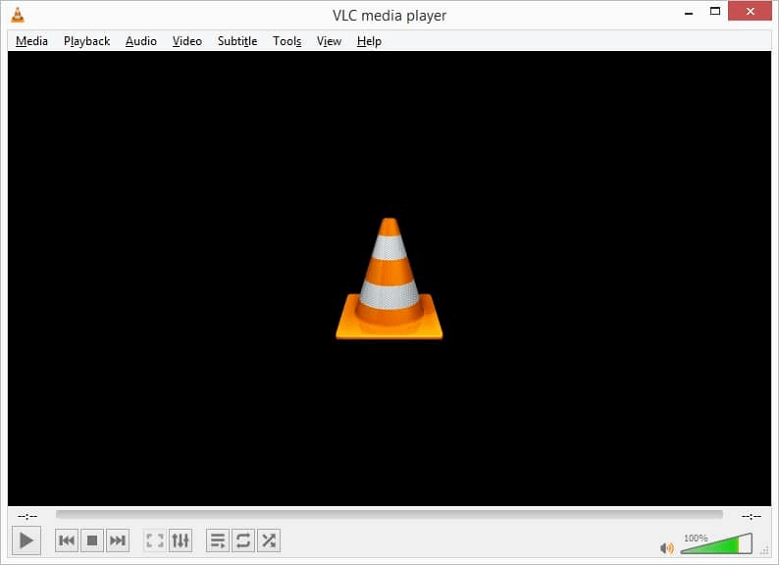
However, if none of the above methods works for you, we suggest you use a professional and reliable third-party video repair tool to repair corrupt Hikivision video recording files.
Check out this:
Method 4:Video Repair Tool
If you have attempted each of the fixes mentioned above and cannot play your Hikvision recordings, the files are likely seriously corrupted. The best action in this situation is to fix the recordings using Repair for Video.
In addition, the video repair tool can repair more than 10+ video file formats, including MP4, AVI, FLV, MOV, MKI, etc. Additionally, it can fix various high-resolution videos, including 4k, 8k, 360°, and VR ones. Using this software, you can repair multiple video issues, such as stuttering and blurring.
Must Give a Try!!
You might also be curious how we can avoid experiencing video errors in our Hikvision video files.
Below are the instructions to prevent experiencing video errors while using Hikvision cameras.
- Never attempt to remove the memory card while in use or recording.
- Safely remove the memory card from its slot before removing it.
- You should refrain from taking photos and recording videos when the battery is low.
- Before erasing any files permanently, make an effort to check them continually.
- Keep away from using the digital camera’s “Delete All” button.
- Attempt to handle any digital camera or memory card with care.
Conclusion
In this article, we have looked at some methods that can be used to repair corrupt Hikvision video recordings. Although there is no guarantee that these methods will work, they are worth a try if you have actual footage you need to recover. We hope that one of these methods works for you and that you can successfully repair your corrupt Hikvision video recording.