MTS Video file formats support high-definition video quality like 720p and 1080p and use the Advanced Video Coding High Definition (AVCHD) to save the video files. Cameras such as Sony, Panasonic, and Canon use this standard and advanced video file format .mts extension. The MTS video file format is supportive and playable in multiple media players such as Roxio Popcorn, Windows Media Player, VLC Media Player, etc.
But, what if the moments or the incidents that were recorded and saved in .mts formats get corrupted or damaged. You will start wondering about the methods or techniques to repair corrupt MTS video files and get back the lost moments.
Can I repair corrupt or damaged .mts Video files?
Yes, keep Calm and Go through this technical write-up to know the answer to the highest raised query reported on the forums sites of Microsoft and Google. But, before proceeding to the methods or techniques, let’s discuss the reasons that make a .mts extension file corrupt or broken.
Why is the MTS Video file Not Opening?
MTS file is not opening, which means corruption in the .mts video files. This corruption can occur due to multiple reasons. Some of them are as follows:
- Due to any interruption in video files during download or transfer.
- Sometimes, due to corruption in the media or storage drive.
- A failure of power supply while playing the video can corrupt MTS video files.
- When any virus attack or ransomware attack happens.
- Video compression & operating system issues can also be responsible for corruption in .mts video files.
These are a few common reasons that lead to damage to the MTS video files. However, one can recover the lost video moments from the corrupt or broken .mts video files. Which are the common video error of MTS files?
Some Common Errors of MTS Video Files while Opening
When a user tries to open the corrupt MTS files and fails to play the particular video, it means you can get the following error while opening the corrupt MTS video files such as: Cannot open the MTS video files, an error occurred loading .mts file, Windows did not detect a disk, unable to play .mts video file- acquire your content, etc.
Methods to Repair Corrupt MTS Video Files?
In this blog, we will discuss one DIY approach and one third-party utility to repair and recover corrupt MTS video files. Let’s have a look at the methods.
- Via VLC Player
- Repair Damaged MTS Video Files using Third-Party Utility
Now, let’s begin with the 1st method via using the VLC Player.
1st Method: Use VLC Media Player to Fix MTS Video Files
The VLC Media player is not just to play the videos only. Even users use the VLC Player as a video repair tool and fix corrupt or damaged MTS videos. VLC Media Player uses to recover minor corruption from the videos. It does not work accordingly while repairing the severely corrupted .mts video files.
Steps to execute the MTS Video Repairing Process via VLC Media Player
Note: Make sure to copy the corrupt MTS Video file.
- First of all, rename the .mts video file into AVI.
- After that, open your VLC Media Player.
- Press the Ctrl + P Hotkey from the keyboard to open the preference page. Or click tools > preferences.
- From the Input/Codec section, click the drop-down of the option Damaged or incomplete AVI file & choose Always fix.
- Tap the Save button to change the preferences setting.
These are the steps to rehearse to repair the minor corruption from the .mts video files. In case; the above method fails to fix the .mts video corruption, use the other techniques to fix it.
2nd Method: Third-Party Utility to Repair Corrupt MTS Video Files
As the above method is helpful with the minor corruption of .mts video files, thus users fail to repair the corrupt video files via the VLC player. There might be chances of severely corrupt MTS video files. Therefore, we suggest users use the best available Video Repair tool to repair the corrupt, damaged, truncated, and broken .mts video files with 100% recovery results.
Conclusion
When a .mts video file fails to play or open, it indicates corrupt MTS video files. As discussed above, the .mts is a standard video file format used by cameras such as Sony, Panasonic, and Canon. Although, there are high chances of corruption in .mts video files due to various unusual reasons. Therefore, to get back or fix corrupt MTS video files, we have discussed the manual and a professional best video repair tool.

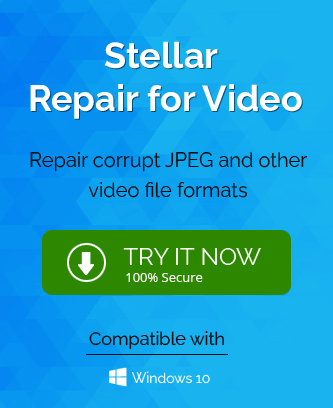
I used the blog’s method to repair my corrupted MTS video files. This blog method is easy to understand, which is very helpful for me to repair my files. Thanks for sharing this blog.