Summary: MXF video files are an import/export format used in high-end video workflows. It’s primarily used in the film industry to record audio and video in real-time. They are a popular format used in video editing and post-production. However, various instances can corrupt MXF Video files. Are you looking for a solution to fix corrupt MXF video files? Walk throughout the blog to know the best method to overcome or fix damaged, corrupt, or broken MXF video files.
MXF files are in demand for some video editing professionals. Although MXF video is a professional format, it tends to get corrupted for various reasons. It is quite confusing for video editors because MXF files are rare and not many repair software is designed to repair MXF. This blog will help you by giving you a great way to repair MXF files. But, before the process to repair corrupt MXF video files, let’s discuss the reasons for corruption as well as how to prevent MXF files from getting corrupt.
What is MXF Video Format?
MXF stands for Material Exchange Format. It’s a container format that holds and protects most video, audio, and even intertitle data. It is often used to transmit video of high definition quality. MXF files are usually used in the broadcast industry and for content delivery and exchange.
Many video professionals like to edit MXF videos and then convert them to other video formats for playback on other devices. There are free video and audio editing apps that you can install on your computer for easy access.
How to Open MXF Video Files?
Maybe you’ve got a video file you’d like to open and view, but you don’t know-how. That’s alright! Here’s a quick guide for opening an MXF video file. First, you have to find a program that will open MXF files. There are lots of different video players such as Avid Pro Tools, MAGIX Vegas Pro 14, Grass Valley, Avid Media Composer, File, Viewer Plus, Adobe Premiere, etc.
What are the Reasons Behind Corruption in MXF Video Files?
The recent cases of corruption of MXF video files have raised a lot of questions within the video editing community. This phenomenon is happening so often that it’s almost impossible not to experience a corrupted MXF file at least once. But what is causing this? There are several reasons behind the corrupt MXF video files such as:-
- When you are going to record a video with a video recorder, you must prepare the batteries. If the battery is finished, the video will not stop recording, it will be saved as a corrupted video file.
- Whenever we access, transfer or record one of these advanced videos, there’s a high probability that something will go wrong. This is because computer code is very inscrutable and can easily be corrupted.
- When the camera is unexpectedly turned off, it can cause your recorded video files to become unusable.
- A card that is formatted incorrectly or with a device not connected to the camera has a higher chance of having corrupted footage. This can be because most devices depend on exact formats for saving metadata and clips.
- Sometimes, the sudden loss of power supply while shooting, recording, playback, or saving, can damage the video files and may get corrupted.
Simple Strategies to Prevent MXF Files from Corruption
- Making sure the source media remains intact and unaltered is crucial to a successful data transfer. When you have a media transfer failure, it can be a real headache. However, it’s important to ensure that your media is clean and ready to transfer before you start.
- It is always a good idea to check the integrity of your data. If a drive has been connected to another computer or the internet, the data can be compromised.
- Try to have the power backup on standby in case of a sudden power supply while recording. Apart from this, don’t remove the power supply from connected cameras while recording the video files.
- A card that is incorrectly formatted has a higher probability of becoming corrupted. This is because all recorders and cameras depend on a specific framework to accurately locate and save metadata, as well as clips.
- If a camera is to be used by untrained personnel, it should be disassembled and mounted inside a protective cage. Every precaution should be made to protect the camera from any mishandling or physical damage during filming. Additionally, in case of an accident occurring, the integrity of all previous footage as well as the functionality of the camera must be checked before resuming filming.
These are a few simple prevention strategies to protect the MXF video files from getting corrupt. Now, what if an MXF file is corrupted? Don’t worry, Read the entire blog to know the best available methods to repair corrupt MXF video files.
The Best Way to Repair Corrupt MXF Video Files?
MXF is the file type for storing file that are of the highest quality videos. The word MXF stands for Material Exchange Format and it was created by Sony and Panasonic. Sometimes your MXF files can get corrupted and when you try to repair corrupt MXF video via a manual or free method, there are high chances of missing data clips including the metadata of the video file. However, the video recovered or repaired by the manual solution does not play smoothly. Hence it is the best way to opt for a professional video repair tool that supports and repairs the corrupt MXF files.
Video Repair Tool is a fully-functional software for repairing faulty MXF files. With this, it’s possible to repair videos that are in formats such as MP4, M4V, MOV, FLV, 3GP, MTS, AVI, etc. Even if there’s an error with these movies you can still recover the data and save the file at the desired path/location.
Bottom Line
MXF is a file format that has become extremely popular due to the increased demand for high-quality video. The MXF format is very often used in the film industry, and if you have ever watched a film at the cinema, the chances are high that the film was recorded using an MXF camera. If you are looking for more information about MXF video and how to repair corrupt MXF video files, then you will surely find the best Video Repair tool to fix or repair corrupt MXF video files effectively.

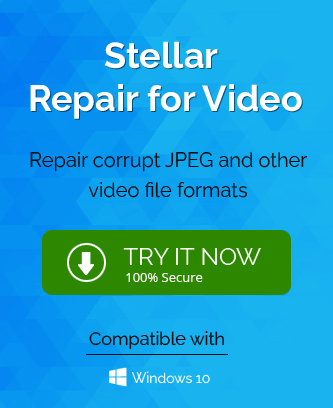
I want to repair my corrupted MXF video file. I tried this blog’s method to repair my MXF video files. The author explained the method in a pictorial way in this blog. It helps me understand this method in an easy way. Thanks for sharing this informative blog.