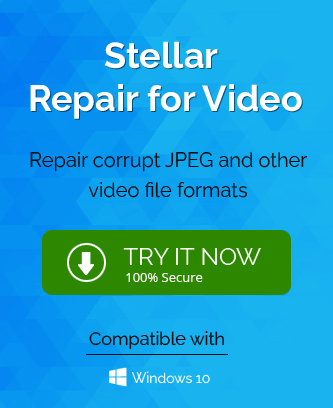Data is the lifeline of a business. Without data your business is dead. VOB file is a file format that is used to store video data. Generally, it is a data file
that is used in video editing software. If you are looking for a solution to repair a corrupt VOB file, you have come to the right place. We will help you understand what a VOB file is and why it becomes corrupt and how to repair a corrupt VOB file.
What is a VOB Video File?
A VOB video file is a type of video file that is typically used on DVDs. VOB stands for “Video Object.” VOB files are typically encoded in MPEG-2 format and can contain video, audio, and other data such as subtitles and menus.
VOB files are typically stored in the VIDEO_TS folder on a DVD. When you insert a DVD into your computer, the VOB files on the DVD will be automatically played by your computer’s media player. You can also open VOB files using video editing software such as Adobe Premiere Pro and Final Cut Pro.
What are the Reasons Behind VOB Video Files Corruption?
A VOB file is susceptible to corruption. Basically, there are chances to get rid of finishing up with a corrupt VOB file. Let’s talk about the factors that are responsible for corruption in VOB video files.
- In case of an incomplete extraction process. If you have started the extraction process, then make sure the process gets completed successfully.
- When there are issues with the hardware or any failure in the hardware components.
- If the DVD is broken, damaged, or corrupt.
- Sometimes, the corruption of the file system can corrupt the VOB video files.
- VOB Video files get corrupt or damaged because of virus or malware attacks.
Methods to Repair Corrupt VOB File?
Till now we have discussed the VOB video file, including the reasons behind the corruption of the VOB video file. Now, let’s proceed to know the best available solution or the methods to repair corrupt VOB files.
1. Convert or change the File Type
If you wish to resolve corruption issues with the video format, again the first and preceding step is to change or convert the file extension to that of a different file extension. This can increase the odds that your media player will be able to play this new file in its original format without any additional errors as well.
2. Use Other Media Player to Play or Open VOB Video File
Another way to repair a corrupt VOB file is to open the file with a media player that has more updated codecs. If you are using the inbuilt video player program to play the VOB file, try playing it with VLC Media Player. It may solve your problem by opening and saving the file correctly. Sometimes different media players have different modules which support certain types of files so if your media player has a module or plugin that supports the type of file you have, it may open your file successfully.
3. Repair Corrupt VOB File using VLC Media Player
VLC Media Player is a versatile and effective media player, which can not only organize your music and videos but also allow you to get all kinds of things done. If a video file that you were working on gets messed up for some reason, VLC Media Player will help you fix it almost effortlessly. If you wish to know how to fix a corrupt VOB video file with VLC Media Player, follow the instructions below:
- First of all, rename or change the VOB file extension to AVI.
- Now, open the converted/changed video file extension by VLC Media Player.
- Now, tap Tools>>Preferences.
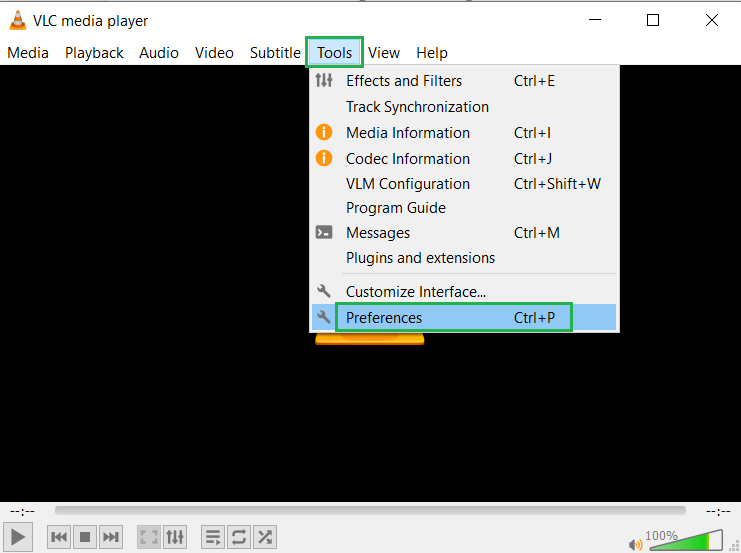
- After that, tap the Input Codec section to expand.
- Find the option Damaged or corrupt AVI file. Later on, click the drop-down & select Always fix.
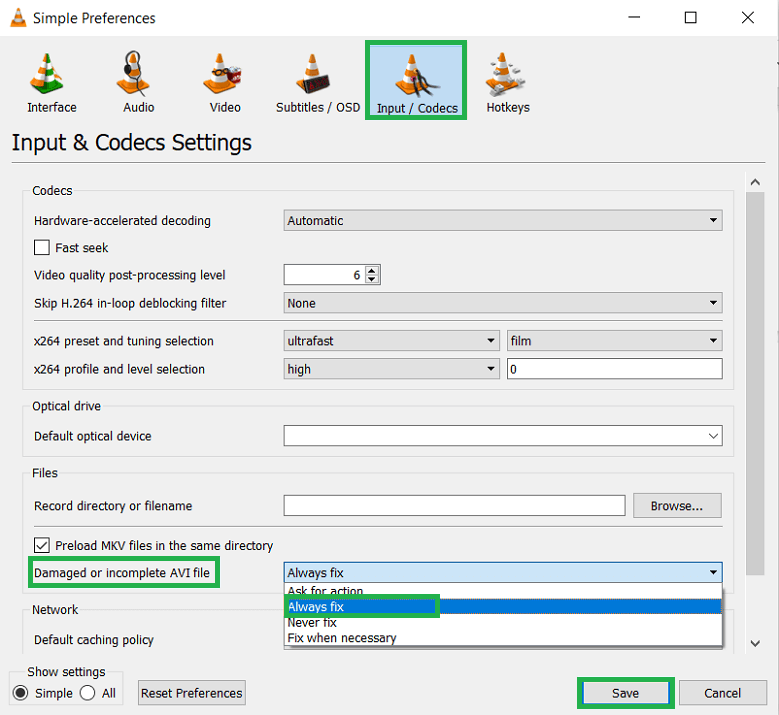
- At last, click the Save button to start the repairing process.
- After successful completion, play the video files.
However, the VLC Media Player does not repair the severely corrupt VOB video files. It is helpful in only repairing the minor corruption from any video files. Therefore, if your VOB files are highly corrupted or broken, use the professional best video repair tool.
Professional Way to Repair Corrupt VOB file-
If the VOB video file you need to work with has become corrupt and you need to repair the contents before you can use it again, it will be good to know there is a tool that can help. Video Repair tool will help repair any kind of damaged or broken VOB video file so that you can use it again. It’s ideal for many different kinds of files beyond just VOB, including things like MP4, MOV, MPEG, MJPEG, MTS, and more. You might also have heard of other formats like MKV and AVI which are also compatible with this handy tool.
Download Now
Bottom Line
It is a known fact that most computers and laptops are prone to viruses and other malware that can make your computer unstable. If you have a DVD movie that has been infected with a virus, then the chances are that your VOB file has become corrupted. Today’s blog post will help you repair corrupt VOB files, so you can watch your favorite DVD movie again.