Ransomware encryption is a type of malware that encrypts files on your PC or servers, and it then usually attempts to extort money from you in order to gain access to your precious data. When one of your videos becomes encrypted by ransomware, it can be tedious to process and get back into the hands of those who own them. This article will guide you through the procedure of decrypting this type of attack and repairing MP4, WMV, and MOV files affected by STOP/DJVU Ransomware.
STOP/DJVU Ransomware is a dangerous cyber threat with the ability to encrypt the data of users. It spreads in the form of spam emails and is capable of attacking all kinds of computers including Windows PCs. It is designed to block access to important files and threaten to delete data after 7 days. If you do not pay the ransom, your files will be deleted. STOP/DJVU Ransomware is programmed by cyber criminals to steal users’ money.
Therefore, it is not recommended to deal with hackers, as the decrypt tool they provide to get access to your files does not provide any surety that it will decrypt your essential files affected by STOP/DJVU ransomware.
When the STOP/DJVU Ransomware Occurs/Appears on your PC/Desktop?
You definitely don’t want your computer to fall victim to ransomware! However, several factors can increase your risk. The virus has different methods of getting on your computer, and below are some of them.
- While downloading genuine software or applications from an untrustworthy source.
- Sometimes, installing third-party applications or due to spam email campaigns.
- Formatted or not, old hard drives can become a hazard to your computer’s health. A lot of people don’t realize this, but you should always format your hard drive before using it. If you don’t, you could end up with a lot of problems. The reason is simple: if you don’t format it, you could end up with old files and viruses on it.
- Sometimes, the STOP/DJVU ransomware gets into the PC or computer through a fake extension.
- Trojan malware sends misleading messages, ads, or banners to your computer. You can get infected with such software by following suspicious links from suspicious websites. So if you click on scammy popups, apps, or notifications on shady web pages – which some malicious scammers could send you – then it could infect your entire computer with dangerous viruses that stop you from using your PC normally!
How to Repair MP4/WMV/MOV Files Affected by STOP/DJVU Ransomware?
This malicious DJVU Ransomware program has been developed by cybercriminals to encrypt certain types of files and mark them as locked or decrypted. You may already hear it, but now I’ll tell you that the file encryption is randomly generated and so they can’t be decoded. It’s hard to say why ransomware infections behave like that. Probably, it’s easier for its developers to build such viruses like symmetric systems instead of asymmetric ones. But whether a file is encrypted or not – nowadays you can get rid of the malware together with your data storage if something bad happens.
What to do When MP4/WMV/MOV Files Affected by STOP/DJVU Ransomware?
There are several applications available on the web, and in this situation, Video Repair tool will work effectively and smoothly. This software is easy to use and developed with an advanced algorithm that helps to repair multiple video files simultaneously. It can help you restore files damaged or corrupted as a result of various tricky scenarios or file types such as malware infections etc.
Moreover, multiple manual tricks can be executed manually to protect your PC or system file from getting affected by STOP/DJVU Ransomware. The below section is categorized with a few manual tricks that can be performed if affected by malware or ransomware.
#1. Isolate the Device Infected by STOP/DJVU Ransomware
Some infections encrypt your files in external storage and might even spread throughout the local networks. In cases like this, it is important to isolate the device as soon as you discover an infection. Below are some methods of how to isolate an infected device:
- Disconnect the Internet Connectivity First, don’t allow any outside devices to connect to your computer. Also, you need to disengage yourself from all things electronic. Make sure the Ethernet cable is unplugged and that the electrical cord is disconnected as well.
- Remove External Connected Devices Ransomware can easily spread to all storage devices directly linked to the infected machine. So, all storage devices must be safely removed as soon as possible – including USB flash drives, hard drives, and external hard drives.
- Log out from the Cloud storage The ransomware may not only encrypt your files but erase all the data on your hard drive. That’s why you have to immediately turn off your PC and log out of any cloud storage accounts that are connected to it. Temporarily uninstall any recently downloaded software till you sort out the mess left behind by STOP/DJVU virus.
#2. Find and Remove files infected by STOP/DJVU Ransomware
Whenever the ransomware attack happens, it gains access to your computer files from different locations. If the affected file remains in the system, then it can be prone to get the malware back. Hence, it is the best strategy to remove the infected files from your system and get rid of these STOP/DJVU Ransomware attacks. Below mentioned are the steps to successfully delete the infected files from the system.
- Open your system or PC.
- After that, open the Run Wizard. (Simply press the Window+R key from the keyboard)
- Now, enter the below message one by one to identify and remove the infected files.
(%AppData%, %LocalAppData%, %ProgramData%, %WinDir%, %Temp%)
Look through the displayed results on the first four files to see if they match a ransomware file. Remove them immediately by clicking “delete” or “delete permanently”, depending on what your usual operating system commands are labeled. On the temp folder, you can simply delete all of the files without worrying as they are most likely safe because it’s unencrypted data that is not yet stored so deleting those files won’t affect anything about your information.
Bottom Line
Recently many users have been affected by ransomware that freezes their computer, and then makes ransom requests to pay a certain amount of money to get their files back. If you have been affected by this kind of ransomware and you have video files that have been encrypted, you will have to pay to get them back. If you are in the same situation, instead of paying to them; you can use the professional best video repair tool that supports repairing video files such as WMV, MP4 and MOV affected by STOP/DJVU Ransomware.

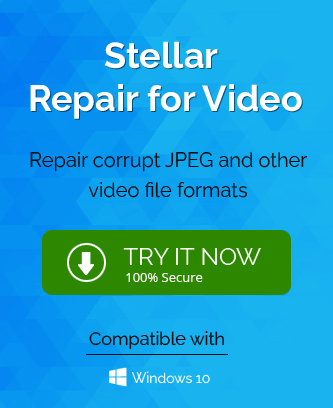
I can easily repair my MP4/WMV/MOV files, which were affected by Stop/DJVU ransomware, by using this blog’s method. This blog method is easy to understand, which is very helpful for me to repair my files. Thanks for sharing this blog.