MS Outlook is a popular email client. It stores and manages the data in the PST files. These PST files help save data such as emails, contacts, calendar entries, journals, attachments, and tasks.
These files are, however, affected by trojan and malware attacks. Such attacks corrupt the entire data and damage the file. Therefore, it becomes difficult to access the data. One cannot access the MS Outlook emails and other mailbox items if these PST files are corrupt.
Trojan and malware attacks are not the only reason behind the corruption of the PST files. There are many other reasons as well. Let us explore these reasons individually and understand the solutions to fix this error.
Reasons for Corruption of PST Files
There are broadly two types of reasons behind the corruption of the PST files: hardware and software issues.
Hardware issues: It is an issue with the system’s hardware where the PST files are saved. It can happen due to many reasons, such as:
- A damaged hard disk
- Sudden power failures shut down the system abruptly
- A corrupt network that stores the PST files
- Misoperations of the hardware device
Software reasons: Any issue with the software can corrupt the PST files. The software can be affected due to several reasons, such as:
- Virus attacks
- Oversize the PST files
- Incorrect file recovery system of the application
- Incorrect sequencing of PST files
- Deficiencies in MS Outlook application
- Abnormal shutting down of the system due to software failure
Whether a software issue or a hardware issue, it is not impossible to fix the corruption of the PST files. It is feasible to resolve this issue with the help of very easy methods. Let us discuss them one by one:
Methods to fix the corruption of the PST files
There are two types of methods to resolve this issue.
Use Inbox Repair Tool
MS Outlook comes with an inherent Inbox Repair Tool. It helps to repair corrupt and damaged PST files without any risk of data loss. It is possible to recover the deleted data. ScanPST.exe helps to repair and diagnose corrupt data files. Follow the given steps for this method:
- Close MS Outlook. Press Windows+R to activate the run dialog box. Click on Browse and enter C:\Program Files (x86)\Microsoft Office\Office14. This will open the ScanPST.exe tool
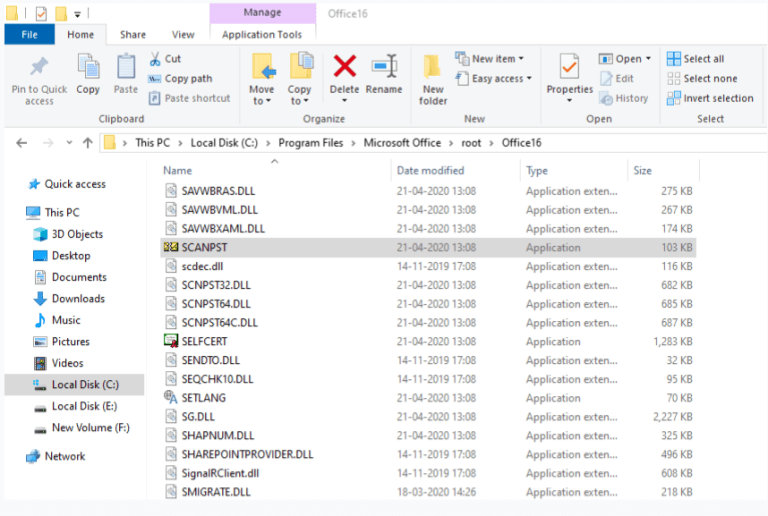
- Click on Browse to locate the corrupt PST files. Select the file that you wish to repair. Click on Start to begin the scanning process. It will identify the errors easily
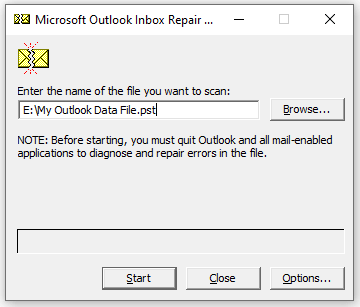
- Click on Repair to fix the error
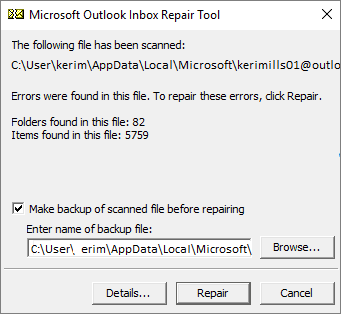
- Once the repair process is complete, open MS Outlook and access the PST files you just repaired
Limitations of ScanPST.exe
This is a useful tool for repairing the damaged PST files. However, its limitations may not make it a go-to tool for repairing corrupt files. These limitations are as follows:
- This tool has to be run several times to repair a single PST file
- It cannot repair multiple corrupt PST files in one go
- Users can lose data if they recover corrupt files through this method
To overcome the limitations of this above-mentioned manual method, it is always advisable to repair corrupt PST files with the help of a third-party PST repair tool. Let us know more about this tool.
PST Repair Tool: The best-automated solution to repair PST files
Outlook PST Repair Tool is the most feasible solution to hassle-free repair of corrupt PST files. This professional tool is used to overcome the shortcomings of the manual method. It is possible to repair multiple corrupt PST files in one go. It can repair severely damaged and oversized PST files. This tool is integrated with algorithms that deal with every kind of PST file in one go. It is very easy to use, even for beginners. This tool has become the one-stop solution to repair damaged PST files.
There is no risk of data loss. It protects the data from unauthorized access. It is compatible with all versions of MS Outlook. The PST files can be exported to multiple formats such as MBOX, PDF, EML, etc. It works well with Office 365, Exchange, and Domino servers. All the users need to do is install the tool and select the damaged PST file. An online wizard will run, and the users must accept the commands individually. The third-party tool helps to preview the changes before finalizing the same. Once the tool has repaired the files, the users can specify the location to save the recovered PST file.
Conclusion
The corrupt PST files can hamper the functioning of the users. It can restrict data access and can also permanently delete such files. That is why, if the users experience any error in accessing these PST files, they must undertake either manual or automated methods to repair the PST files. Inaccessibility is always a cause of corrupt PST files. Manual methods may be useful if there is a minor corruption and the file size is not too large. But this tool is the best PST Repair Tool to repair the corrupt oversized PST files.

