A normal smartphone user spends the majority of his/her time on social media sites and today each social media platform has created a mobile app to access the account directly. One platform that is extremely popular amongst young users is Instagram. There are several filters that amply the quality of the video or picture before posting. The Reels feature lets you create short videos along with several filters and music. Several social media influencers constantly post pictures and videos on their account and gain appreciation from their followers.
Primary checks for Deleted Instagram Videos & Photos
If you are also among the heavy Instagram users, then you will not like to lose your precious photos and video due to any deletion or accidental loss. There are many times when the users are making some changes on the photos or video and while saving the changes, then items are deleted. Today, we will learn that how we can search the deleted Instagram content and restore it.
#1.Check if you have overwritten the photo or video
As mentioned earlier that there are several filters available in Instagram to be applied to the photo, so you may have overwritten the file and now think that it has been deleted. First, check the whole library of your account and determine that the file is there.
#2. Recover deleted photos and videos from Google Photos
If you are using Instagram on an Android device, then the picture you have taken will be stored in Google Photos. When you delete photos or videos from the smartphone, then they are not deleted completely, but they are placed in the recycle bin. The file will remain in recycle bin for 30 days and then they are deleted forever.
You should check the recycle bin of the Photos app and restore the photos and videos from there.
#3. Check the Archive folder on Instagram
The majority of the users are not aware of the fact that there is an Archive feature on Instagram. It works similarly to any Archive feature where you can save your images, stories, and video for a longer period. Sometimes, the user thinks that he/she has deleted the older images, but they are archived. So, you should check the Archive and see if the files are present there.
- Open your Instagram account and click the three-horizontal line. Then click Archive.
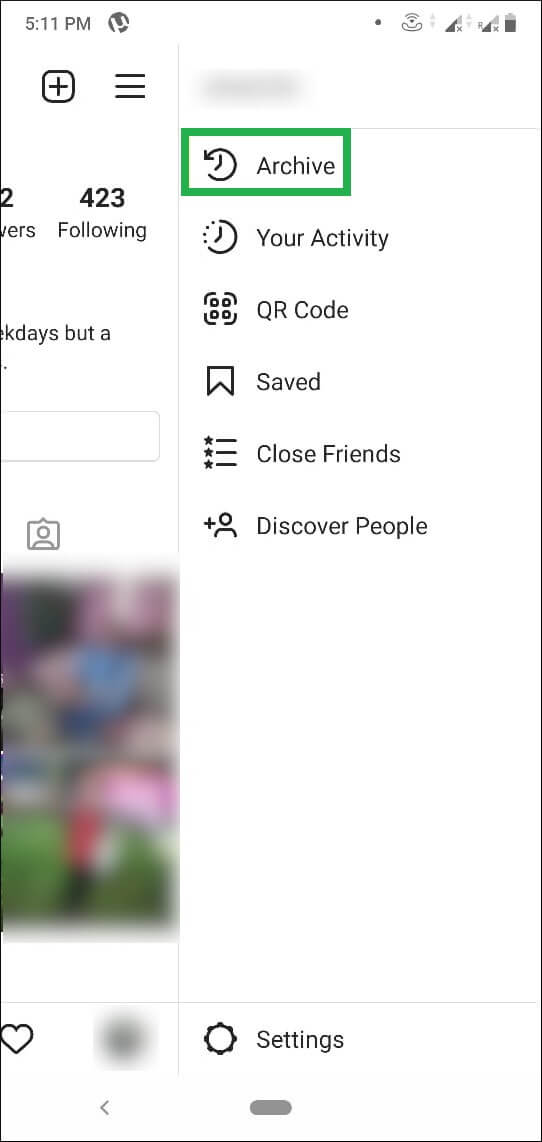
- There is all your archived data present and you can restore them as a new post.
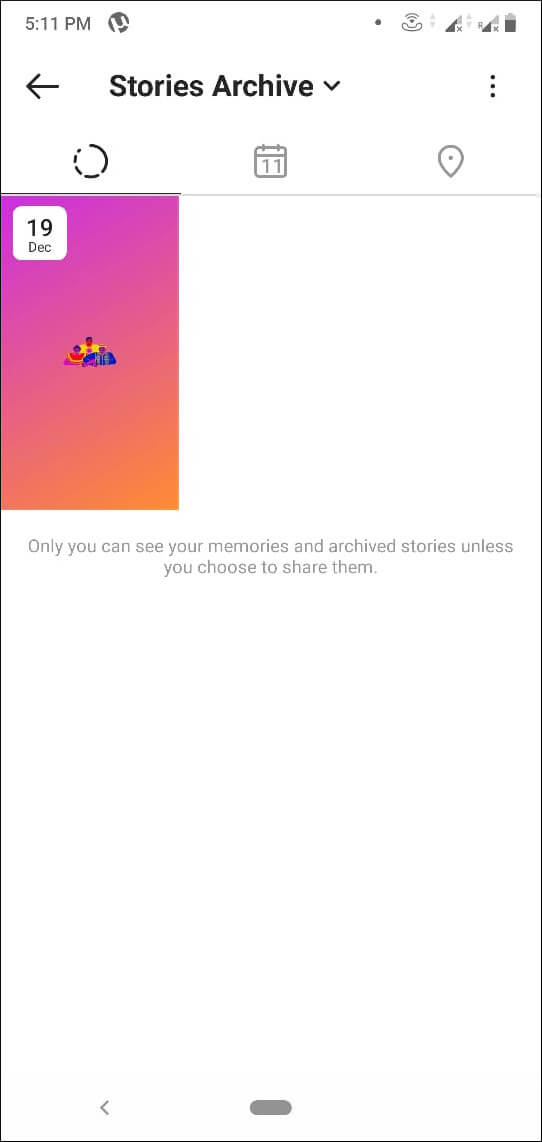
If you click the Stories Archive, then you can see that go to Stories Archive, Posts Archive, and Live Archive.
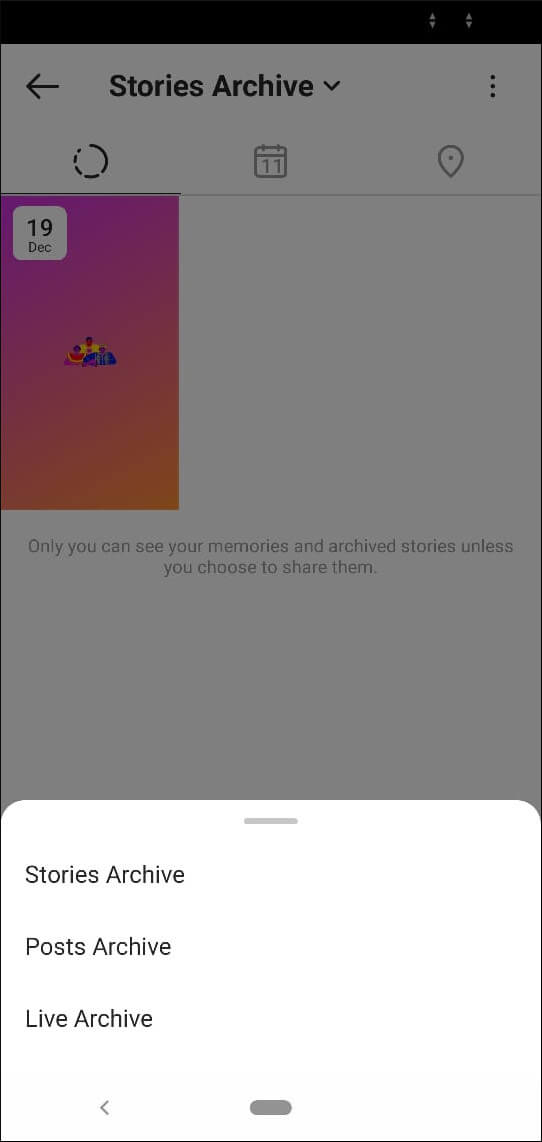
You can go to different archives and check all the archived data.
#4. Go to the Recently deleted Folder on Instagram
Instagram has recently launched a new feature for the iPhone user where they recover the deleted photos and videos from the Recently Deleted Folder.
- Open the application and click the Profile Picture to open the account.
- Click the three horizontal lines to open the menu and click Settings below.
- Click Account and click on the Recently Deleted option.
- At the top of the screen, choose which type of content that you want to restore. You can also choose to delete it permanently.
- Choose any one among photos, videos, and stories. Then restore it.
- There is a three-dot option that you need to click.
- Click Restore and save the deleted photos, videos back in your account.
Conclusion
Photos and videos are very important for any social media user. If you are a social media manager and post routinely for your business on Instagram, then you can lose some big bucks after losing your social media posts. These posts gain the attention of normal users towards your business and increase brand awareness.
When you have checked all the methods, but the photos and videos are deleted permanently, then you can use professional video repair software that can retrieve each kind of data from your platform.
Many recovery software(s) have filter options where the user can choose the type of content to look at. You can choose photos and video and the software will retrieve complete information. The professional best video repair tool maintains the structure of the recovered files and you can save them in the available formats.

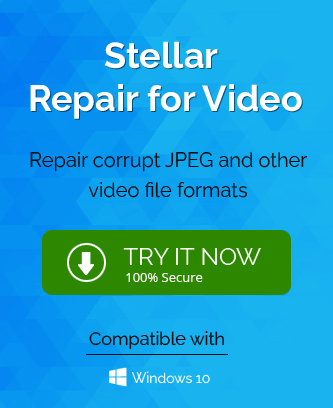
After deleting of my photos and videos from Instagram, I thought that I will not be recovered or restored my lost data. But when I read this post and realized that there are many options from where I can restore my lost photos and videos. Thanks for sharing this helpful tip