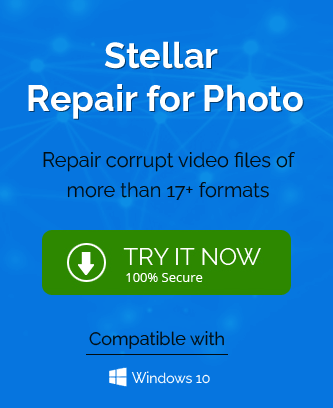It is not a surprising fact that JPG/JPEG is a leading image format, which is used across the web for delivering high-quality images. Almost every user uses JPG/JPEG at least once in a year. Due to this, sometimes the JPG/JPEG gets corrupted and the user receives an error message that Windows cannot read the file. The error message that is displayed is ‘Invalid value for Registry key’. This error message can occur due to various reasons, and sometimes it is hard to eliminate it. In this blog post, we will discuss the best possible ways to Restore JPG/JPEG with an ‘Invalid Value for Registry’ error.
JPEG is a file format for storing still images. JPEGs are compressed to achieve faster transmission and better storage density. JPEG file format is widely used for storing images in digital cameras, personal computers, websites, etc. The JPEG file format is built on the basis of a lossy compression technique, which means that each time the image is saved in JPEG format, the image gets slightly altered. If we save the JPEG file multiple times, then it will start showing poor quality, which can be a source of disappointment for avid photo editors and photographers. Now, let’s proceed toward the best possible ways to resolve this error.
Best Ways to Restore the ‘Invalid Value for Registry’ Error
On many occasions, you might have experienced the problem of ‘Invalid Value for Registry’. This issue usually occurs while working with files like JPG, JPG files, and JPEG files. The issue of a JPG file can be very frustrating. Here are some of the ways to resolve this issue.
1st Method: Reset Photos Application
If you are experiencing issues with the Photos app or would like to clean up your cache and other data, we recommend resetting the app to see if those actions help. Resetting will not affect the settings on your device, nor will it delete any other photos, but it will clear out the photos and videos you’ve recently viewed in the Photos app. Follow the given below steps in a stepwise manner to Restore JPG/JPEG with Invalid Value for Registry.
- Navigate to the Start menu > Settings > Apps & Features.
- Now, click on the Photos application.
- Then, a box will appear to select the Advanced options and press the Reset button.
2nd Method: Upgrade Windows Photos Viewer
- Move to Start tab > Settings > Update & Security > Windows Update.
- After that, choose the option Check for Updates.
- Then, check the Photos Viewer icon and hit Install Updates at the bottom.
- At last, when the update is finished you can Restart the computer.
3rd Method: Update the Graphics Drivers on your System
If you are receiving the “Invalid Value for Registry” error, then one of the main files that could be causing this issue is a faulty driver. To check whether your drivers are up to date or not, follow the steps below:
- Navigate the Start menu and enter Device Manager in the search bar.
- Now, in the Device Manager expand the Display Adapter Section and right-click on the Graphics Driver to choose Update Driver.
- After that, click on the Search Automatically option for updated driver software.
- Then, it will Start Updating the drivers if any new updates will be available. So, after updating the driver, you can try to open the images with the photos app.
4th Method: Change the Registry Key Settings
The Invalid Value for Registry error occurs due to a missing registry setting. To fix this problem, first, you need to identify the correct registry settings according to the computer’s current Windows version and then update it accordingly. Thus, perform the below steps in a proper sequence to Restore JPG/JPEG with the ‘Invalid Value for Registry’ Error.
- First, press the Windows + R key on your system and enter Regedit in the open tab. Click the Ok button.
(Note: Make sure you have logged in to your system as an administrator). - Now, the Registry Editor will display on the screen. Here go to the following entry: HKEY_CURRENT_USER>>Software>>Classes>>Local Settings>>Software>>Microsoft>>Windows>>CurrentVersion>>AppModel>>Repository\Families\Microsoft.Windows.Photos_8wekyb3d8bbwe
- Here in this part, you will find multiple entries, each with a version number. If the folder contains eight listings then four entries will be outdated, and if it includes four entries, then two will be obsolete. So, you need to delete the entries one by one.
- After deleting the Outdated entries, click right on the Outdated Entry to select the Properties option.
- Then, tap on the security options and open the Permissions tab to click in the Advanced in select User or Group windows.
- In the next step, click on the Find Now option and opt for your username and then tap on the Ok button.
- In the end, right-click on the Outdated entry and hit the Delete option.
Using all the above methods, you can successfully restore the Restore JPG/JPEG with the ‘Invalid Value for Registry’ Error. But the above process is a bit lengthy. Therefore, in the next section, we are going to introduce the automated approach to resolving this issue.
Photo Repair tool is the one-stop solution that is capable of repairing damaged, pixelated, distorted, disoriented, grayed-out, and full corrupt photos from several formats, including JPEG, JPG, GIF, RIFF, TIF, PNF, and many more file formats. Apart from that, the software also supports all memory cards like SDXC, SDHC, memory sticks, etc. Also, it repairs JPEG, JPG, GIF, RIFF etc and saves video files in simple steps (Corporate & Tech License). Moreover, this utility is compatible with all the major Windows Operating Systems, including the latest Windows 11.
Conclusion
We hope you enjoyed our article about how to restore JPG/JPEG. It can be difficult to Restore JPG/JPEG with an ‘Invalid Value for Registry Error, but we hope we were able to provide you with some helpful insights. If you have any other queries about JPG/JPEG file repair, then you can try best photo repair third party tool.