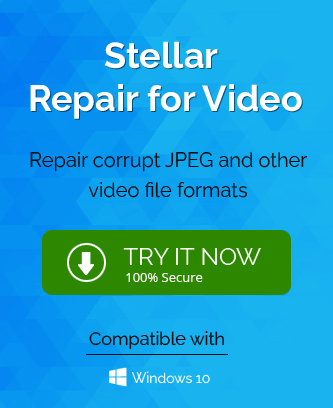Windows Media Player is one of the most widely used media players in the world. Most people don’t realize though that it’s a complex player with many moving parts. One of these moving parts is the buffer, which is a place to store the music you are listening to. If the buffer gets full, then Windows Media Player will throw up an error “ Windows Media Player encountered a problem while playing the file”.
This blog will look at a few reasons why this error is thrown up and ways to fix it.
Why Do Users Face Error “ Windows Media Player Encountered A Problem While Playing The File”
Numbers of reasons are available for this Window Media Player error. Here are some of them:-
- Due to unsupported video formats.
- Sometimes, corrupt video files can appear as the WMP not playing error.
- Improper installation of Window Media Player.
- Due to the missing codec in WMP.
- Interference between any third-party software like Antivirus.
- Incomplete transfer of video.
These are some of the reasons why a user faces the WLM Encountered A Problem While Playing The File. They may vary from each other. But, Consequently, the Window Media Player does not play the particular video for the users.
If you face the same Window Media Player issue, look at possible ways to fix the error Windows Media Player Encountered A Problem While Playing The File.
Method to Fix the Window Media Player Encountered A Problem While Playing The File
As we know, there are numerous reasons behind the errors. Therefore, to ultimately overcome the error, one can use the following tactics and replay the video again to check whether the error exists or not.
1. Install the Missing Codec of Window Media Player
As the above reasons explain, the missing codec can be a reason why the WMP is not playing. The video codec helps to compress & decompress a video in the media player. Therefore, it is compulsory to check for the video codec to play the video without any error. Thus, it is necessary to install the Windows media player codec to play your video files without any playing errors.
2. Change the Medium to Play the Video Files
Are you facing the error “Windows Media Player Encountered A Problem While Playing The File”? It does not mean that your WMP is damaged or any issues with the WMP. There is also a huge chance of a supportable video format. We advised users to change the media player to RealPlayer, VLC, KM Player, etc; and play the video files.
3. Update Window Media Player
When you find your video file is supportable in Windows Media Player and still you are not able to play the video into WMP, then you will need an update. When we update the application, then also various issues or bugs are being fixed by updating the application program. We suggest users update the Window Media Player and the Windows OS to the latest version and then check for the error.
4. Download Video File Again
Sometimes, when we download the video file, there are chances of incomplete download of video or downloaded from uncertain websites or sources. It also affects the video files to display “Windows Media Player Encountered A Problem While Playing The File”. Hence, it is a must download the video files again from any authorized websites.
5. Disable Antivirus
We have already mentioned that third-party application programs sometimes appear with the error of WMP not playing video files. Therefore, you can disable your antivirus programs before playing the video files.
If unable to fix the error: “Windows Media Player Encountered A Problem While Playing the File” with the above tricks and potential solutions, there is a huge chance of corrupt video files. So, you can fix the error by repairing the video files.
6. Repair Corrupt Video Files
Due to corrupt video files, the error of WMP not playing video files can appear. Therefore, repairing the corrupt video files is the best way to fix the video not playing error in Windows Media Player. Video Repair Tool is an abundant, powerful, efficient repair & recovery tool to retrieve video from files.
Conclusion
Thank you for reading this article on how to fix the error Windows Media Player encountered while playing the file. We hope that you now know how to fix this error and that you can enjoy your music and videos again! If you have any common video errors or corruption issue, try some advanced best video repair tool of top of the branded companies.