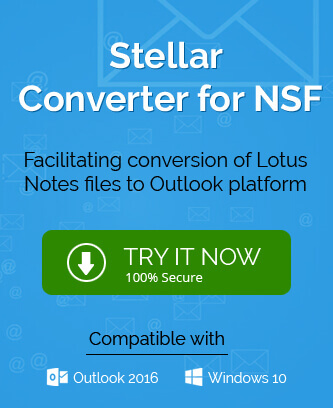In a very simple and easy way, this error occurs when the user doesn’t have the authorization to access a file or files in the database. NSF or Notes Storage Facility
stores all the data from calendars, emails, contacts, etc. which can only be accessed if the manager of the Access Control List has authorized you to do so. ACL or Access Control List is a list that stores information about the permissions of the database or any particular object. However, this list can be edited and modified when the administrator wants to do it.
Lotus Notes have very high security on its data and therefore it is not possible for the user to access a file or any other object unless this authorization is made by the manager or administrator. This issue generally happens in corporate organizations where the data has to be managed and restricted.
Causes of not having the authority to access the file
The error “you are not authorized to access that database” clearly suggests what it means in its error. Without authorization, it is impossible to access the database. However, there may be a few reasons why authorization is not given. Here are the most common reasons:
- One of the most common and clear most reason is that the user is not in the domino server directory. Without existing in the server you can’t apply for the authorization.
- There happens to be a lot of migration from one domino server to another.
- In some cases, even the administrator has limited access to the database and they can’t access all the data. Therefore, they can’t authorize you to have access to the files.
Manual solutions to the error – you are not authorized to access that database
- Firstly, to fix this problem, make sure that the user exists in the same domino server so that they are easily found for having access.
- If the user doesn’t exist in the same domino server you have to follow these steps:
- In the same domino server as the user account, create an administrative account.
- Provide access to the new admin account in the other domino server. The explicit access to the new admin account enables you to provide access to the user account.
- Now, migrate the mailbox items. You should use the new admin account for the migration of the mailbox.
- Even after the access is given, please check again and make sure that the access is given to with correct settings to the new admin. You can confirm by:
- If the admin account holder is able to open a mail file.
- After providing authorization to the user account makes sure that the error- you are not authorized to access that database is not appearing again.
Limitations
The process is a little tedious and takes a lot of time and concentration from the user as well as the administrator. There is a lot of to and forth to make sure that the error doesn’t appear again. This process also requires knowledge of how much to allow the user to have access to. It is also a little tricky because a small mistake will restrict the administrator to have access to the entire database altogether.
Using third-party tools
Due to its limitations and restricted approach, we also recommend our users to use third-party tools like NSF file recovery or Local security removal applications. These third-party tools are easily available on the web and can benefit as a multi-tasking solution for the user. Third-party tools also help in removing local securities in case the administrator is not available and the matter is urgent.
To wrap it
This is a common error with Lotus Notes users when the administrator has provided limited or no access to some or many user accounts. It depends on the company and its safety guidelines so that they can protect their data. However, if there is confusion about what is this error and how to solve it; this is the perfect compilation of data for you.