MBR is the most quintessential part every time you start your computer. The Master Boot Record gets corrupt due to unexpected system shutdown, Virus attack or attack from other malware which may completely hamper the functionality of the operating system by altering their programs.
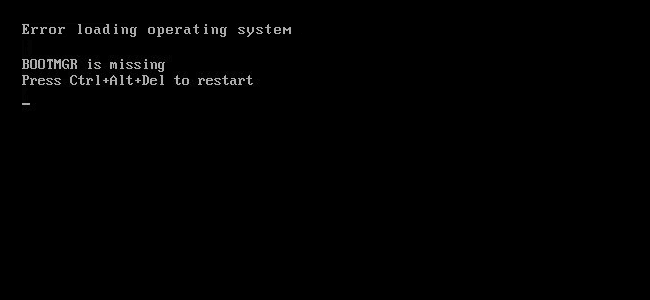
“File Error: Data may have been lost.”
MBR is always located on the first sector of the disk and created automatically once the disk has been initialized/partition is created. It is further divided into three parts which are Boot Loader, Partition Table and Magic Number. Total bytes contained by MBR are 512 out which Boot Loader contains 446 bytes, Partition table contains 64 bytes and remaining 2 bytes are for Magic Number.
Boot Loader: Whenever you turn your computer, boot loader is the program which will load your operating system. It contains an executable code for the boot start.
Partition Table: It keeps a record of the partition information of your local disk.
Magic Number: It is the signature word for the sector which shows device as a valid bootable device. It should always be 0x55AA/ 0xAA55.
It had been found many times that due to improper shutdown, power outage, malware attack and other inappropriate operations like deleting the partition that contains the system results in damaging MBR. This will in turn not allow you to load your operating system on your computer when you start it and different errors will be displayed which are given below.
Errors Generated
There are few manual methods which could be followed to repair damaged MBR. These are described below in detail:
Although these methods prove beneficial in repairing your Damaged & Corrupted Master Boot Record but it is not guaranteed all the time. These methods also require good technical knowledge of DOS and hence novice users may find themselves in doubtful situation while using them. So, in order to completely repair your MBR, it is recommended to go for third-party professional tools.
There are various tools available which can be used to fix this kind of corruption in your MBR. One of the most renowned is Windows data recovery tool that can retrieve the files which are lost due to damaged hard drive partitions. One can also create an image of hard disk for backup purpose with this tool. The tool is created to support data recovery from Windows 10, 8, 7, Vista, XP and 2000.
Corruption in Master Boot Record (MBR) of Windows system leads to many booting errors and result in failure in normal system booting. There are inbuilt repair facilities to fix corrupted or damaged MBR like using recovery consoles or BootRec command depending on the success of the process. All these methods are quite technical and not for all users. That is why advanced software is suggested to fix and recover Windows data efficiently that got corrupted due to such errors.