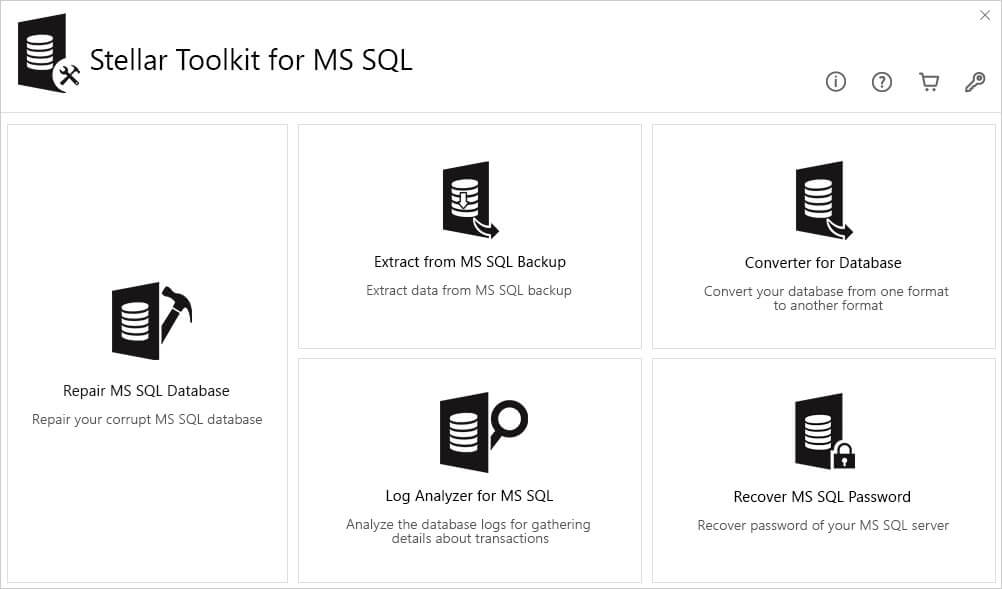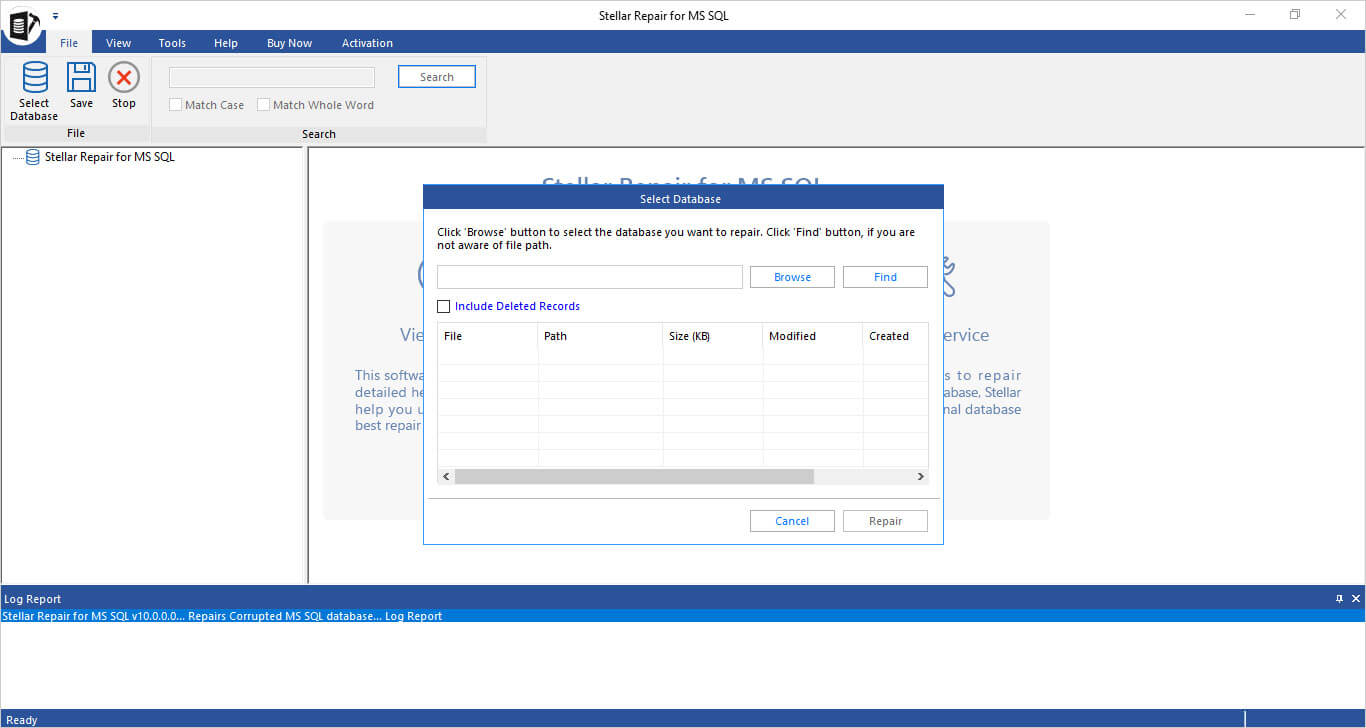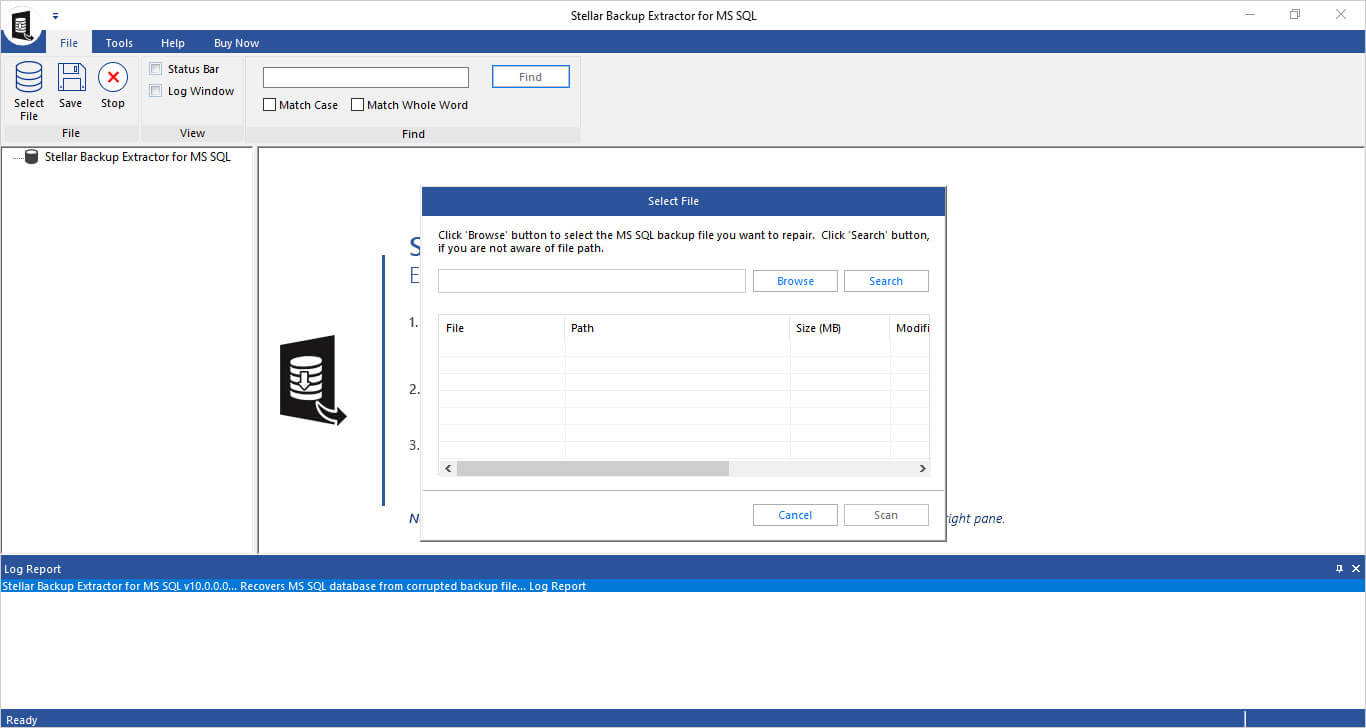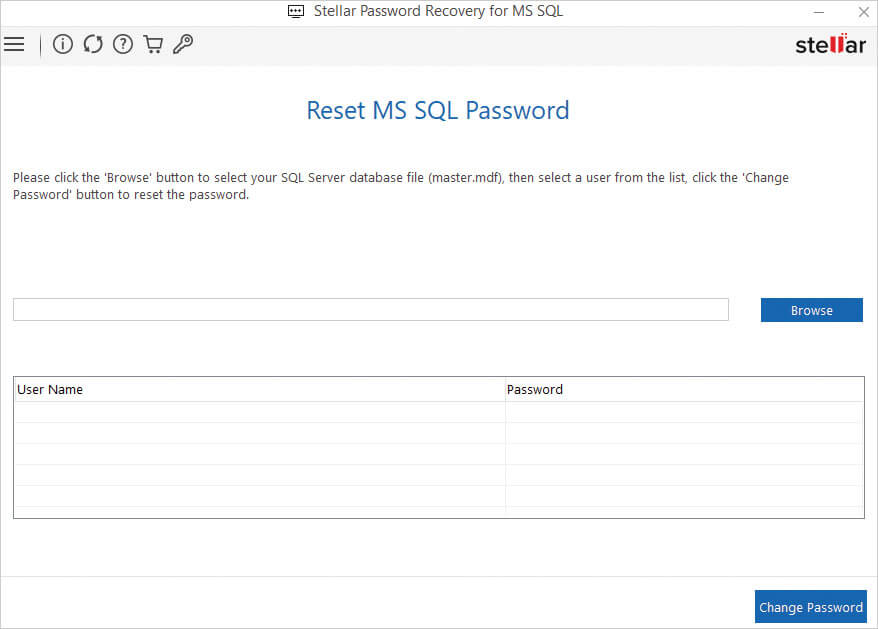To make the nodal centre of SQL database backup, it is necessary to have access to MS SQL server. It is recommended to start all Server services of SQL prior initiating the backup process.
Key Features of Stellar SQL Toolkit

The SQL recovery tool guarantees full and secure recovery with the automatic detection of the SQL Server version. It helps the tool in creating the original structure of data and maintain the relationship between the tables. After the recovery, you can use the database instantly after saving it.

After the quick scanning and recovery of the database, the software will show the folder hierarchy in a tree structure in the left-hand pane. As soon as you select an item, then it will show entire tables, constraints, views, indexes, keys, etc. The preview feature will work in the backup extract software also.

The deep scanning done by the efficient algorithm recovers complete table, views, triggers, functions, and default constraints. It will also recover other properties like primary keys, foreign keys, identity, unique keys, indexes, data types, default values, rules, and other objects.

The password recovery software is one of the components of the toolkit that recovers the forgotten password from password-protected database files. It can reset the password from all the available SQL Server versions in a single click. It supports SQL Server 2019, 2017, 2016, 2014, 2012, 2008, and previous versions.

SQL Toolkit is capable to make specific search and restore ‘Table’ and related items along with the objects. The selective recovery empowers the user to choose the object from the list to save it in the destined location.

To fix the data recovery issues, Stellar SQL Toolkit makes use of the sophisticated algorithms to support data extraction from all types of backups like full, partial and differential. The backup files are selected either from the known location or from the disk and copied to the destined folder.

Data deletion done either through unauthorized user or got accidentally deleted may cost dearer to the organization. The deleted SQL data can be recovered precisely with SQL Toolkit without tampering the originality of the database.

SQL Toolkit offers to interconverts Microsoft SQL .mdf, MySQL, Access .mdb & .accdb, SQLite .db & .sqlite, and SQL Anywhere .db files in effective manner.

Stellar SQL Toolkit is one stand solution that rejuvenates the SQL database affected by Clustered Index, Leaf Level Corruption or Consistency corruption. Irrespective of the SQL Server version the SQL Toolkit perfectly works and delivers qualitative results.
Benefits of SQL Toolkit
- Minimizes Database Downtime
- Supports Parallel Processing
- Recovers SA or Other User Passwords
- Forensic Tool to Analyze SQL Logs
- Supports Interconversion of Databases