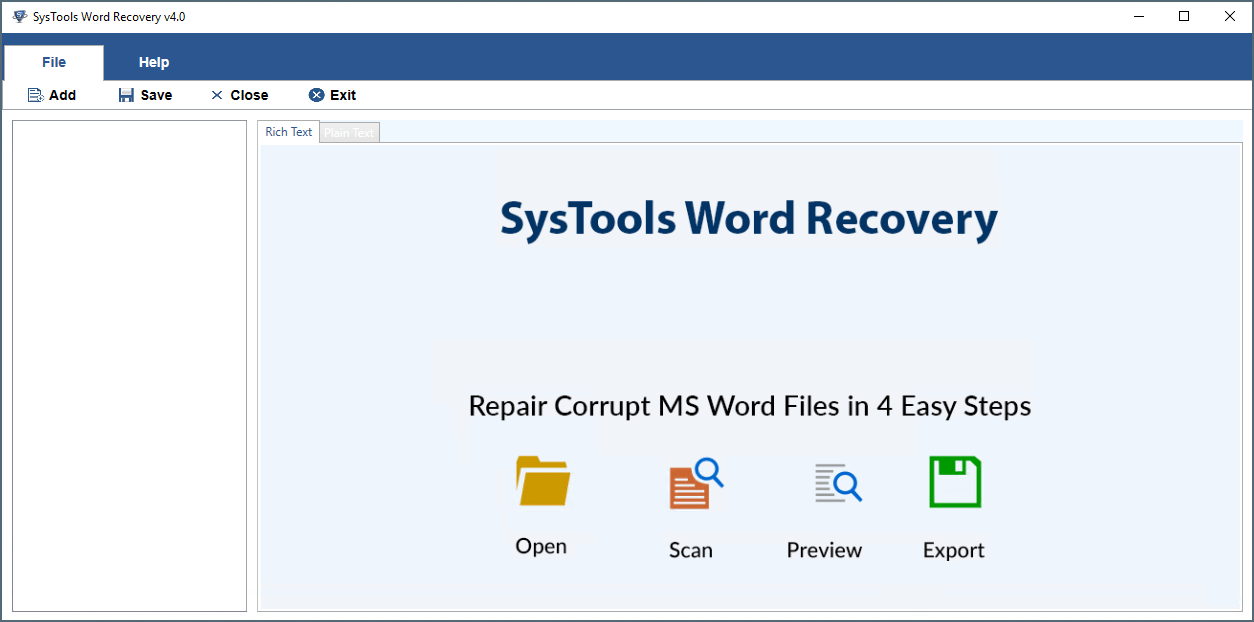Yes, SysTools Word Repair Software is capable to recover your damaged or corrupt Word files without changing their original hyperlink, font, color, font, text, headers/footers, embedded images, font size , and numerous other features of Word file.
SysTools Word Repair: Key Features

Files with '.doc' or '.docx' extensions are prime targets for repair Word software. The files remain safe because the original text, images, headers/footers, page and section breaks of the documents are preserved. SysTools Word Repair tool is highly efficient in repairing all those files that are inaccessible (due to errors), or start creating blank pages within themselves, or display indecipherable characters.

Opt for SysTools Word Repair software to locate a Word file if the location or the file itself eludes you. The software quickly scans the entire computer to ascertain the whereabouts of the target file. This Repair Word tool is particularly useful of the file was moved to an external storage for archiving purposes.

Most basic and fastest is the Simple repair option for minor file corruptions. Minor file corruption would mean a corruption of a Normal template which in turn has the file throwing errors about changed global settings. The Advanced recovery option of SysTools Word repair software is used when the Simple repair option fails to repair a particular word document. Advanced recovery, however, can be performed only on the files saved in 97-2003 formats (.doc). Raw recovery option has the same limitation but is more effective for recovering corrupted doc files. Version 2007 and onwards has seen some major algorithmic changes and hence a file which might take up about 60 MB in .doc format can be converted to a mere 10 MB in .docx format. This is the reason behind the stability of word 2007 and due to which the Advanced and Raw recovery is not required.

Log reports detailing activities performed using SysTools Word Repair software can be generated. It mostly contains the start and end time of scan, time of completion and details of the file like file name etc.

Once the file scan has completed, a preview of that file is generated so as to allow a review. Here you can decide if you want to go for a full recovery or a simple one. Word File Repair software shows the preview in 3 formats, 'Full document', 'Filtered Text', and 'RAW Text'.

Word file recovery and repair software has a very easy-to-use interface and does not require any manual, guidance or technical acumen of any sort.
Tips & Tricks for SysTools Word Repair
- Repair Corrupt DOC & DOCX Files
- Recovers Text, Font, Hyperlinks, Header, Footer, Charts, Comments etc
- Saves to DOC & DOCX file
- Support Batch File Recovery
- Supports all MS Word and Windows versions
Software Specifications
SysTools Word Recovery specifications, users can follow before use of this software for ease of working:
SysTools Word Recovery tool now is available with more valuable features.
- Can automatically detect the Word file
- Supports MS Office 2021 version
- Facility to restore password from DOCM in MS Word 2007
Frequently Asked Questions
No, you could not use MS Word file while Word file repair software is running. So, keep in mind that 'MS Word' is closed while this great repair Word software performing its work.
Yes, SysTools Word file repair software provides you an alternative in order to search for 'MS Word' file whose location is unknown or forgotten.
You may recover various corrupt or damaged Word files in 'Raw Text' format. In order to discover 'Raw Recovery' option, you need to go to 'Save Document' dialogue box and go to 'Save As' heading under it and select 'Raw Text' from there. So, after choosing 'Raw Text', the Word file repair software will run the 'Raw Recovery' process. In which case I should use 'Simple Repair' option?
This file is corrupt and cannot be opened’ error displays that your Word file is corrupt or damage. You may recover your file by using SysTools Repair Word software.
Yes, Word file recovery software is able to help for the entire Word file errors.
It can be used to perform the standard scan against any corrupted word file which can be both '.doc' and '.docx' types. Repair and recovery of file is performed keeping your original formatting, embedded images, charts, headers-footers intact.
Select this recovery option for in depth scanning of corrupted '.doc' file. If corruption of file still exists after doing 'Simple Recovery' then you can perform 'Advance Repair'.
Three types of preview displayed in demo version are:
- Full document: This looks exactly the way you see a file in Microsoft Word. Text is displayed with original formatting, fonts, images, style and other objects.
- Filtered Text: Here the text is previewed without formatting.
- Raw text: This option can be used only for '.DOC file'. It displays the file content in machine-readable format.
SysTools Word Recovery: Compare Editions
 |
Personal License $85 $45 Offer till This Week - Save $40 Buy Now | File Repair Toolkit $119 $69 Offer till This Week - Save $50 Buy Now |
| Common features | ||
| Intallation and Usage | Single PC | Single PC |
| License Validity | Lifetime | One Year |
| Free Technical Support | Limited | Unlimited |
| Key features | ||
| Repairs DOC and DOCX files | ||
| RAW Recovery Options to Repair Corrupt Files | ||
What Clients are Saying

I am overwhelmed with the results generated while performing the recovery of my severely corrupted Word files. As the files were severely corrupted and they contained the critical information, I was worried whether any tool would be able to recover all my data without losing a single bit of information.

I am fortunate that I used this tool for repairing my corrupted Word files as it took least amount of time and the results produced by it are totally trustworthy and reliable. When I was viewing the results, I was amazed with tool’s accuracy as nothing was lost and everything was just like original. I would definitely recommend it to everyone.

SysTools Word Repair tool is one among many recovery tools which I had used in order to recover my data from corrupted Word file but the results produced by it distinguished it from others. Outstanding results and that too in the least required time. The tool could also be used on any Word file version. A masterpiece which is recommended to be used by everyone.